Call Today: UK+44 28 9099 5931| IE+353 71 985 6215

 Easy to Install
Easy to Install Easy to Train
Easy to Train Easy to use
Easy to useCall Today: UK+44 28 9099 5931| IE+353 71 985 6215

 Easy to Install
Easy to Install Easy to Train
Easy to Train Easy to use
Easy to useLatest Release Notes
Release Notes 2025
December 2025
November 2025
October 2025
September 2025
August 2025
July 2025
June 2025
May 2025
April 2025
March 2025

![]() Quote screen has an option to Create a New Customer by clicking on the icon highlighted below. When the record is Saved the Customer record can be used instantly.
Quote screen has an option to Create a New Customer by clicking on the icon highlighted below. When the record is Saved the Customer record can be used instantly.
When you click the Add Customer icon, the Add Customer screen will be displayed
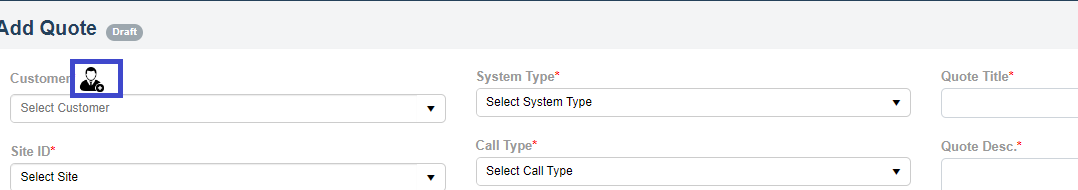
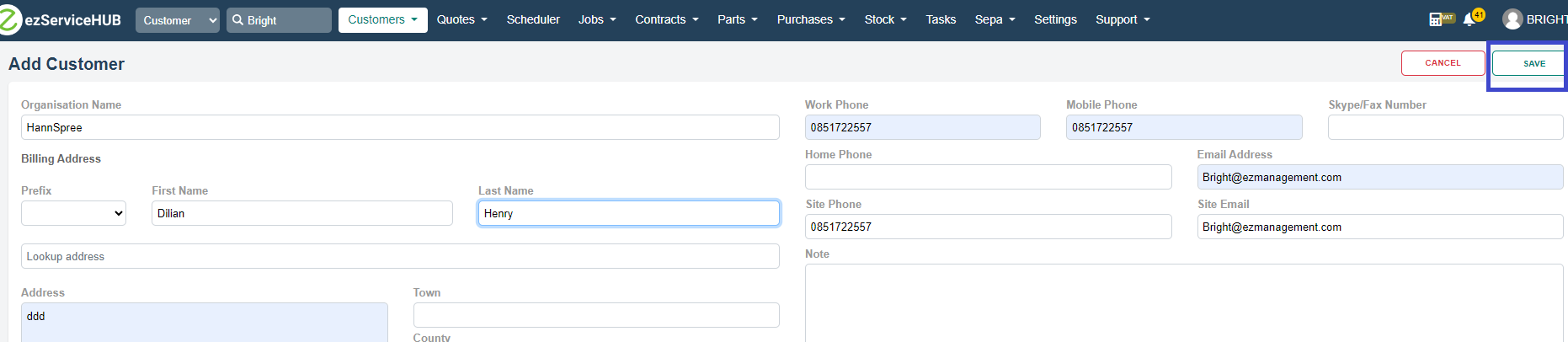
Enter the customer information and click Save
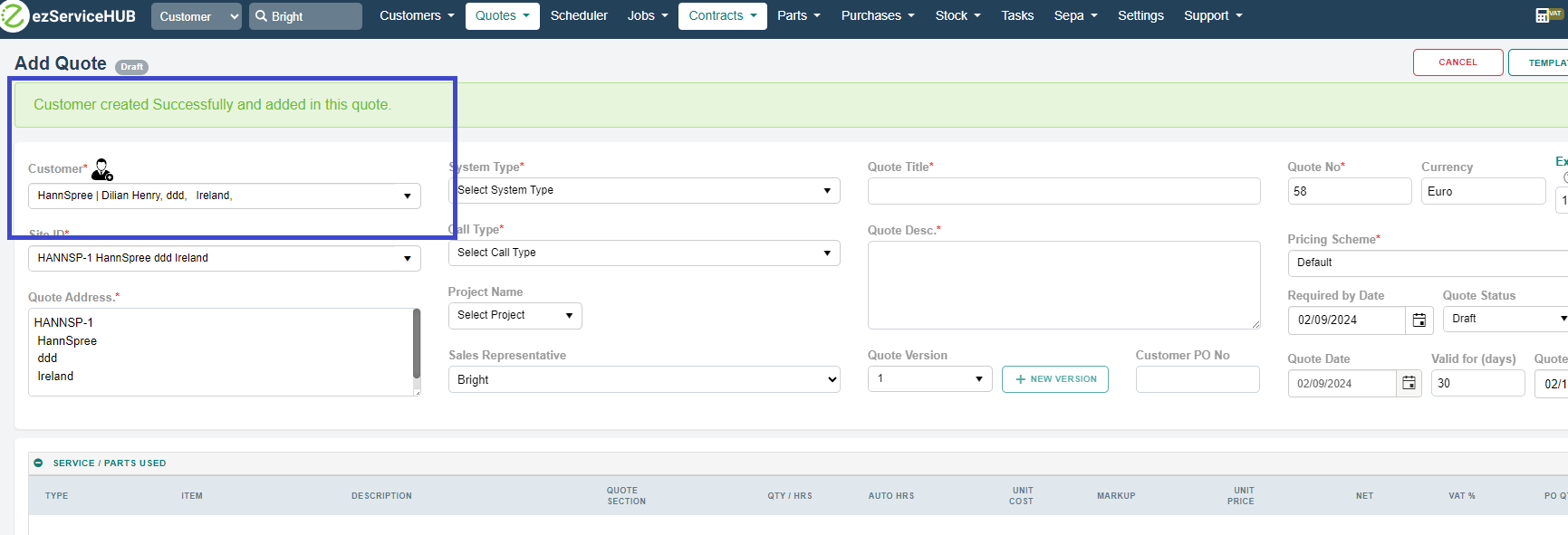
The Quote screen will automatically be displayed with customer information prefilled.
The Customer Account Status will be created as Quote by default. This can be modified as and when needed.
![]() Quote Template screen: This toggle button is a new setting. It changes the Zone List report to show the items on the quote IF they have entered a Zone Number or Zone Type. ( Fire & Security users only)
Quote Template screen: This toggle button is a new setting. It changes the Zone List report to show the items on the quote IF they have entered a Zone Number or Zone Type. ( Fire & Security users only)
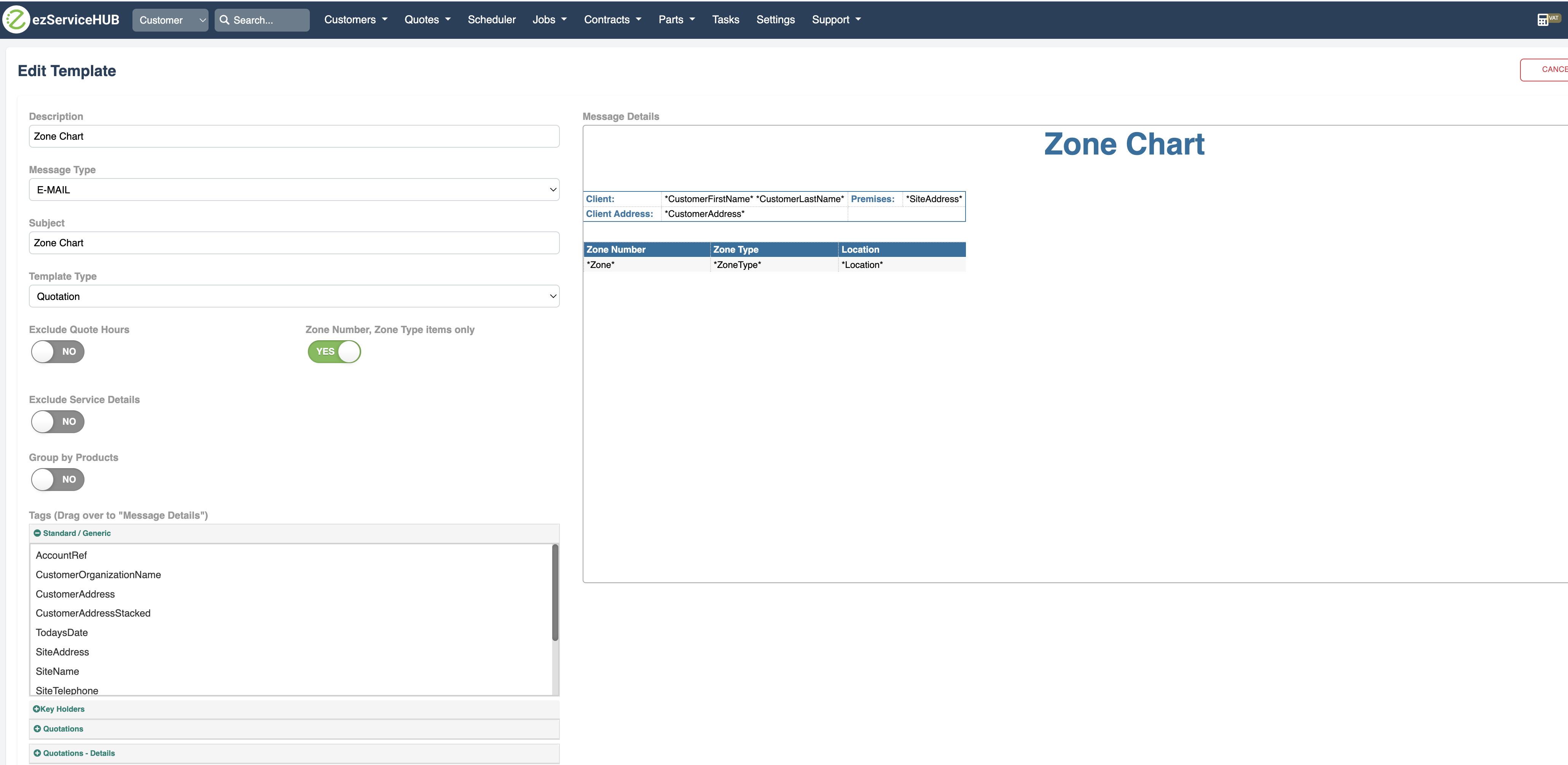
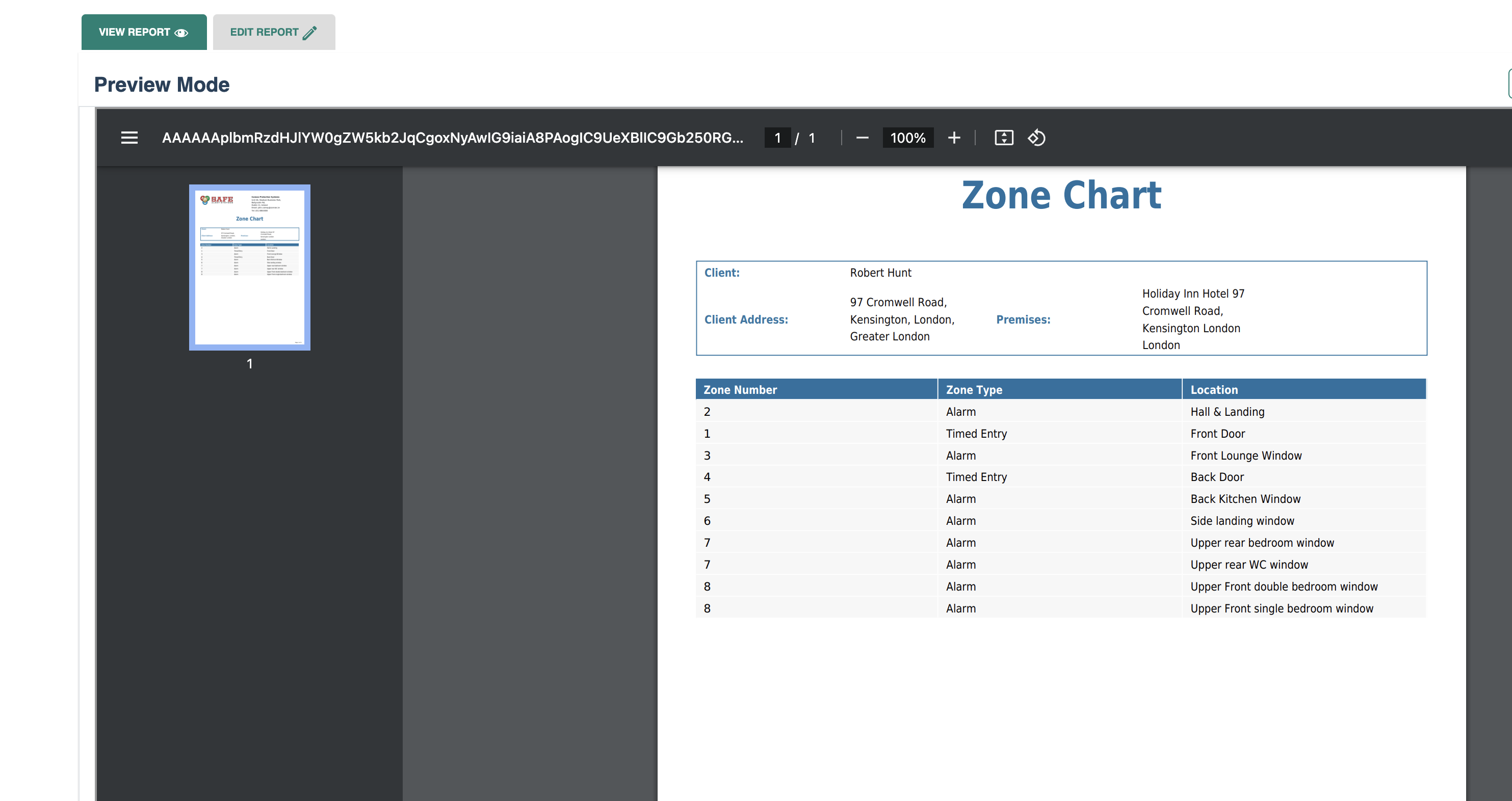
![]() Now the Customer Site listing screen can send one email per customer by selecting the option highlighted below.
Now the Customer Site listing screen can send one email per customer by selecting the option highlighted below.
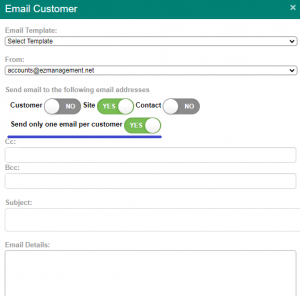
![]() Planned Preventative Maintenance Performance Report now includes the option to filter by customer type.
Planned Preventative Maintenance Performance Report now includes the option to filter by customer type.
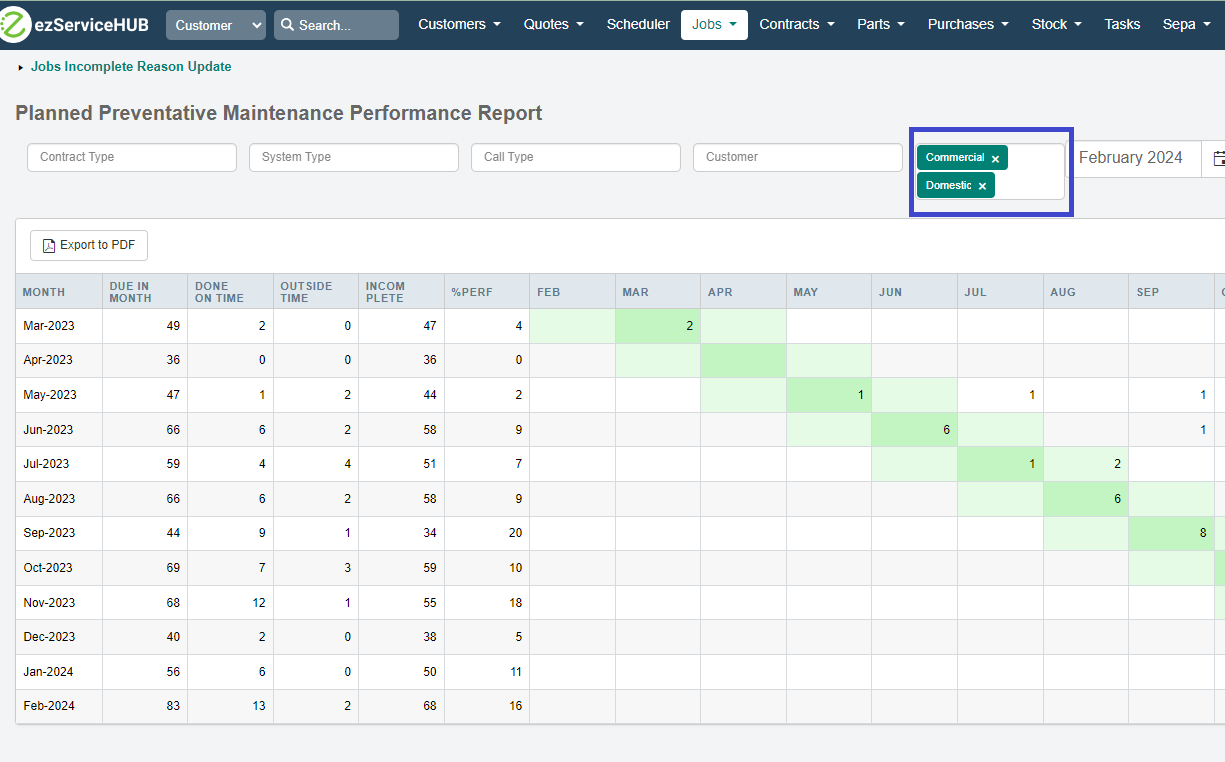
![]() Sales Code Mapping for Invoice. Now the software will select the Sales Code and Call Charge text based on the System, Call Type, and/or Customer Type in the following Priority Rule order. If no match is found, default values will be used.
Sales Code Mapping for Invoice. Now the software will select the Sales Code and Call Charge text based on the System, Call Type, and/or Customer Type in the following Priority Rule order. If no match is found, default values will be used.
This feature can be found by selecting Settings/Accounts Integration & Billing/Default Invoice Settings and then scroll to the bottom of the page.
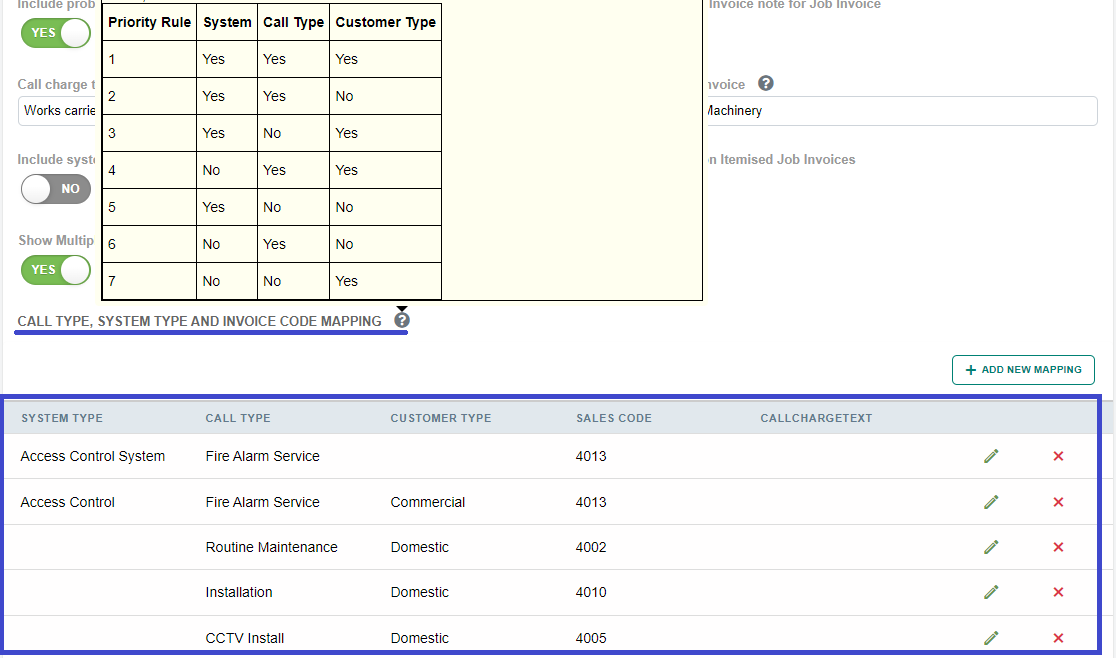
![]() Customer Account Statement. Excel export option is now available for Allocation History and Account Summary Customer Statements.
Customer Account Statement. Excel export option is now available for Allocation History and Account Summary Customer Statements.
![]() Engineer Hours (by Month) Report. Engineer hours can now be viewed by month, with or without travel time, and can be filtered by Active/Inactive status or by selecting a list of engineers.
Engineer Hours (by Month) Report. Engineer hours can now be viewed by month, with or without travel time, and can be filtered by Active/Inactive status or by selecting a list of engineers.
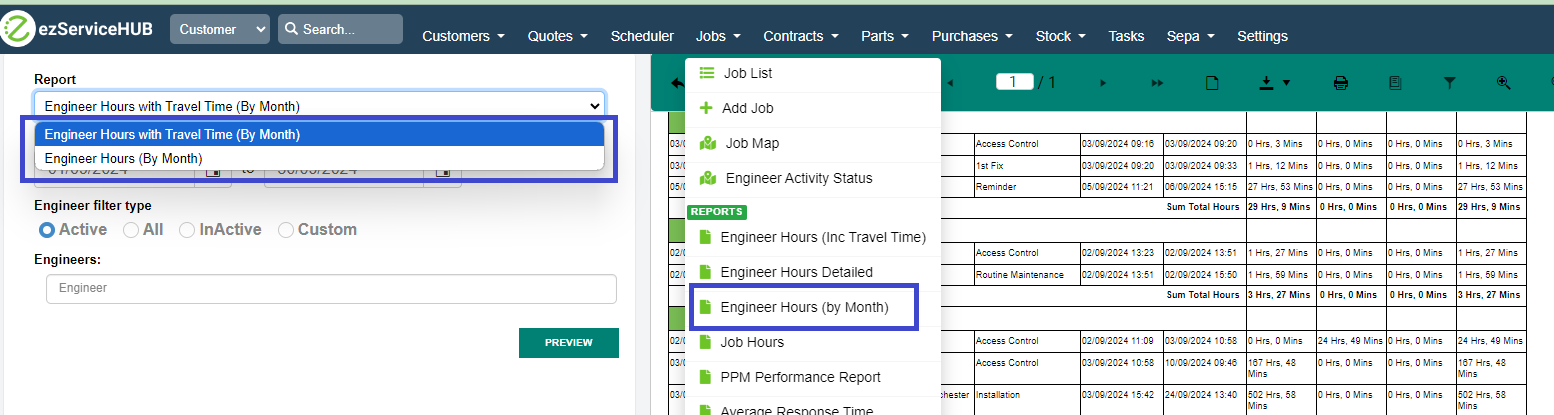

ServiceJobs:![]() Android 14 SDK support to enhance security and background services
Android 14 SDK support to enhance security and background services
![]() Export to excel option added in the Stock order Screen
Export to excel option added in the Stock order Screen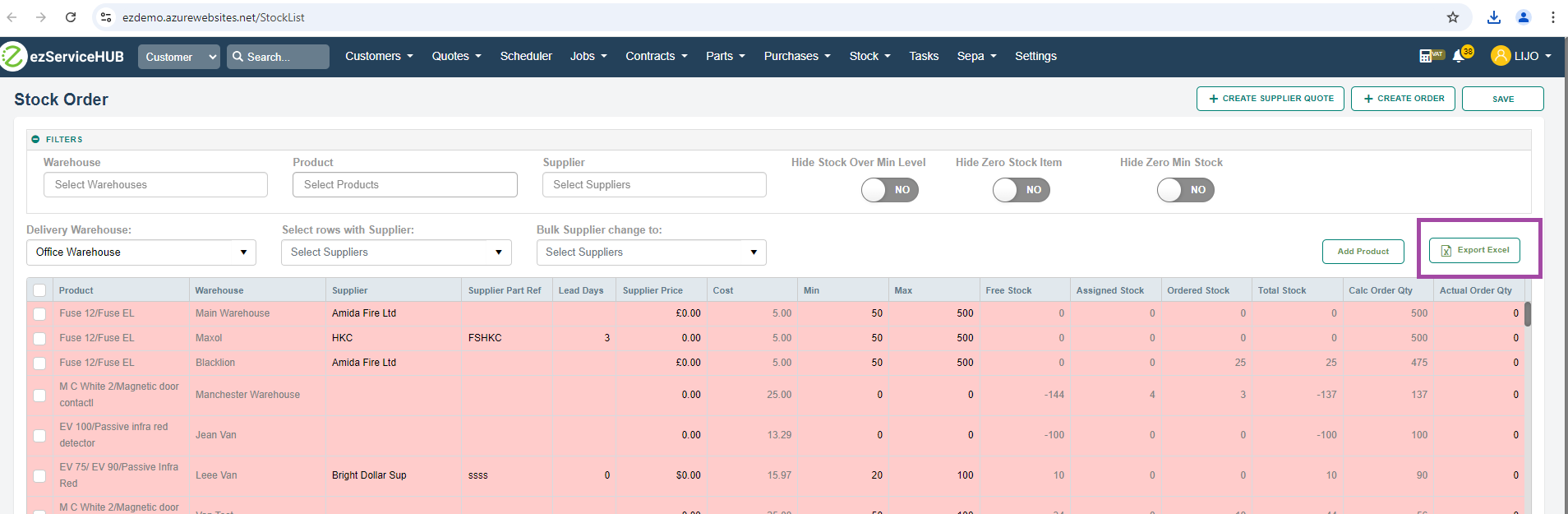
![]() Follow Up Job Video Link added in the Help Section
Follow Up Job Video Link added in the Help Section

![]() Going forward, any edits made to the Field Worker Notes History can be viewed using the link below.
Going forward, any edits made to the Field Worker Notes History can be viewed using the link below.
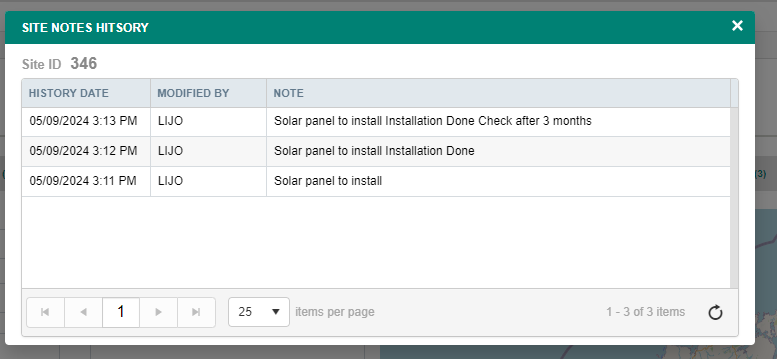
![]() PO Number is mandatory for the Contract Create, Edit and Renewal if PO Mandatory Option is selected for the customer.
PO Number is mandatory for the Contract Create, Edit and Renewal if PO Mandatory Option is selected for the customer.
On contract invoicing PO Number will be copied to Your Ref field and will be removed from the contract.

![]() Quote Templates add the option – Hide Discount column if no discounts exist
Quote Templates add the option – Hide Discount column if no discounts exist
This will hide the Discount column from the template if there is no line with Discount

![]() New variable added for the Quote Details to show Discount Percentage
New variable added for the Quote Details to show Discount Percentage

![]() Add attachment option added for the Parts
Add attachment option added for the Parts

![]() Parts Attachments can be attached to Quote email
Parts Attachments can be attached to Quote email
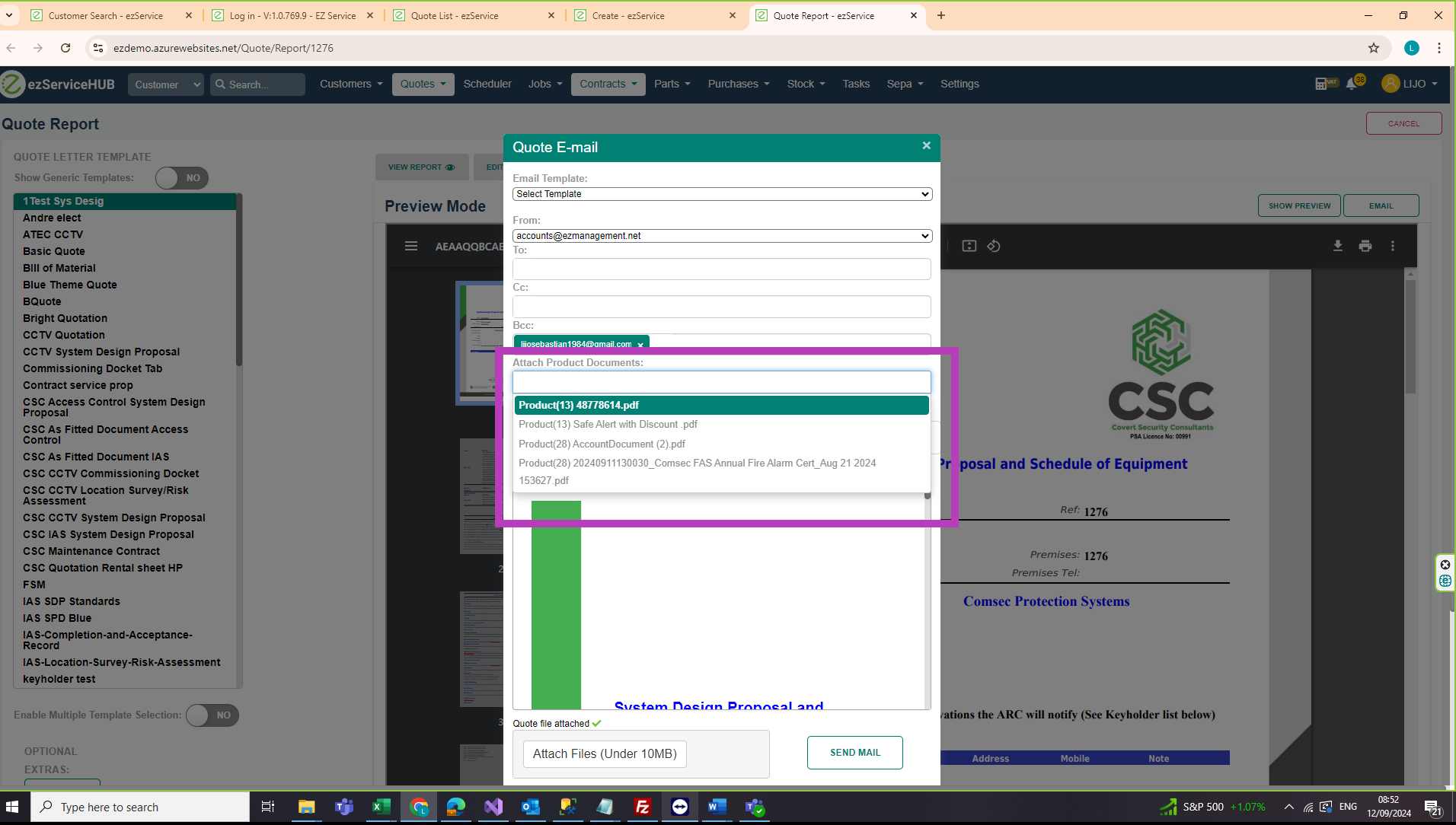
![]() Added option configure footer for Quotes
Added option configure footer for Quotes


![]() In the site systems added Panel Location
In the site systems added Panel Location

![]() Added the option add Serial number in the Site Systems
Added the option add Serial number in the Site Systems

![]() Copy to clipboard option added for customer and site which will copy the name and address to the clipboard
Copy to clipboard option added for customer and site which will copy the name and address to the clipboard
