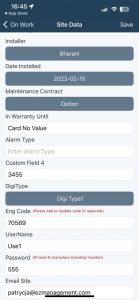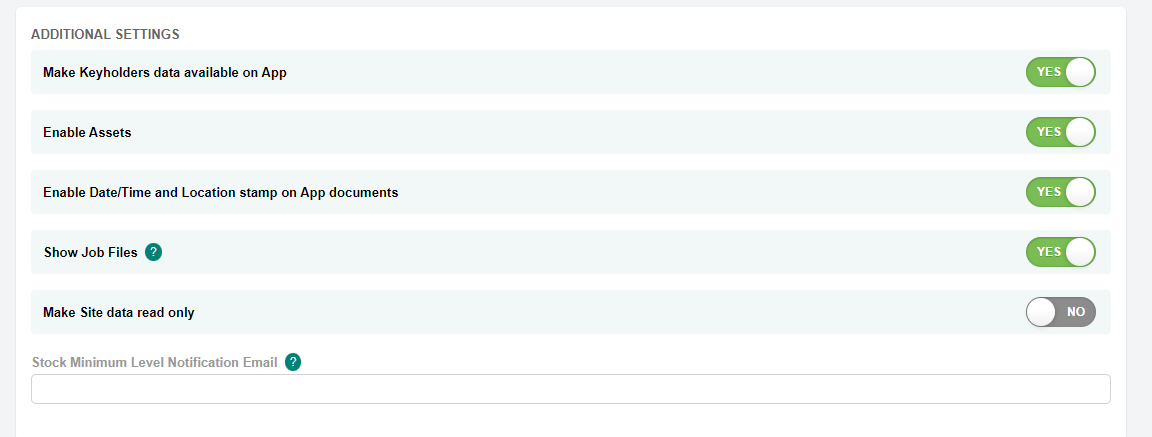Call Today: UK+44 28 9099 5931| IE+353 71 985 6215

 Easy to Install
Easy to Install Easy to Train
Easy to Train Easy to use
Easy to useCall Today: UK+44 28 9099 5931| IE+353 71 985 6215

 Easy to Install
Easy to Install Easy to Train
Easy to Train Easy to use
Easy to useLatest Release Notes
Release Notes 2025
December 2025
November 2025
October 2025
September 2025
August 2025
July 2025
June 2025
May 2025
April 2025
March 2025

![]() Quotation – New setting available for Quotations. Select Yes to make old version inactive if a new Quotation template is created
Quotation – New setting available for Quotations. Select Yes to make old version inactive if a new Quotation template is created
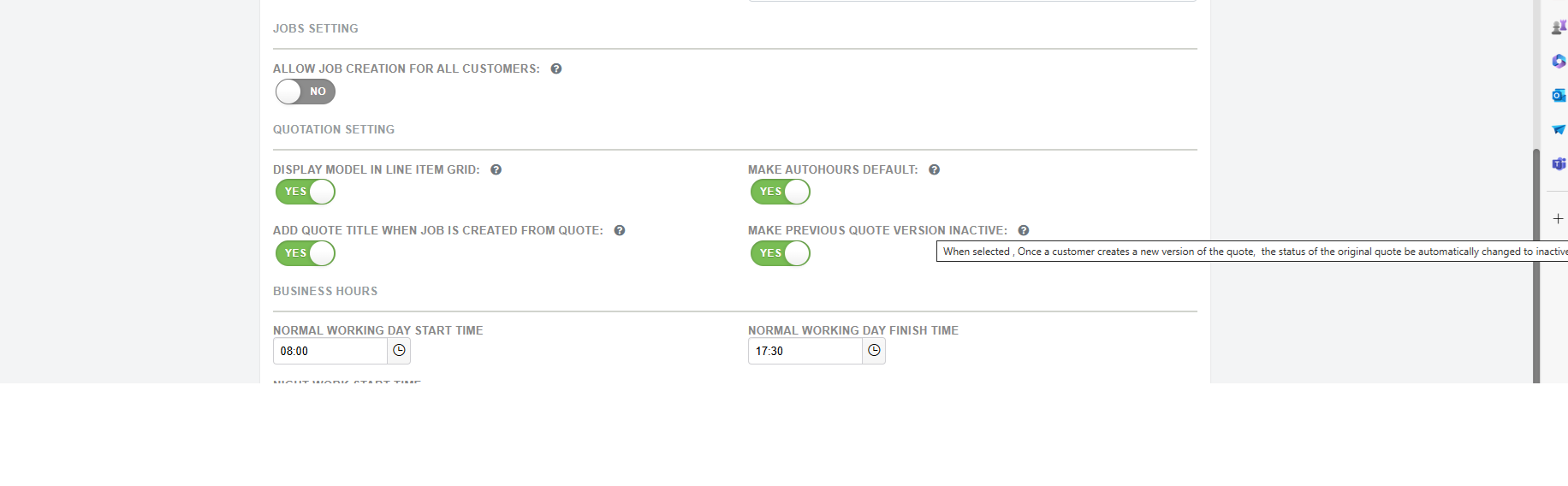
![]() SEPA Verify/Allocate Payments Drop-down menu displays additional information including Current Total and Record Count
SEPA Verify/Allocate Payments Drop-down menu displays additional information including Current Total and Record Count
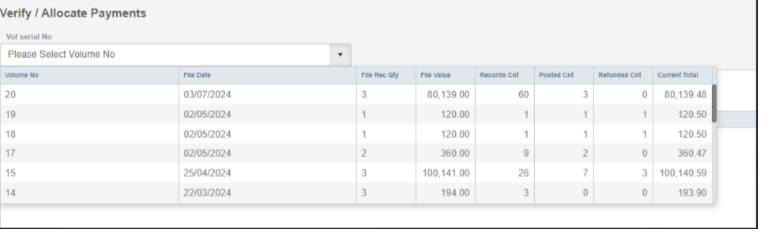
![]() DD Invoices will display with the prefix DD on PDF version of Customer Statement
DD Invoices will display with the prefix DD on PDF version of Customer Statement

![]() Direct Debit invoices are listed as DD INV on the Customer Account Statement
Direct Debit invoices are listed as DD INV on the Customer Account Statement
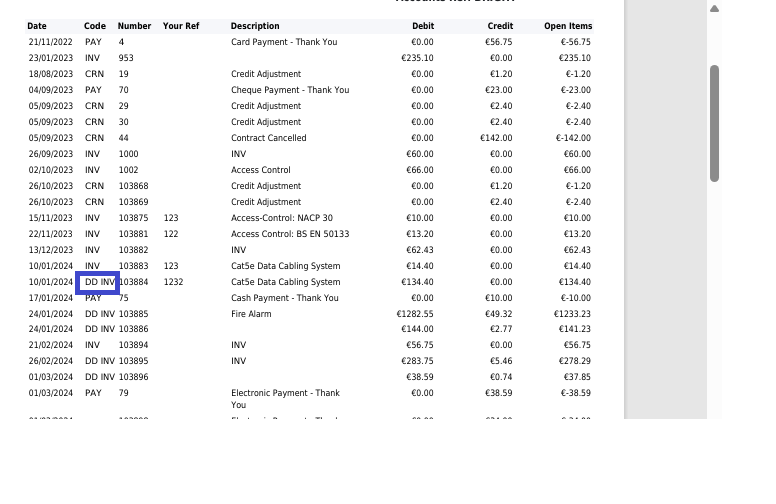
![]() SEPA Verify/Allocate Payments screen – Option to Refund a payment. This is a separate process now. Previously refunds were processed along with Represent Payments
SEPA Verify/Allocate Payments screen – Option to Refund a payment. This is a separate process now. Previously refunds were processed along with Represent Payments
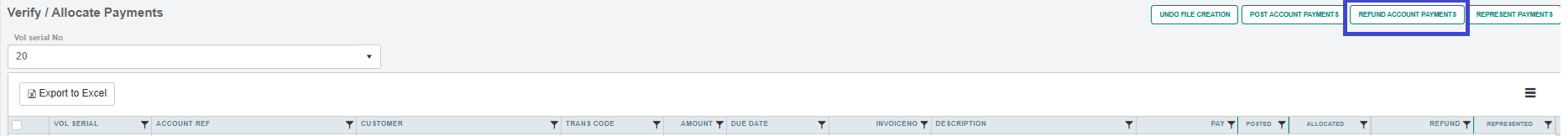
![]() SEPA Verify/Allocate Payments screen – Process Payments date will display the File Date instead of Current Date. User can change the date if required
SEPA Verify/Allocate Payments screen – Process Payments date will display the File Date instead of Current Date. User can change the date if required
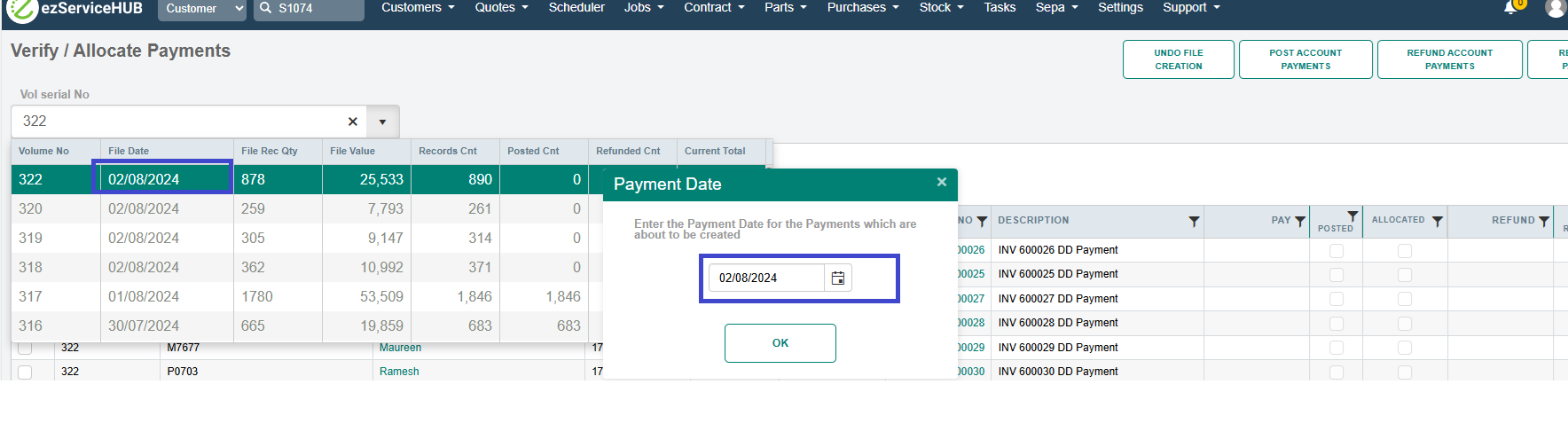
![]() Customer Account screen – option to display transactions with allocation balance errors.
Customer Account screen – option to display transactions with allocation balance errors.
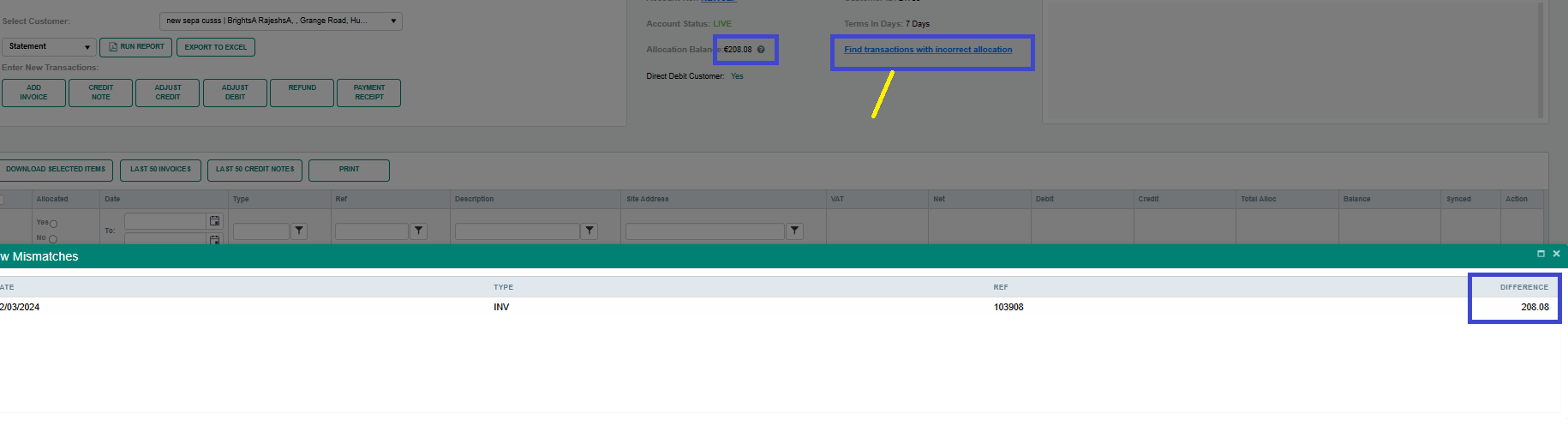
![]() SEPA Verify/Allocate Payments screen – Refund a payment – Refund Date entered by user. Defaults to File Date if no date entered.
SEPA Verify/Allocate Payments screen – Refund a payment – Refund Date entered by user. Defaults to File Date if no date entered.
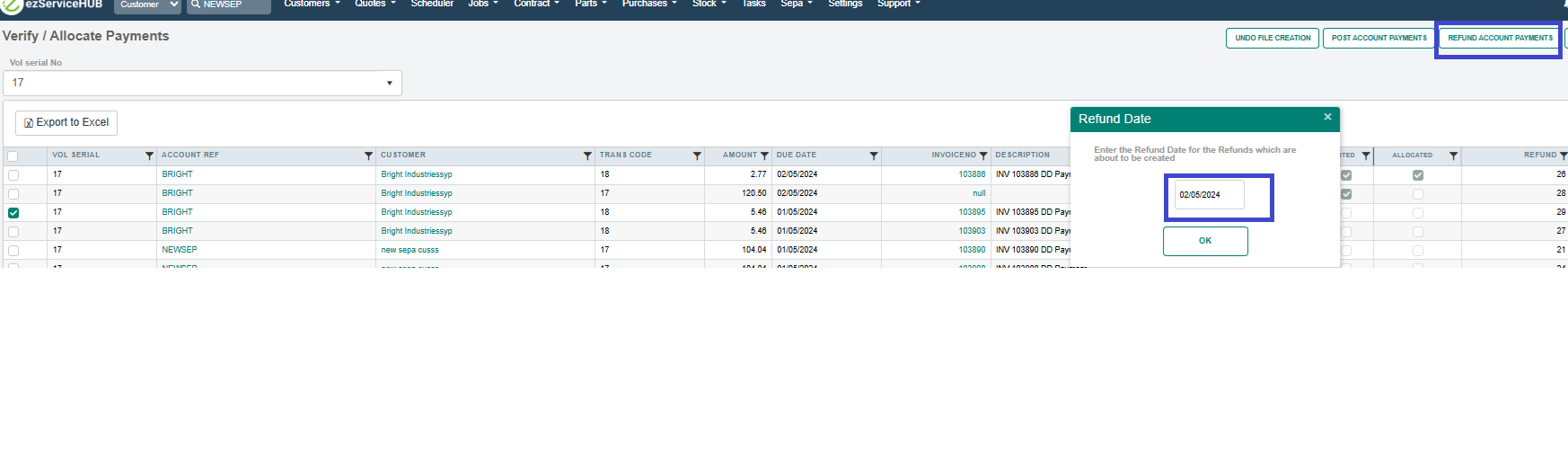
![]() Customer List screen: Send SMS and Send Email options added in the Site search tab to send bulk email or sms to sites.
Customer List screen: Send SMS and Send Email options added in the Site search tab to send bulk email or sms to sites.
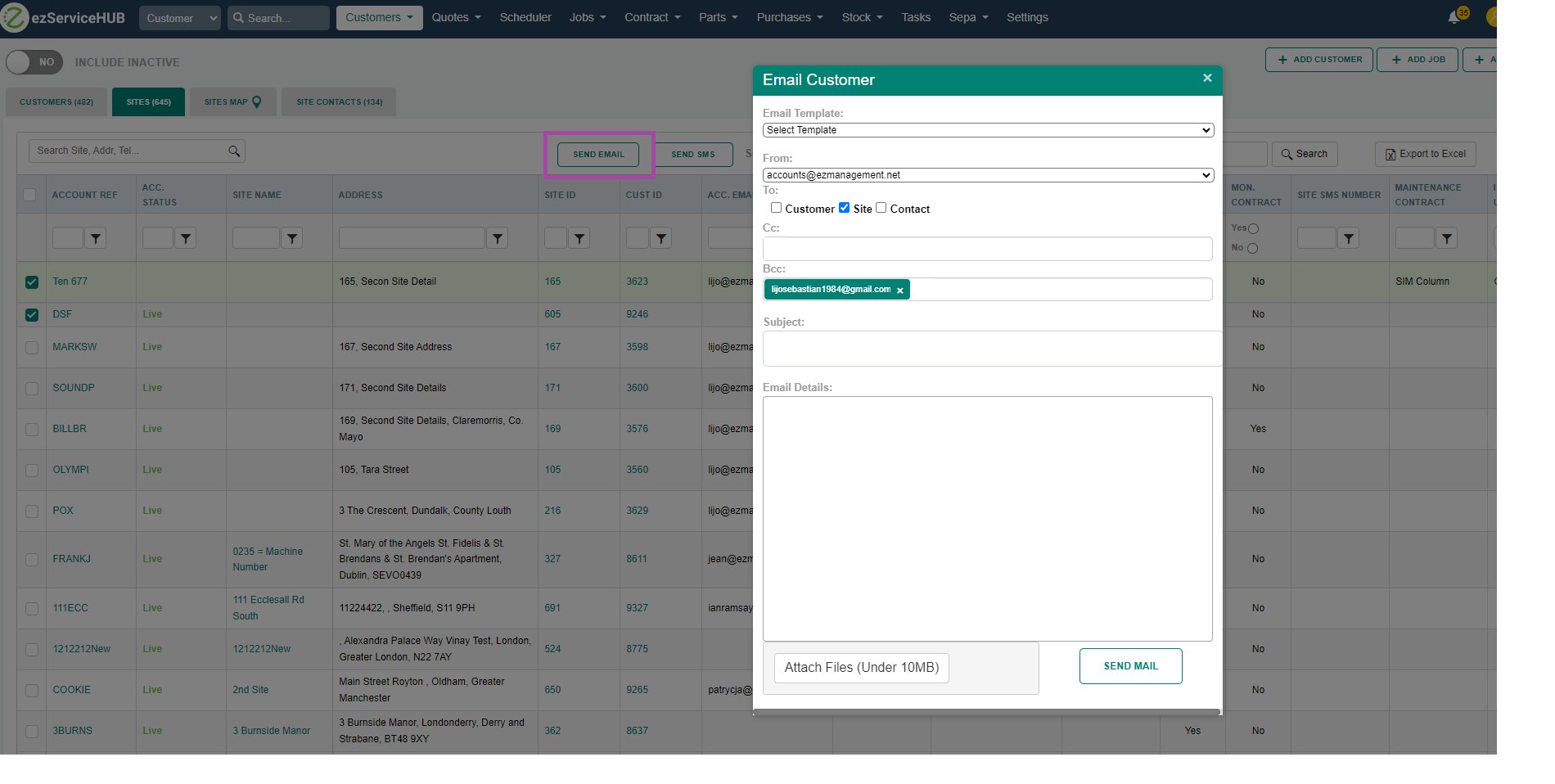
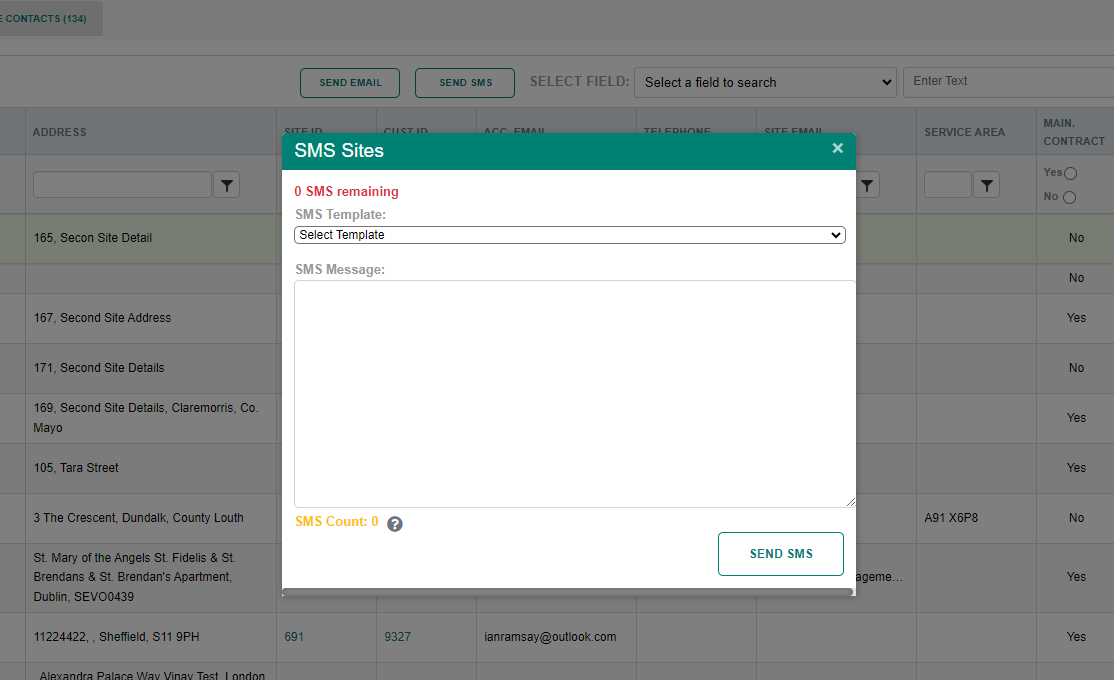
![]() Site level On-Stop Status added
Site level On-Stop Status added
On-stop sites a can be also searched from the Site Search screen
Job creation will be restricted for the sites with On-Stop status
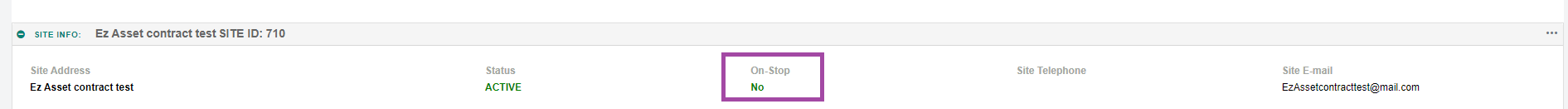
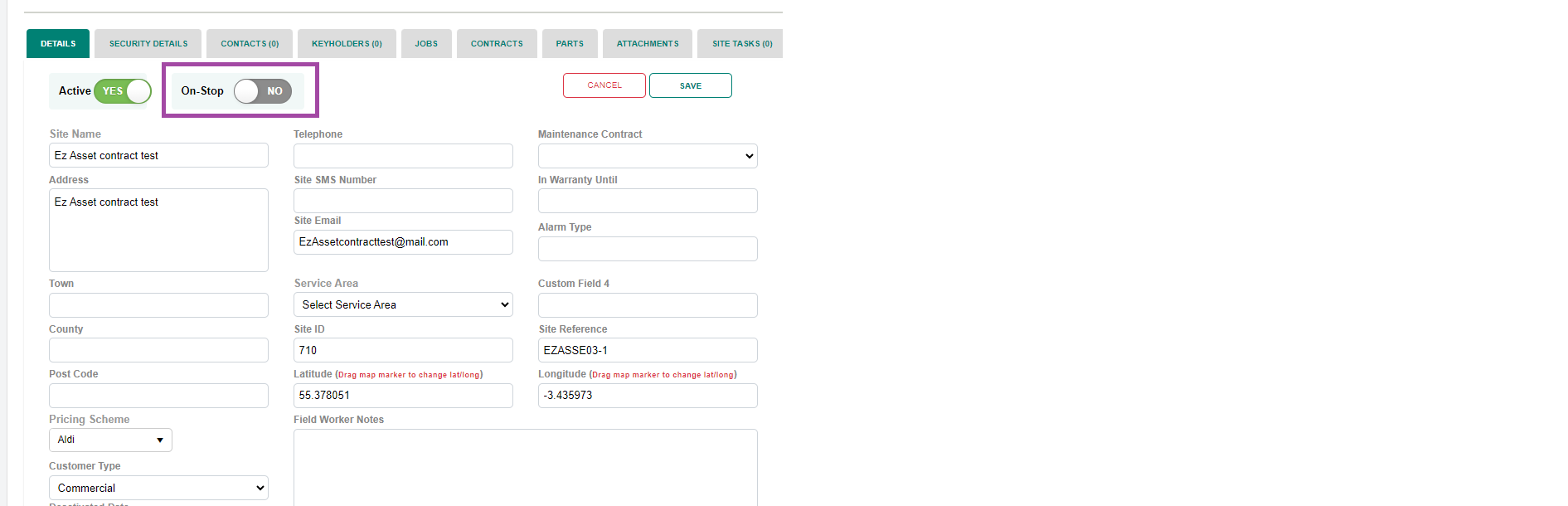
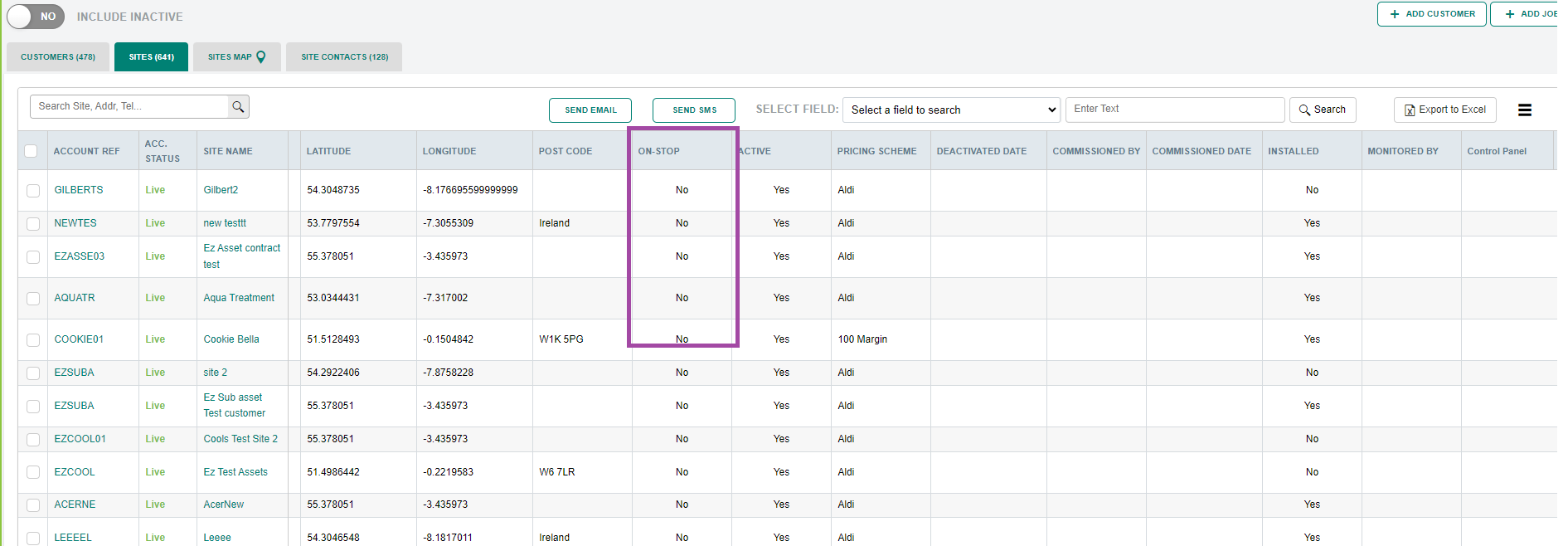
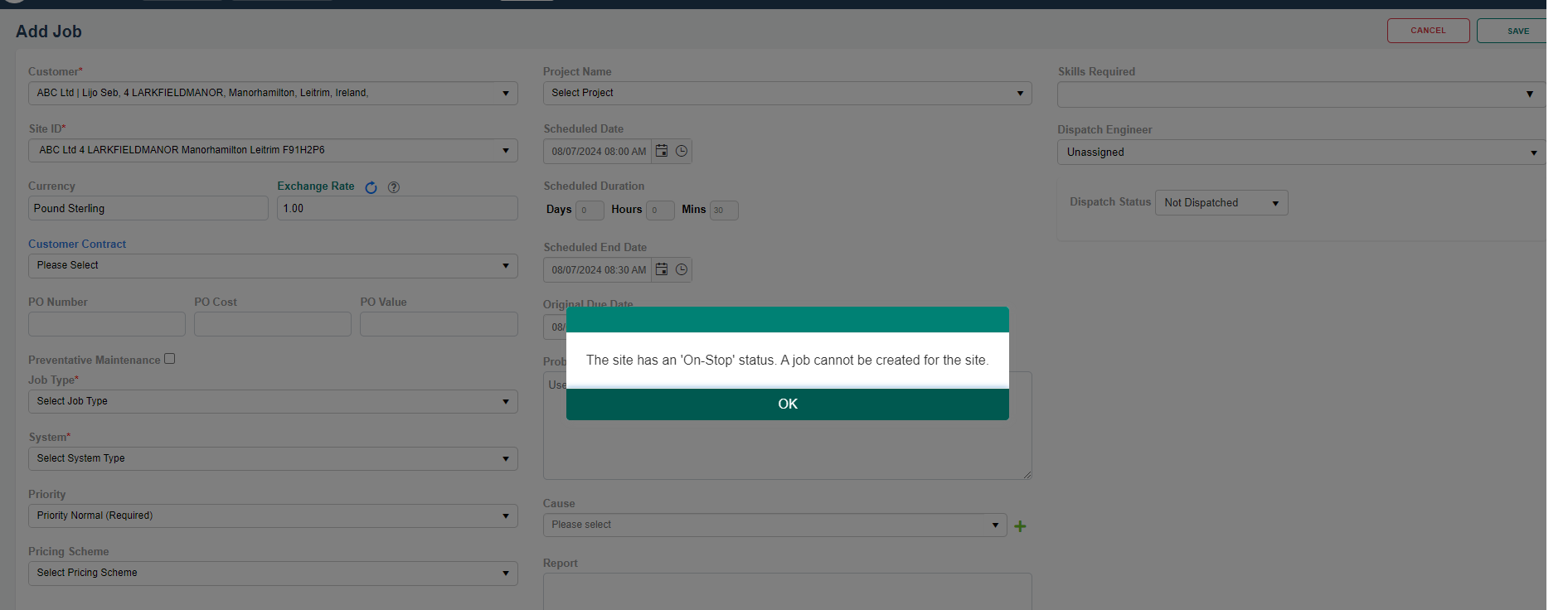
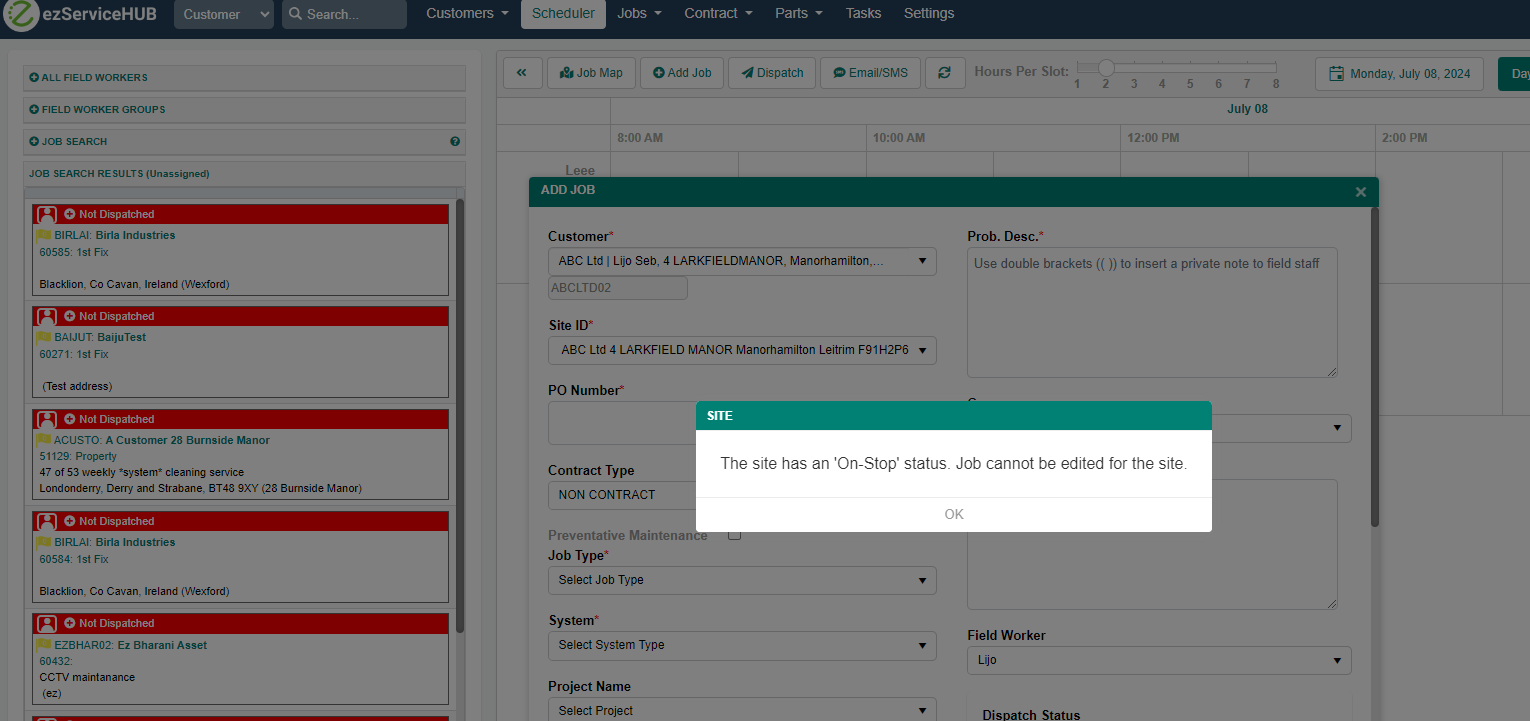
![]() Customer Account screen – Customer Account Statements can be exported to Excel
Customer Account screen – Customer Account Statements can be exported to Excel
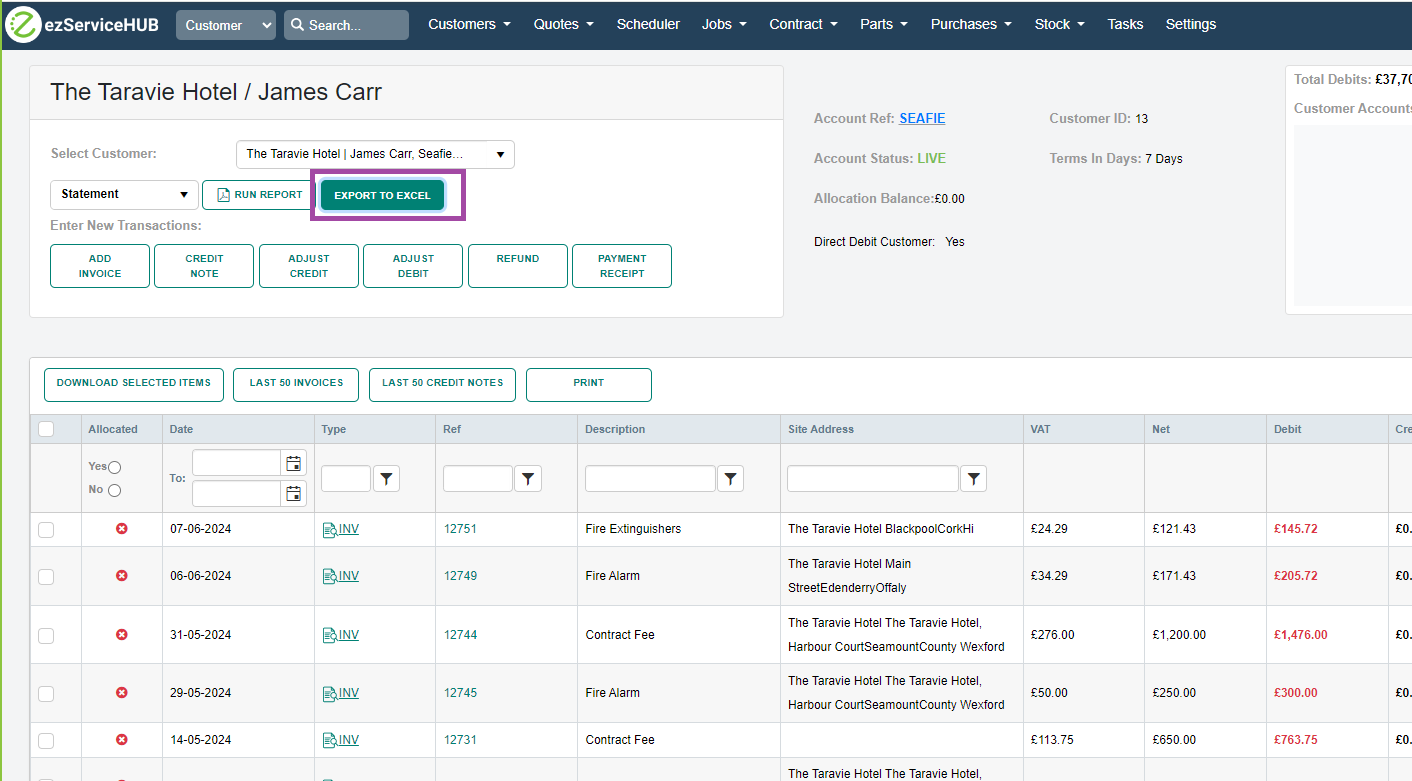
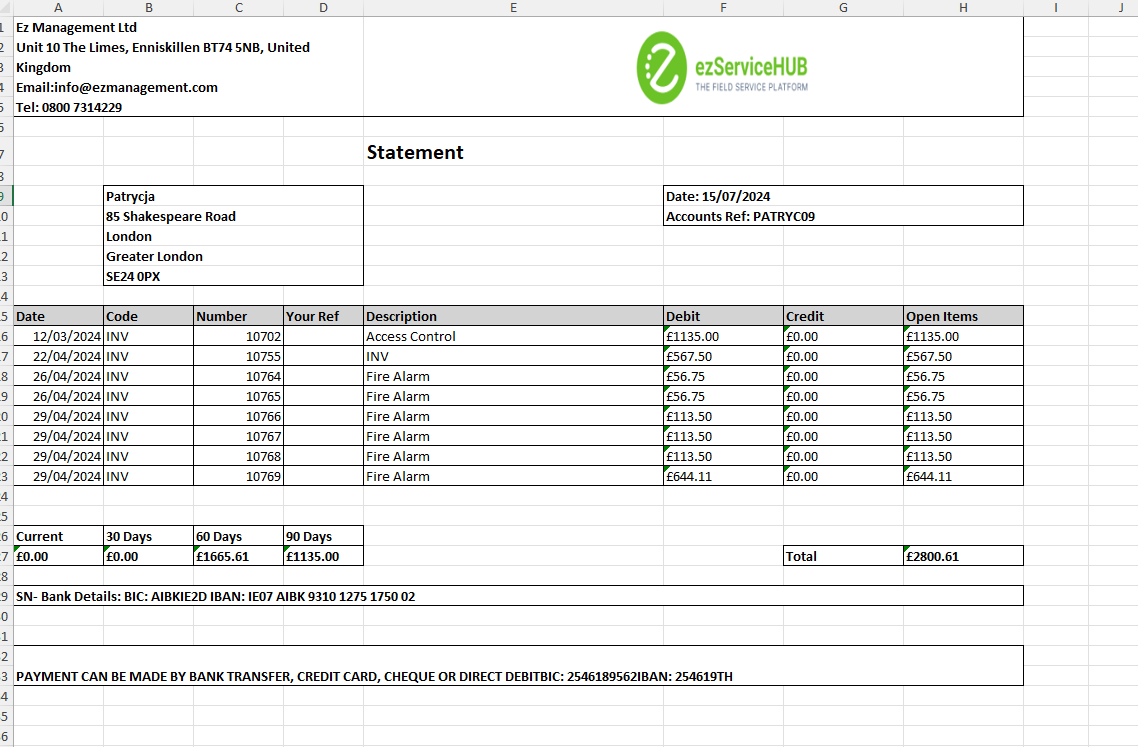
![]() Customer List – Customer and Site tabs – Option to filter by column added in each tab.
Customer List – Customer and Site tabs – Option to filter by column added in each tab.
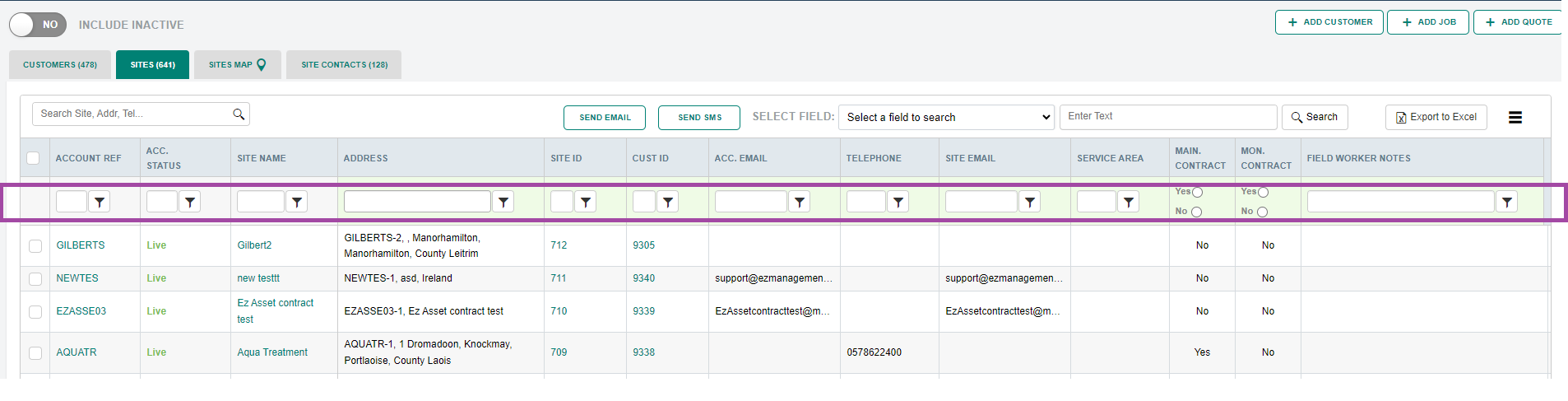
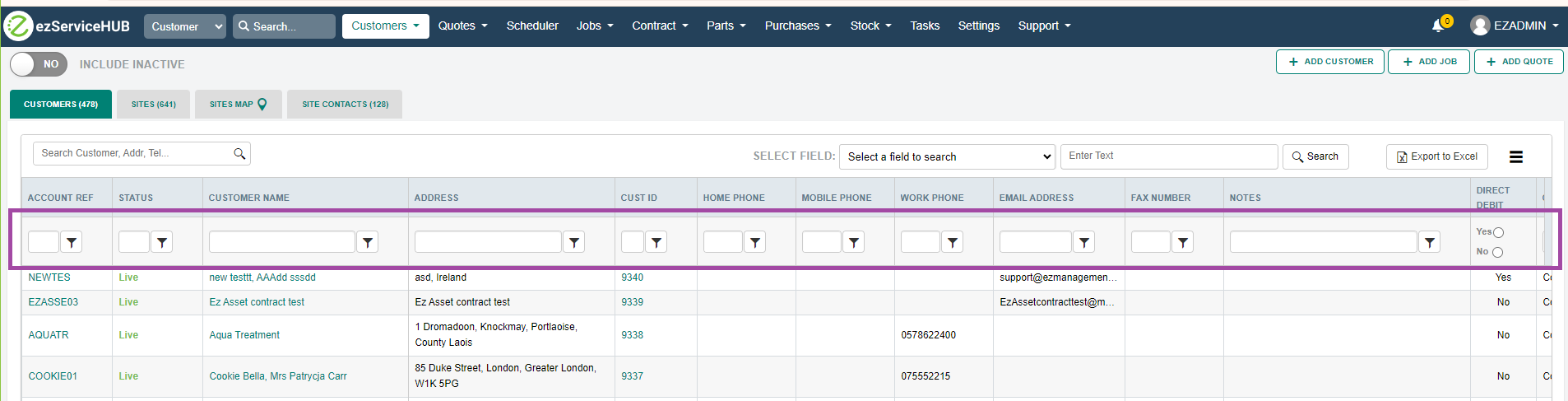
![]() Customer/Site/Job screen- Send Email – Site Contact Email or Customer Contact Email will also display the Position/Contact Type beside the email address.
Customer/Site/Job screen- Send Email – Site Contact Email or Customer Contact Email will also display the Position/Contact Type beside the email address.
Option to Attach Job Details which will add all relevant information about the scheduled job to the email.
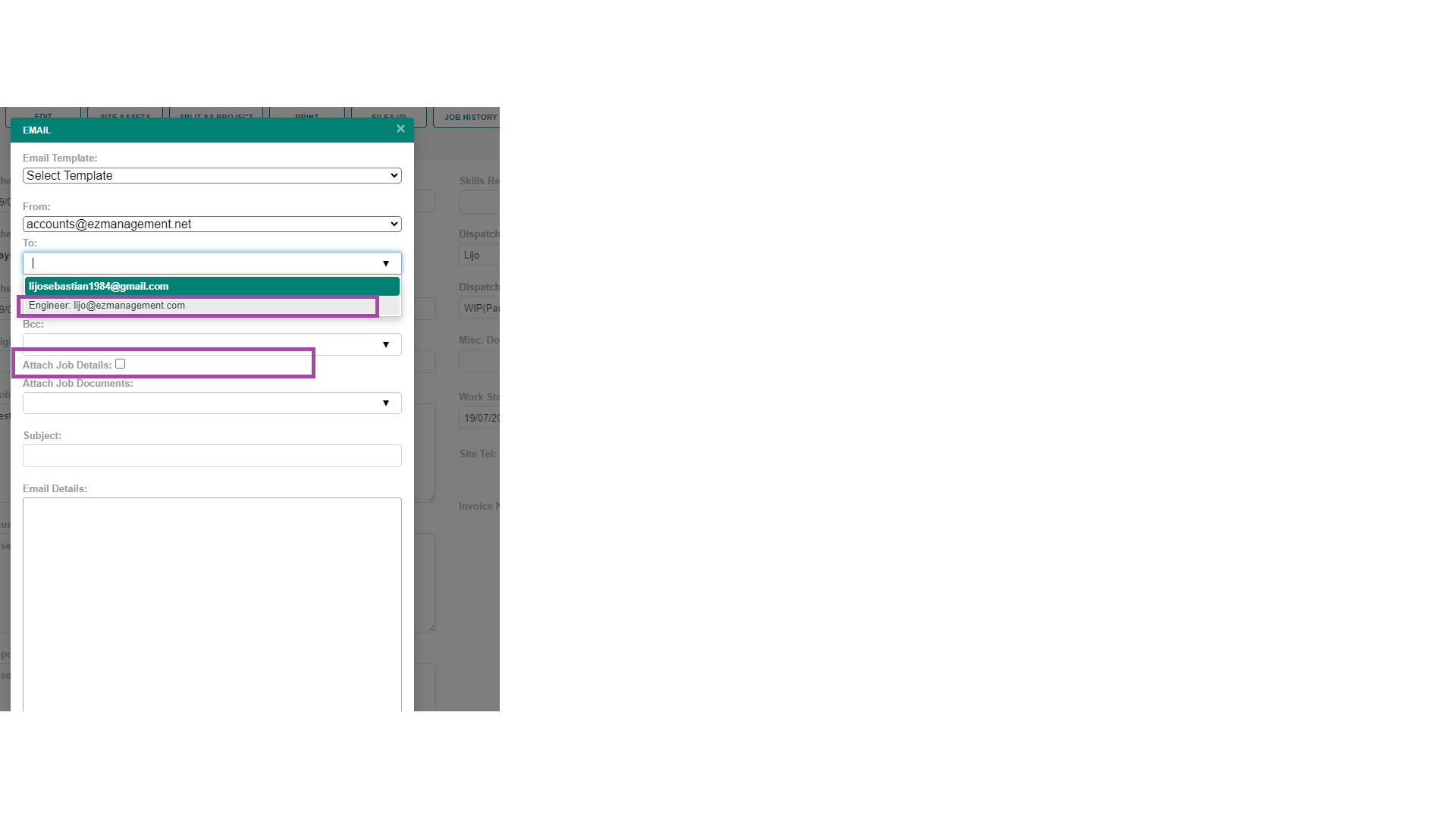
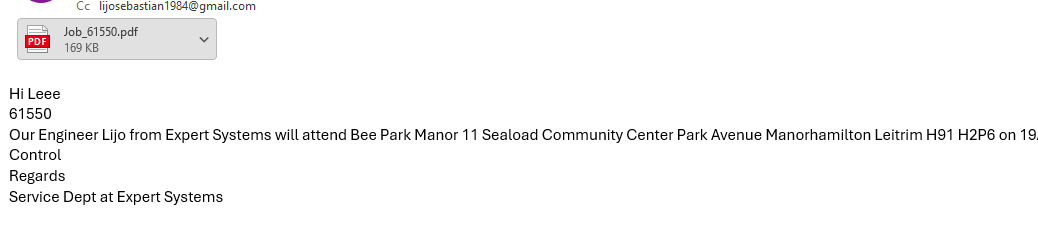
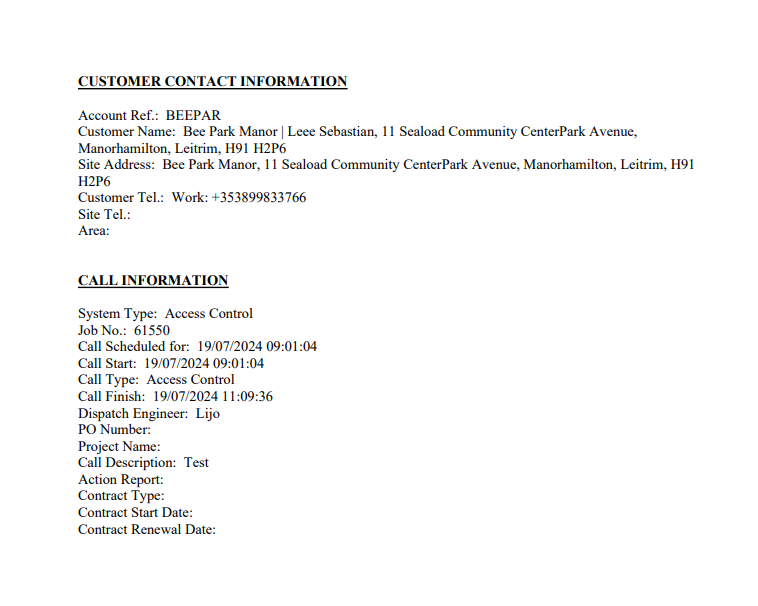
![]() Sort order for Customer and Site Search screen can be configured in the Settings tab. Select System Settings and choose preferred option.
Sort order for Customer and Site Search screen can be configured in the Settings tab. Select System Settings and choose preferred option.
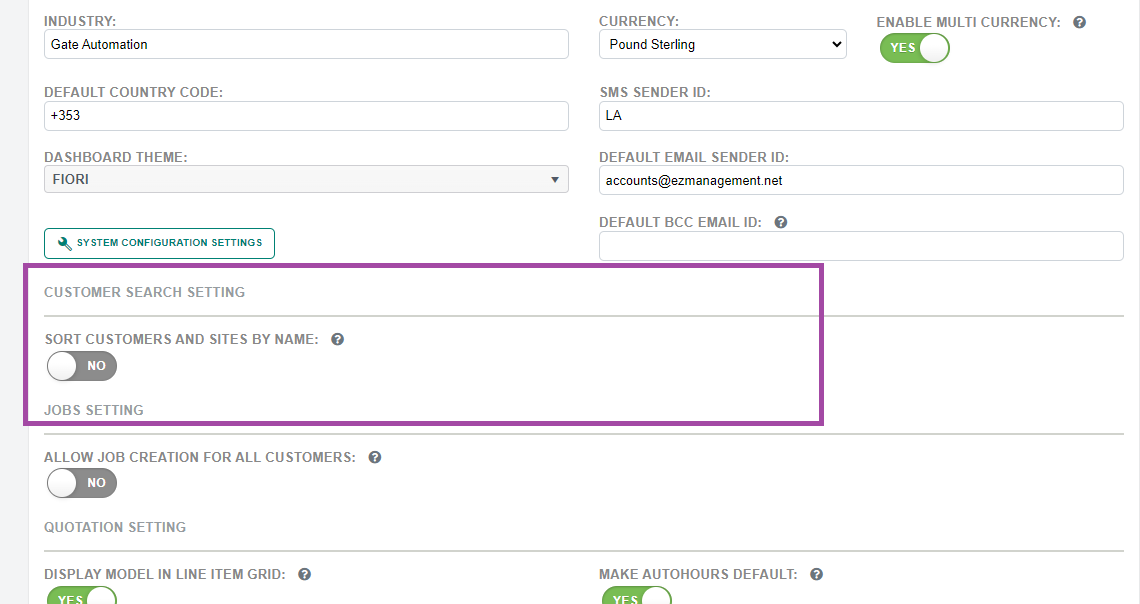
![]() Add Job screen – Log Remote Support button has been added to log Remote Jobs
Add Job screen – Log Remote Support button has been added to log Remote Jobs
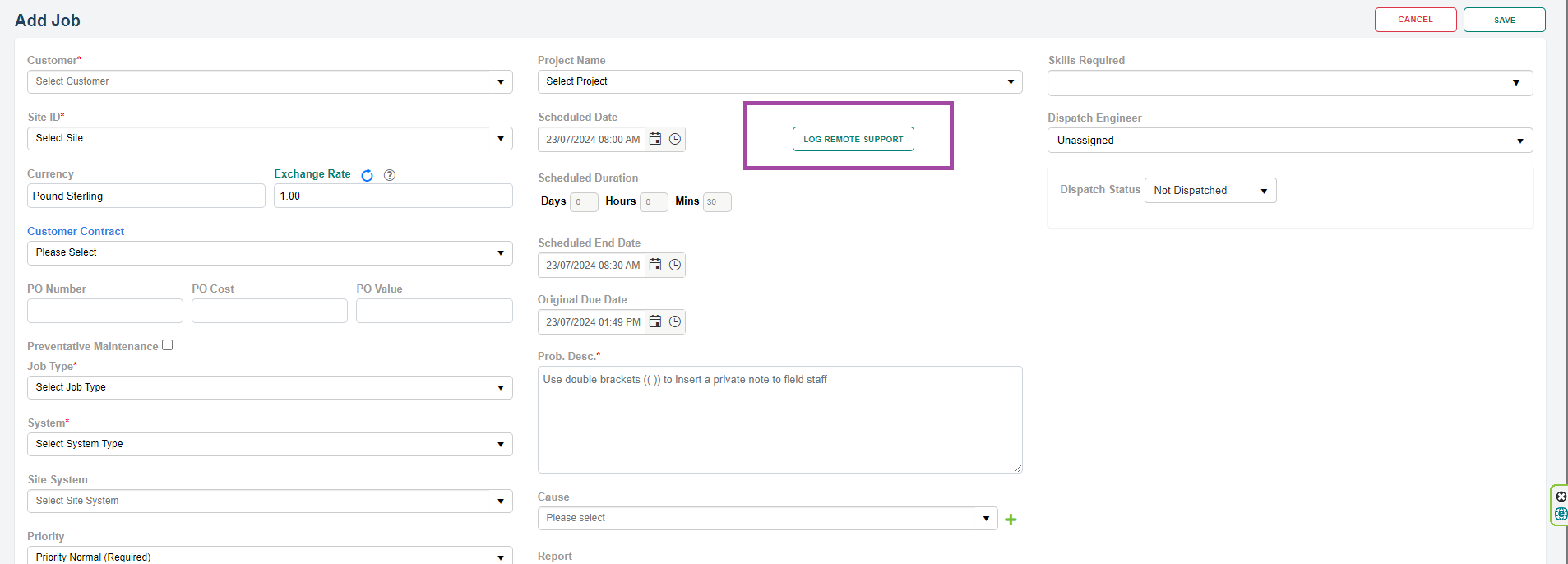
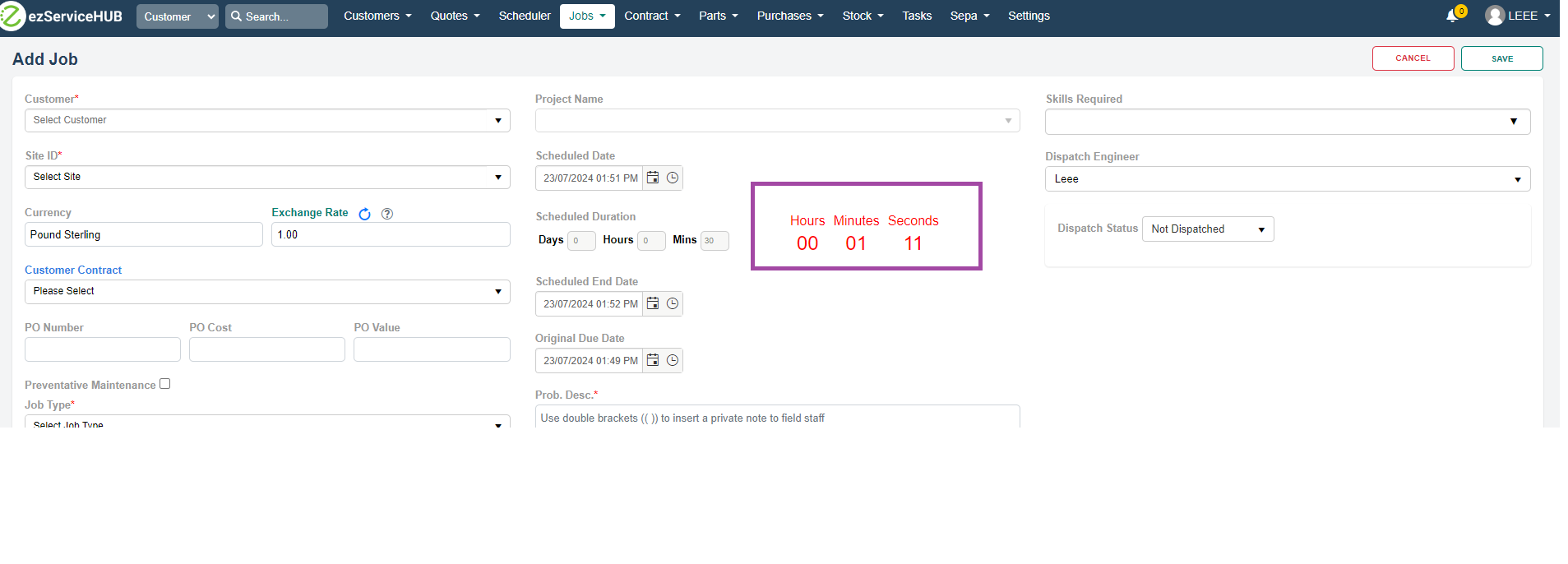
![]() Jobs tab/Monthly Job Completion Graph – Graph added to show Jobs Count on a monthly basis for one year period split by Job Type
Jobs tab/Monthly Job Completion Graph – Graph added to show Jobs Count on a monthly basis for one year period split by Job Type
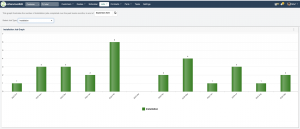
![]() Contracts Tab – New Graph added to display the Invoiced Value over the past 12 months, categorised by Contracts and Other, New and Recurring, and Commercial and Domestic
Contracts Tab – New Graph added to display the Invoiced Value over the past 12 months, categorised by Contracts and Other, New and Recurring, and Commercial and Domestic
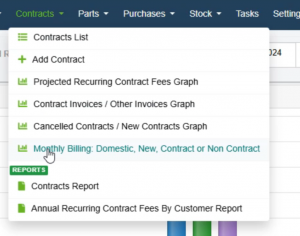
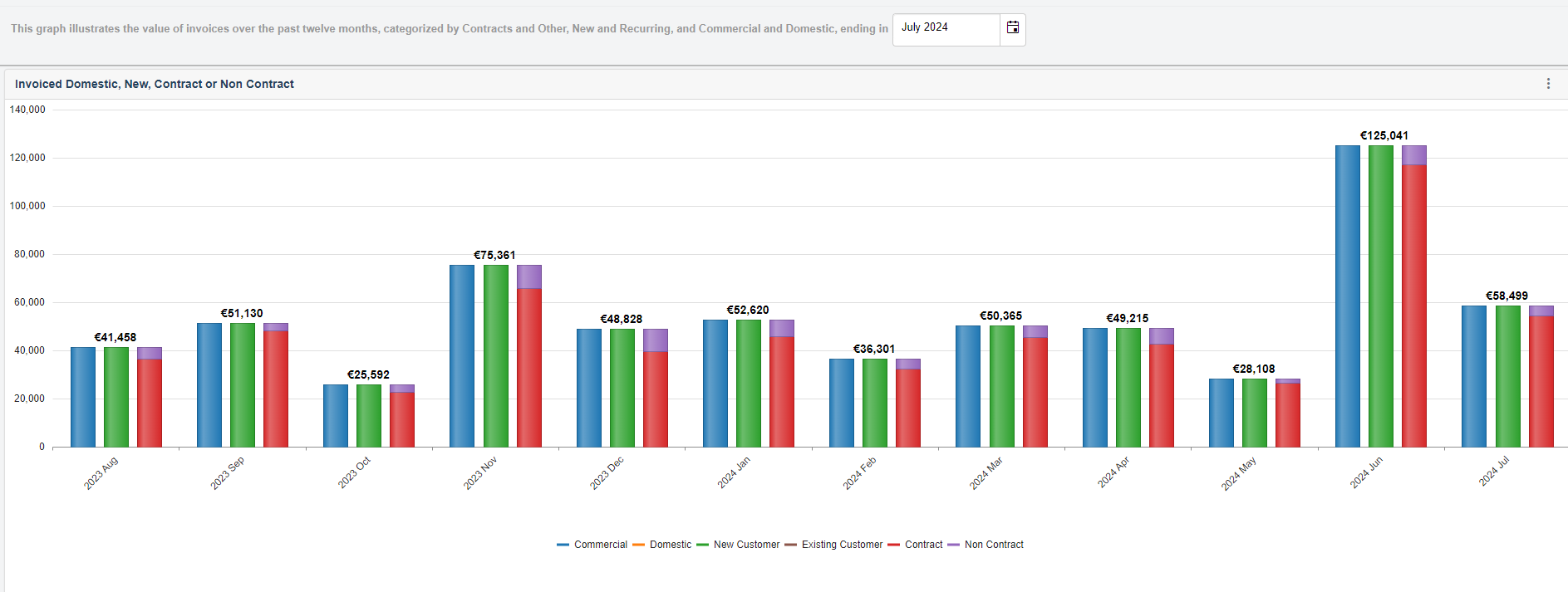
![]() Job List screen – A new tab displays a list of Follow Up jobs awaiting dispatch
Job List screen – A new tab displays a list of Follow Up jobs awaiting dispatch
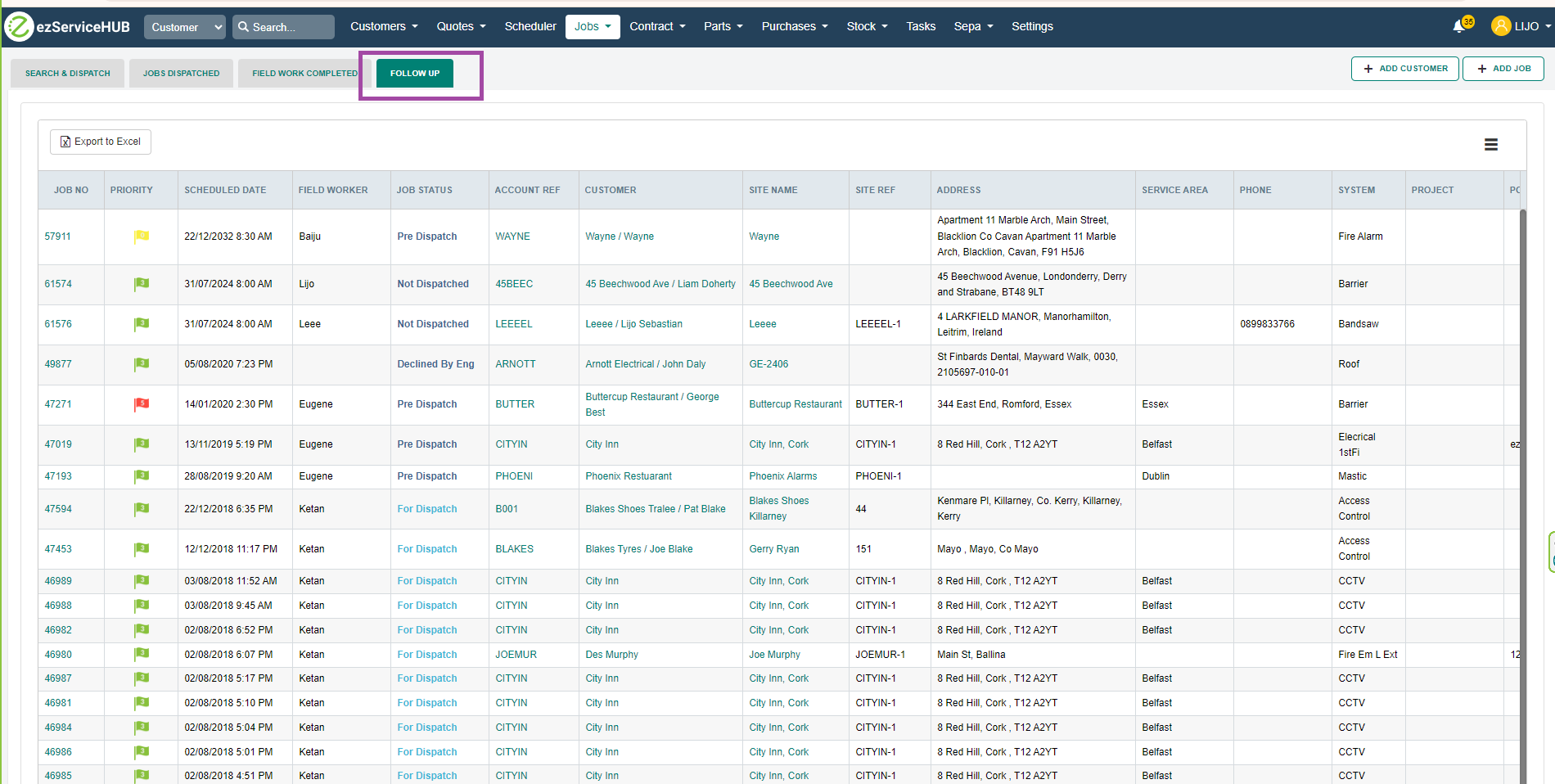

ServiceJobs:
![]() New Setting added in Admin menu – option to make Site Data read only or allow the engineer to edit the Site Data while on-site.
New Setting added in Admin menu – option to make Site Data read only or allow the engineer to edit the Site Data while on-site.