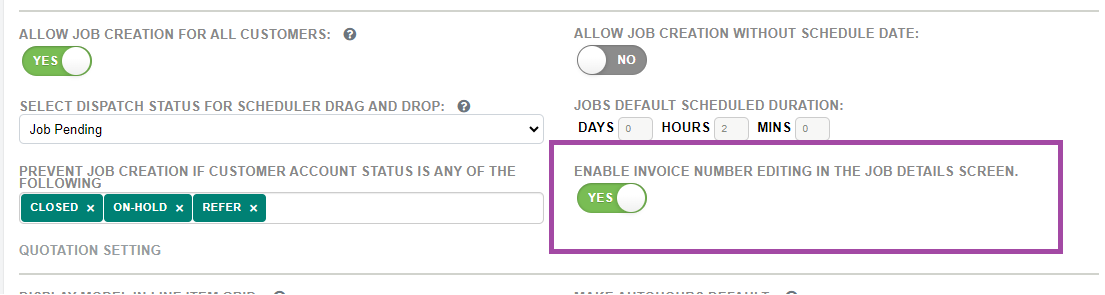Call Today: UK+44 28 9099 5931| IE+353 71 985 6215

 Easy to Install
Easy to Install Easy to Train
Easy to Train Easy to use
Easy to useCall Today: UK+44 28 9099 5931| IE+353 71 985 6215

 Easy to Install
Easy to Install Easy to Train
Easy to Train Easy to use
Easy to useLatest Release Notes
Release Notes 2025
December 2025
November 2025
October 2025
September 2025
August 2025
July 2025
June 2025
May 2025
April 2025
March 2025
![]() Added settings for customers which will allow to create jobs with out Schedule date
Added settings for customers which will allow to create jobs with out Schedule date
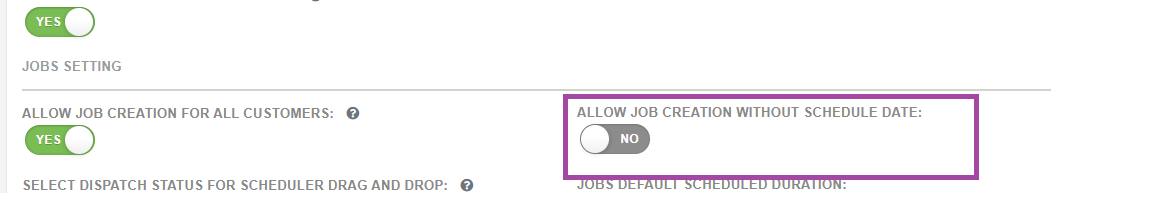
![]() Added Setting for customers which will allow to configure the default job duration
Added Setting for customers which will allow to configure the default job duration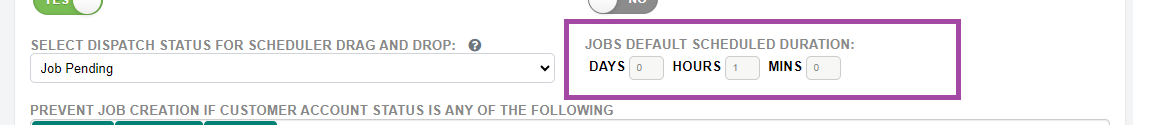
![]() Job cost analysis report added with filter for Projects
Job cost analysis report added with filter for Projects
Totals will display at the bottom and added currency
Also fixed the issue with not including the misc in the totals
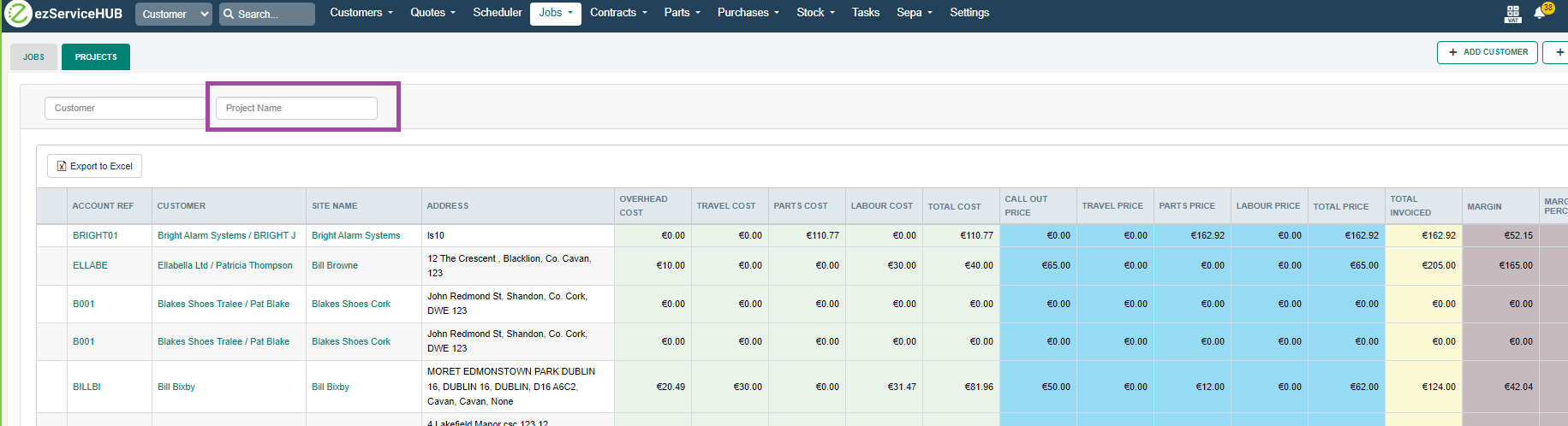
![]() Job Dispatch status history window able to search for deleted jobs.
Job Dispatch status history window able to search for deleted jobs.
Deleted user will be logged while deleting and will displayed on the status list
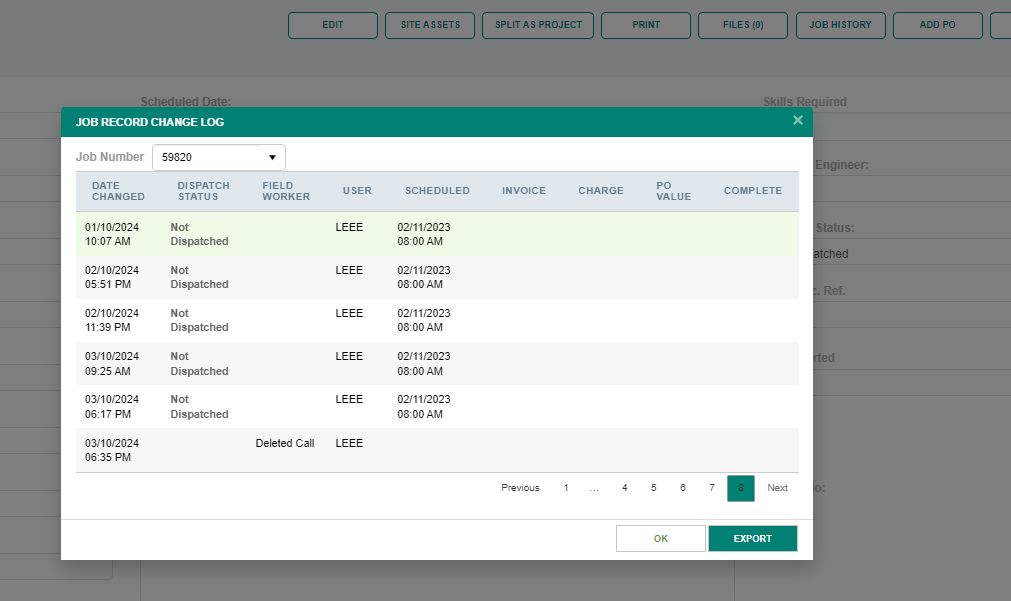
![]() Quote Screen added the option to hide line in the Report. If the show checkbox is unticked the rows wont show in the report
Quote Screen added the option to hide line in the Report. If the show checkbox is unticked the rows wont show in the report 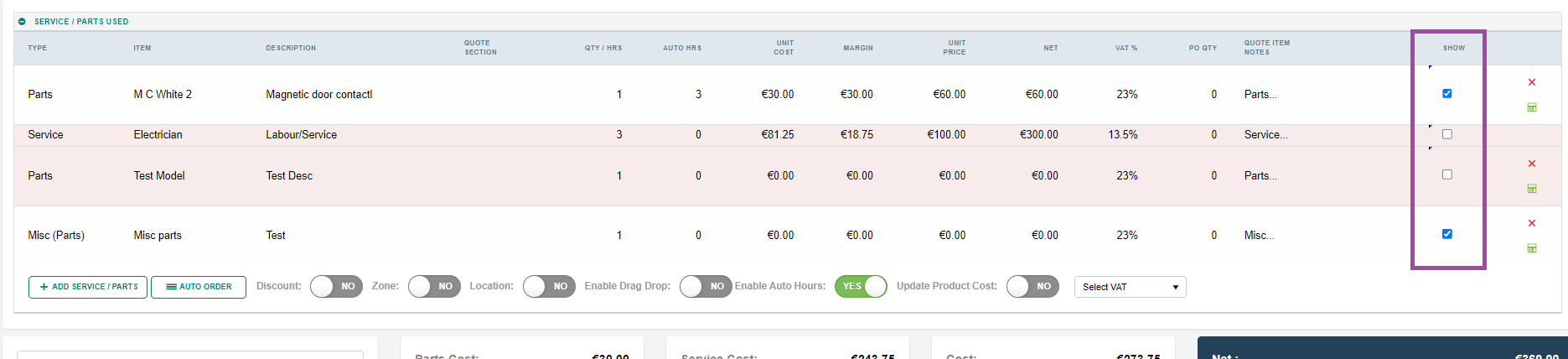
![]() Added new variable for Optional Extras to show the Optional Extras any where in the report.
Added new variable for Optional Extras to show the Optional Extras any where in the report.
Earlier we could add only at the end of the report
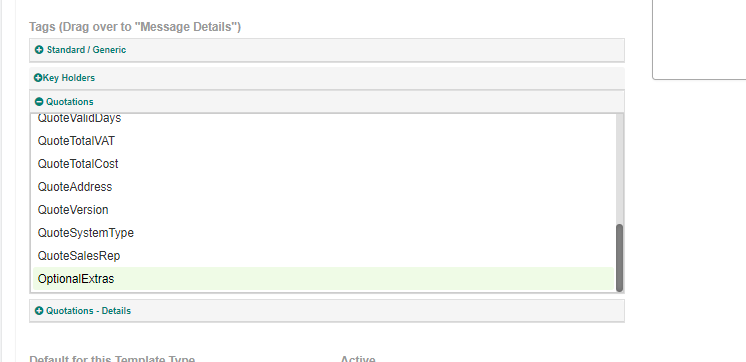
![]() Added option to update the dispatch status when sending email or SMS notifications for a job.
Added option to update the dispatch status when sending email or SMS notifications for a job.
This dispatch status will be linked to an email or SMS template. The dispatch status will also be updated in the job record, and the “Response Delay Reason” will also be updated when an email or SMS is sent successfully. The software now includes the following dispatch statuses: “1st Letter Sent,” “2nd Letter Sent,” and “3rd Letter Sent.”
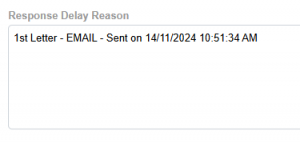
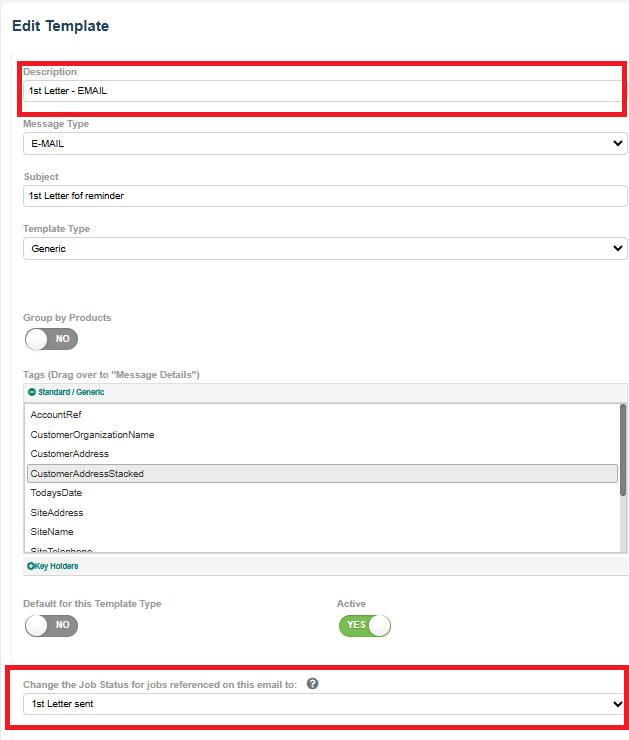
![]() Now, the system provides an option for sending a Stripe payment status email. It will send the status of the processed payment to the configured email address. By default, the system will update the customer/company sender email ID, users can change this in the Stripe configuration.
Now, the system provides an option for sending a Stripe payment status email. It will send the status of the processed payment to the configured email address. By default, the system will update the customer/company sender email ID, users can change this in the Stripe configuration.
Card Payment Settings:
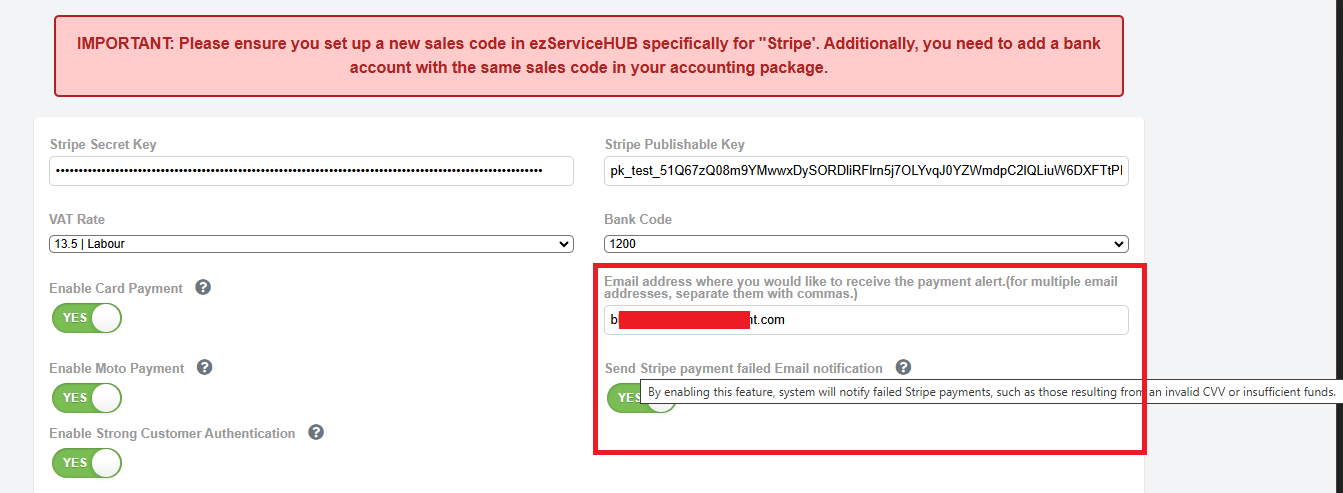
Card payment status email notification:
Payment Notification:
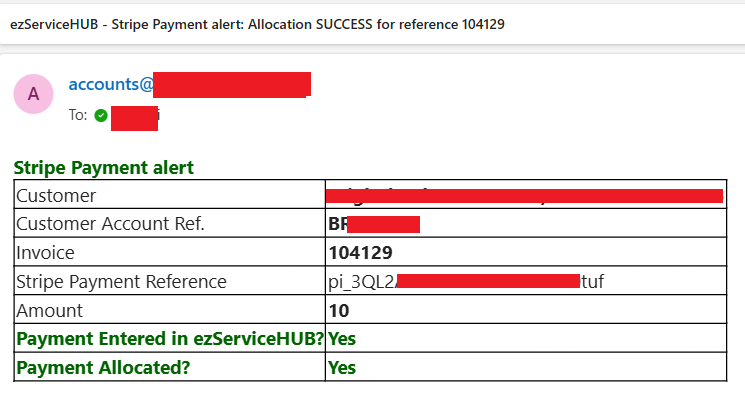
Payment Failure Notification:
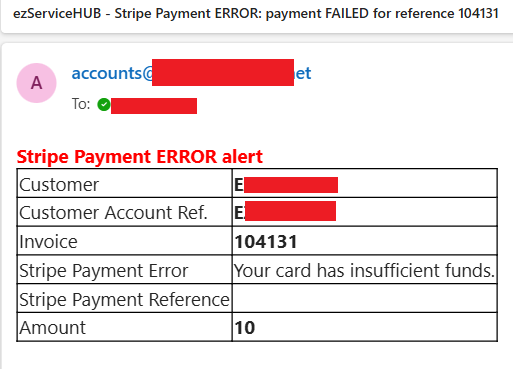
![]() An invoice setting has been added to remove line items related to services with a value of zero from job invoices.
An invoice setting has been added to remove line items related to services with a value of zero from job invoices.
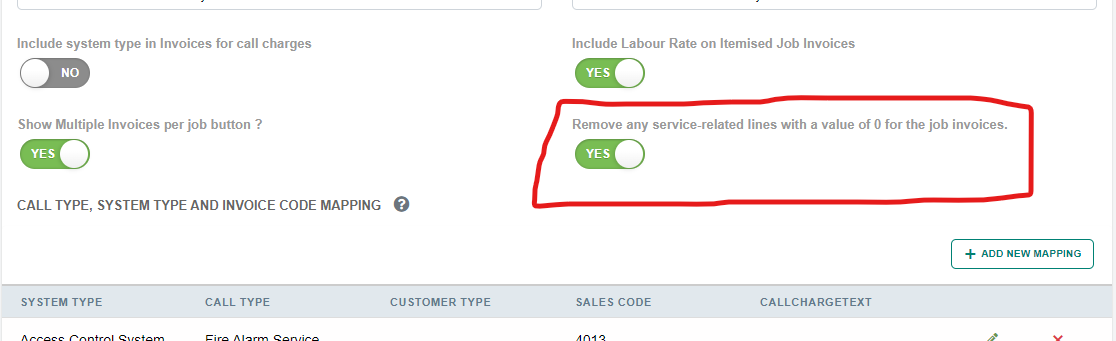
![]() The following changes applied to the quote process:
The following changes applied to the quote process:
– Users will not be able to edit values for approved quotes.
– Users can un-approve a quote if it is in the status of “Draft Approved,” “Sent,” “Accepted,” or “Deposit Received.”
– Users must confirm the creation of a new version if the quote is not in draft status.
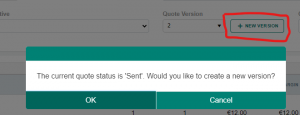
![]() Job Add/Edit screen Site System drop down will show System Installed, Panel Location and Date Installed
Job Add/Edit screen Site System drop down will show System Installed, Panel Location and Date Installed
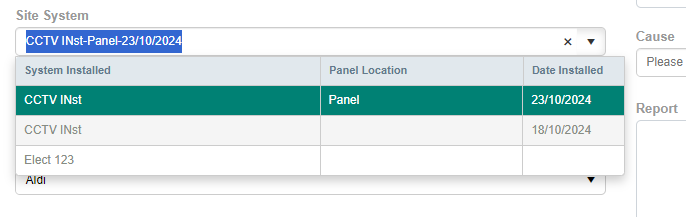
![]() Default country code made as select box with options UK and Ireland
Default country code made as select box with options UK and Ireland
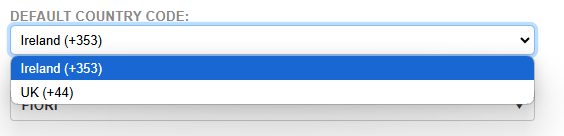
![]() Invoice number can be added or edited from the job edit screen. Editable option will be enabled based on a setting.
Invoice number can be added or edited from the job edit screen. Editable option will be enabled based on a setting.
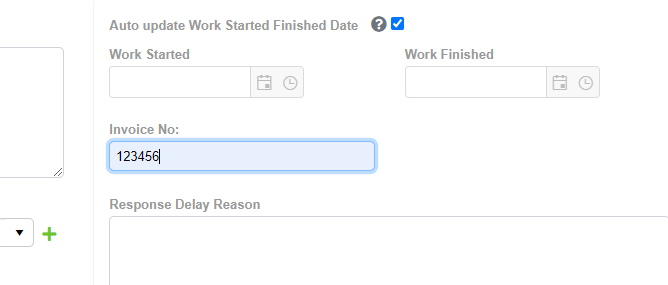
Setting added in settings screen to edit job invoice number.
This setting can be viewed only for the ezAdmin user