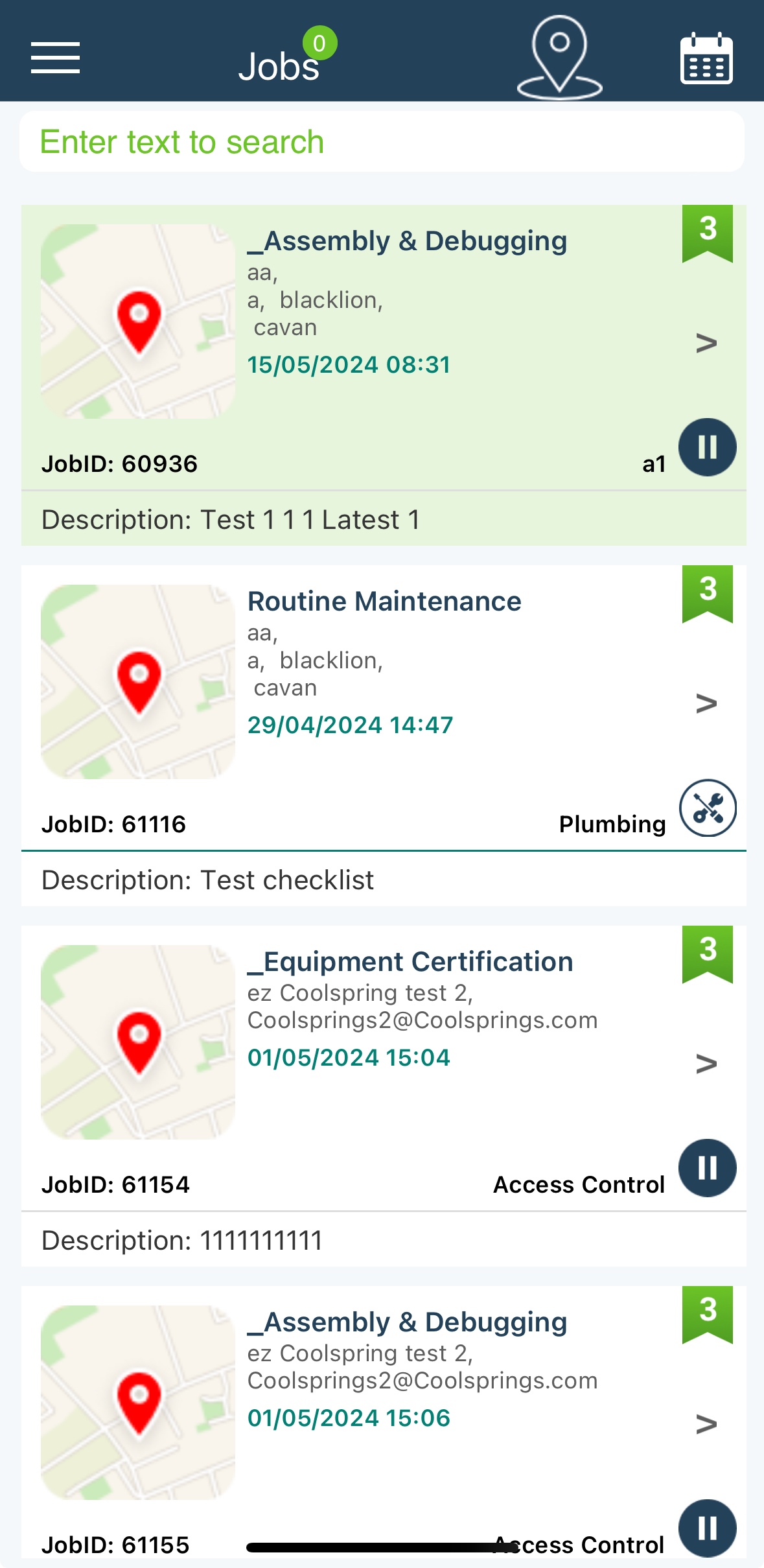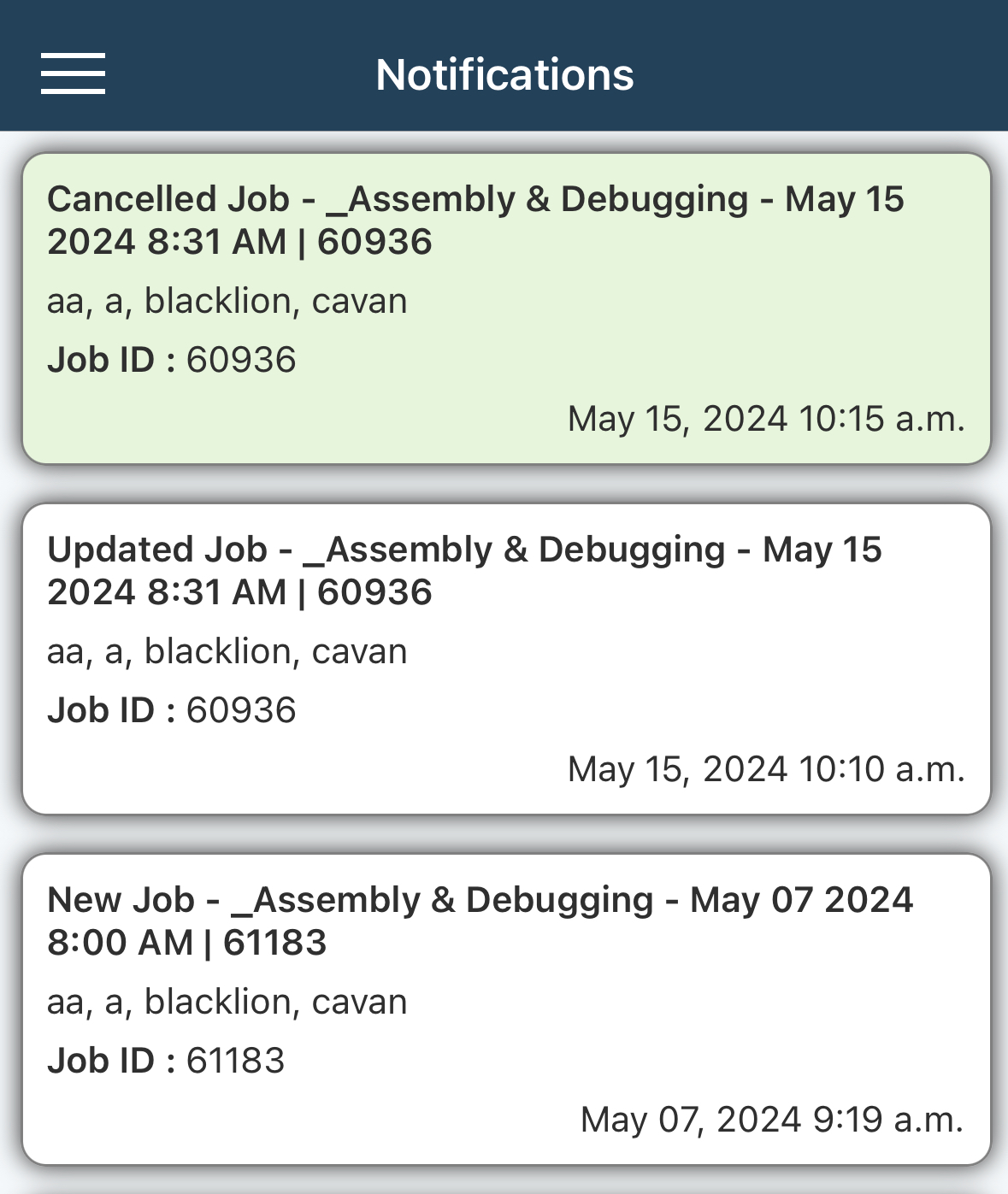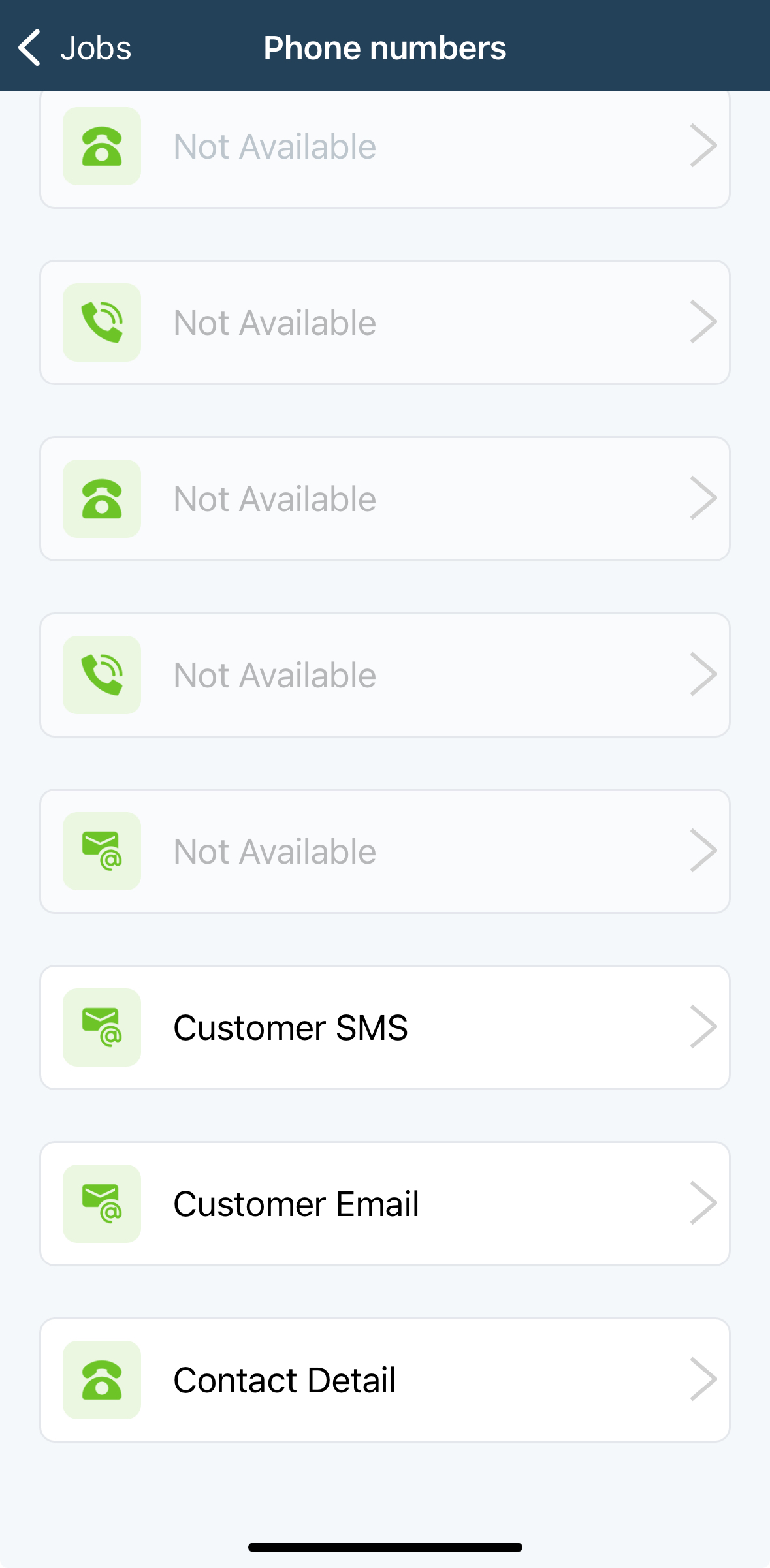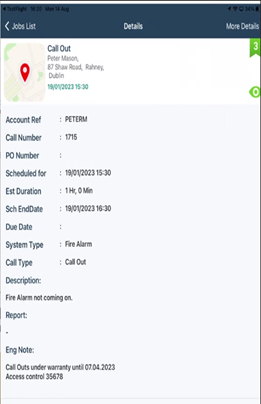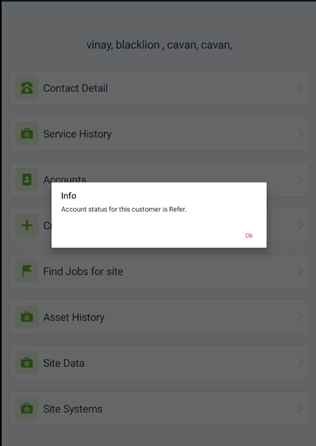Call Today: UK+44 28 9099 5931| IE+353 71 985 6215

 Easy to Install
Easy to Install Easy to Train
Easy to Train Easy to use
Easy to useCall Today: UK+44 28 9099 5931| IE+353 71 985 6215

 Easy to Install
Easy to Install Easy to Train
Easy to Train Easy to use
Easy to useLatest Release Notes
Release Notes 2025
June 2025
May 2025
April 2025
March 2025
February 2025
January 2025
Release Notes 2024
November 2024
October 2024
September 2024
August 2024

![]() Purchase Order can be unapproved now before any Goods receipt is created for the PO
Purchase Order can be unapproved now before any Goods receipt is created for the PO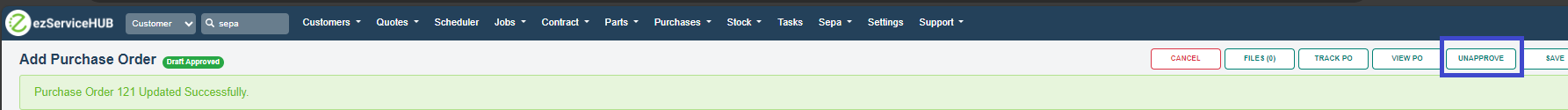
If unapproved the PO status will be changed to Draft and approved by information will be cleared.
In case the user tries to “unapproved” a PO after the Goods receipt is created the below error message will be displayed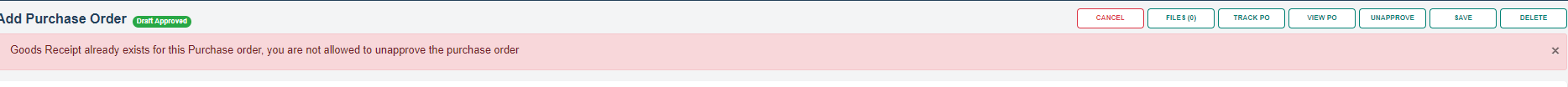
![]() Sage One settings has a new setting to use the same numbering sequence for both Invoice and credit note
Sage One settings has a new setting to use the same numbering sequence for both Invoice and credit note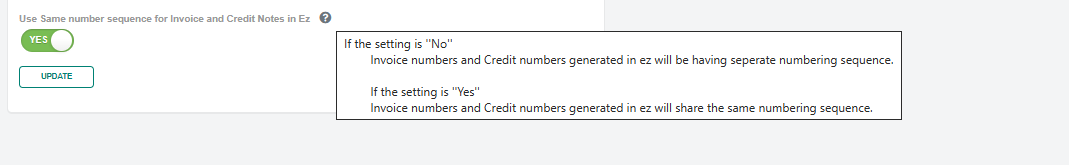
![]() Contract Job scheduler added the option to select from date. Users can select dates from the last 3 months
Contract Job scheduler added the option to select from date. Users can select dates from the last 3 months
The Contract Job Scheduler is an optional feature and will only used by some companies.
When the Contract job scheduler is enabled, jobs for the contracts won’t be created during contract creation or renewal.
Instead, users can utilise the Contract job scheduler screen to schedule jobs for specific periods, such as monthly, bi-monthly, etc.
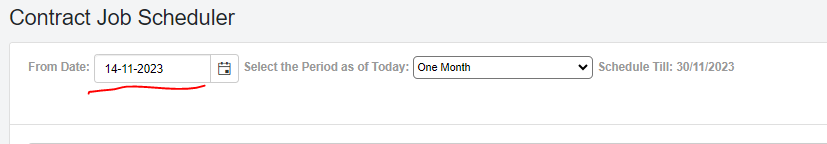
![]() New Quote Status (Part Invoiced & Fully Invoiced) added – the user won’t be able to edit or delete it.
New Quote Status (Part Invoiced & Fully Invoiced) added – the user won’t be able to edit or delete it.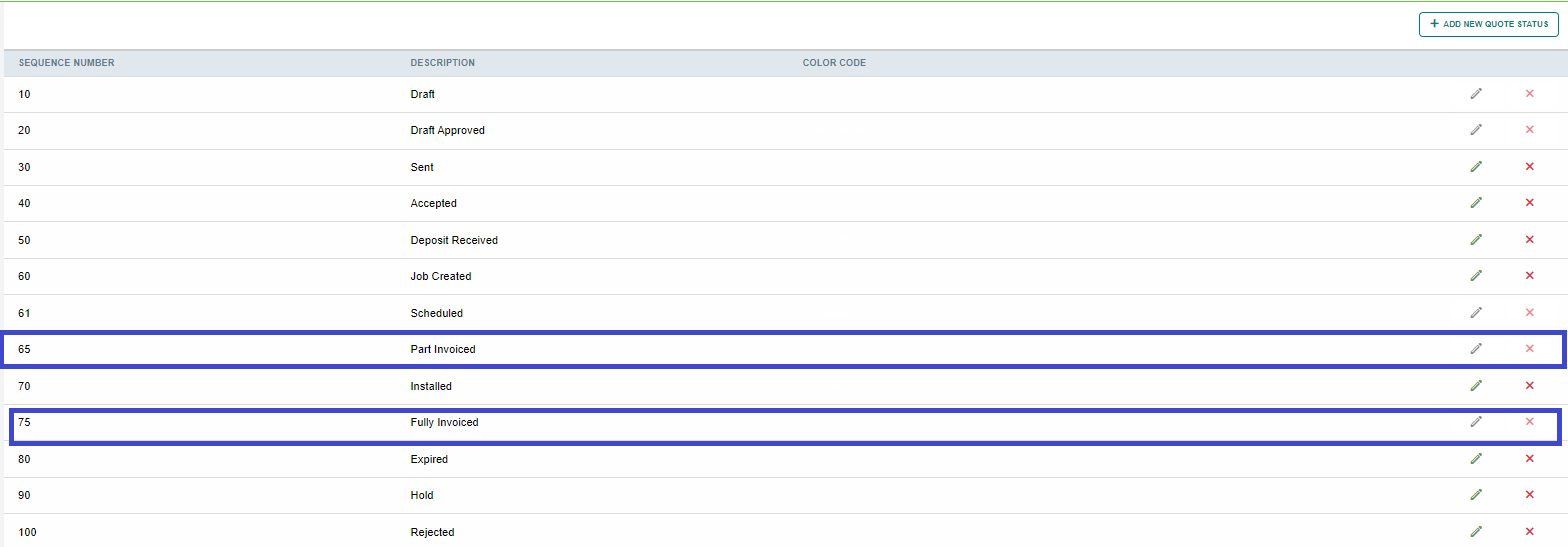
When a Quote Job is fully invoiced, the system will automatically change the Quote status to Fully Invoiced.
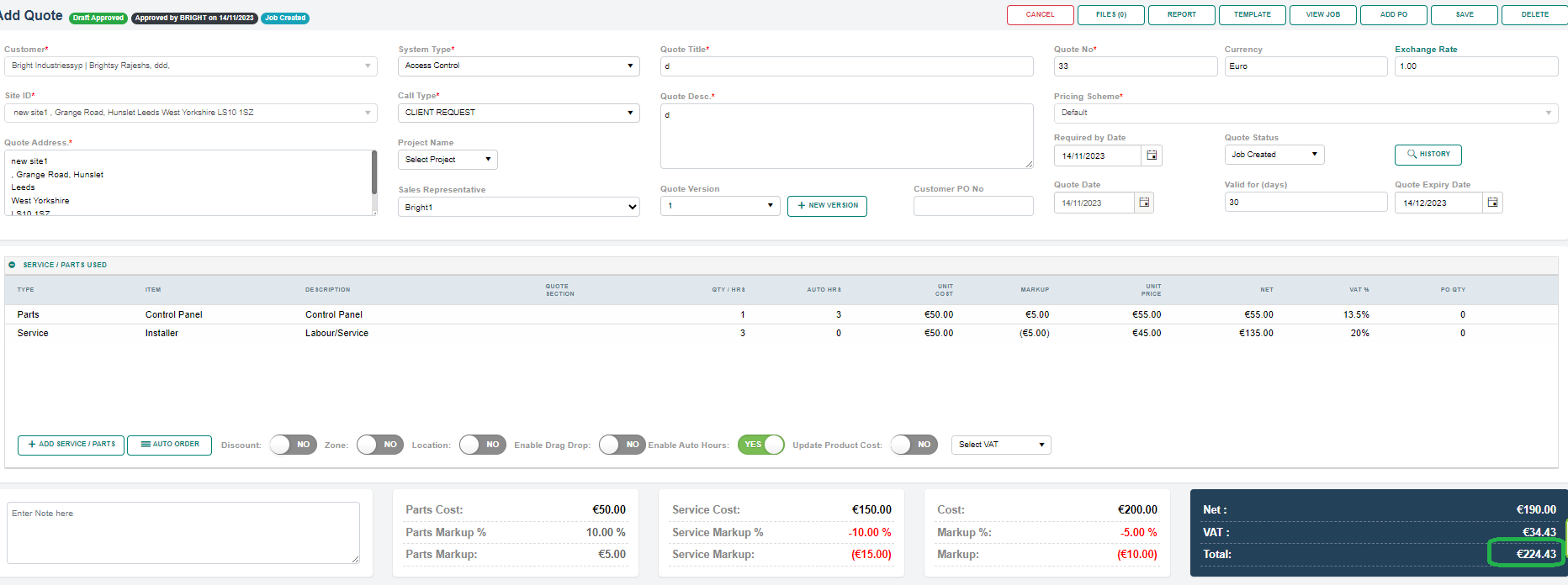 2. Invoice the full Job
2. Invoice the full Job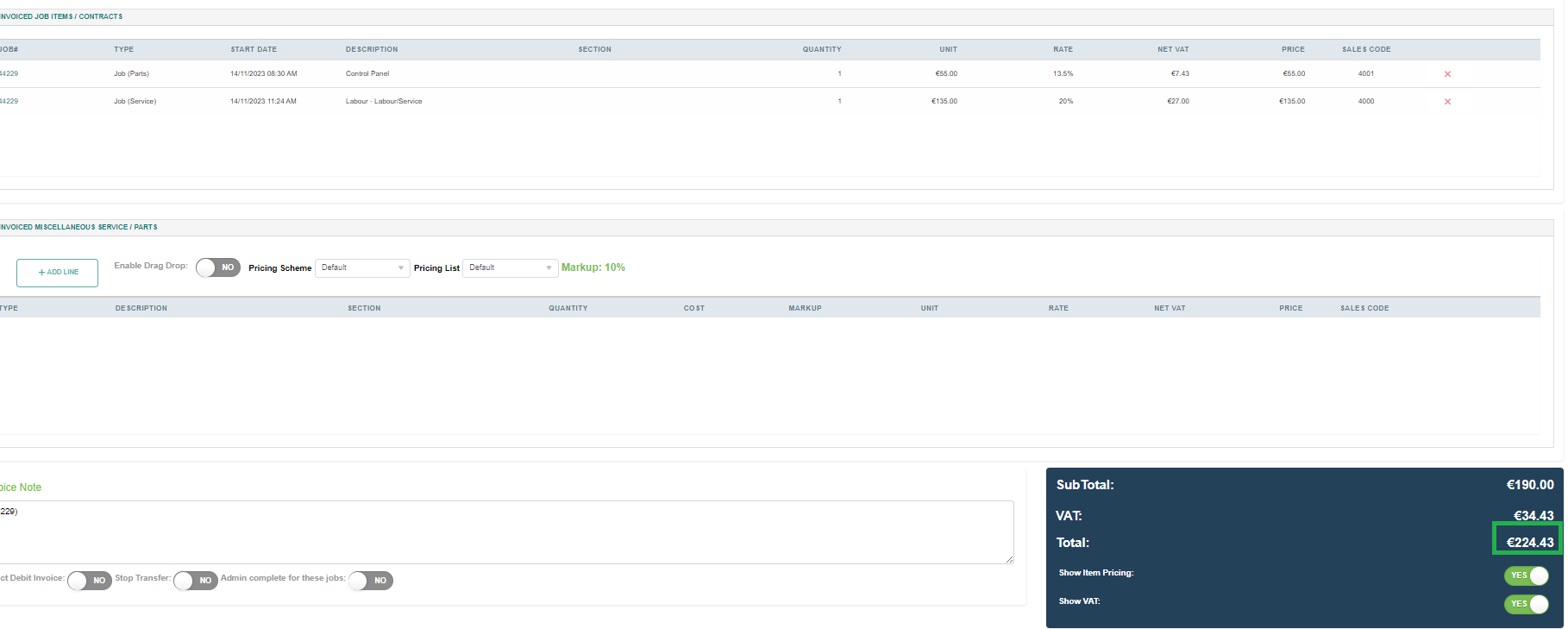 3. Open the quote and check the status
3. Open the quote and check the status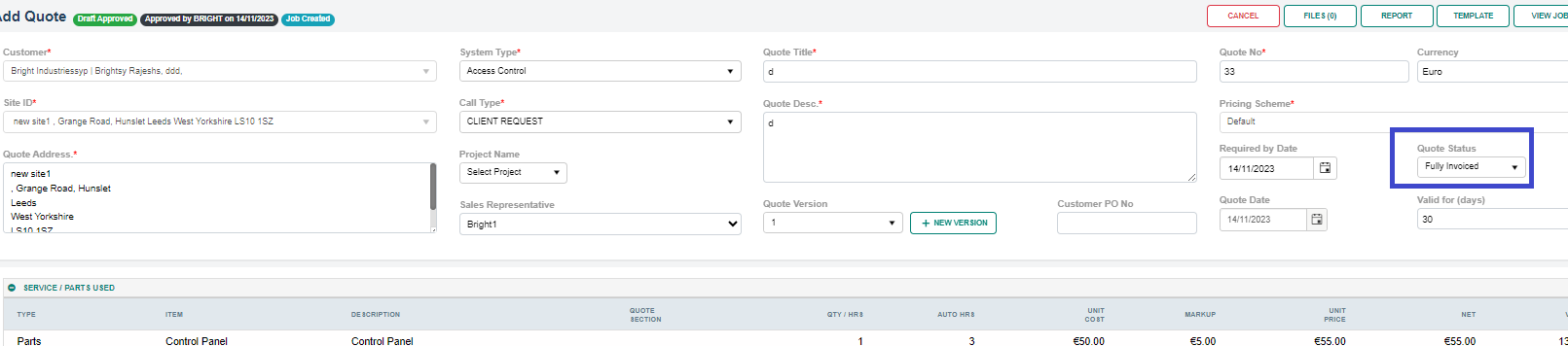
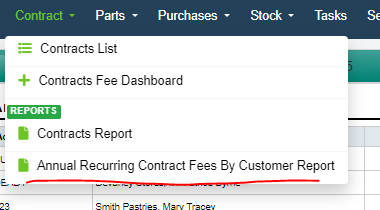
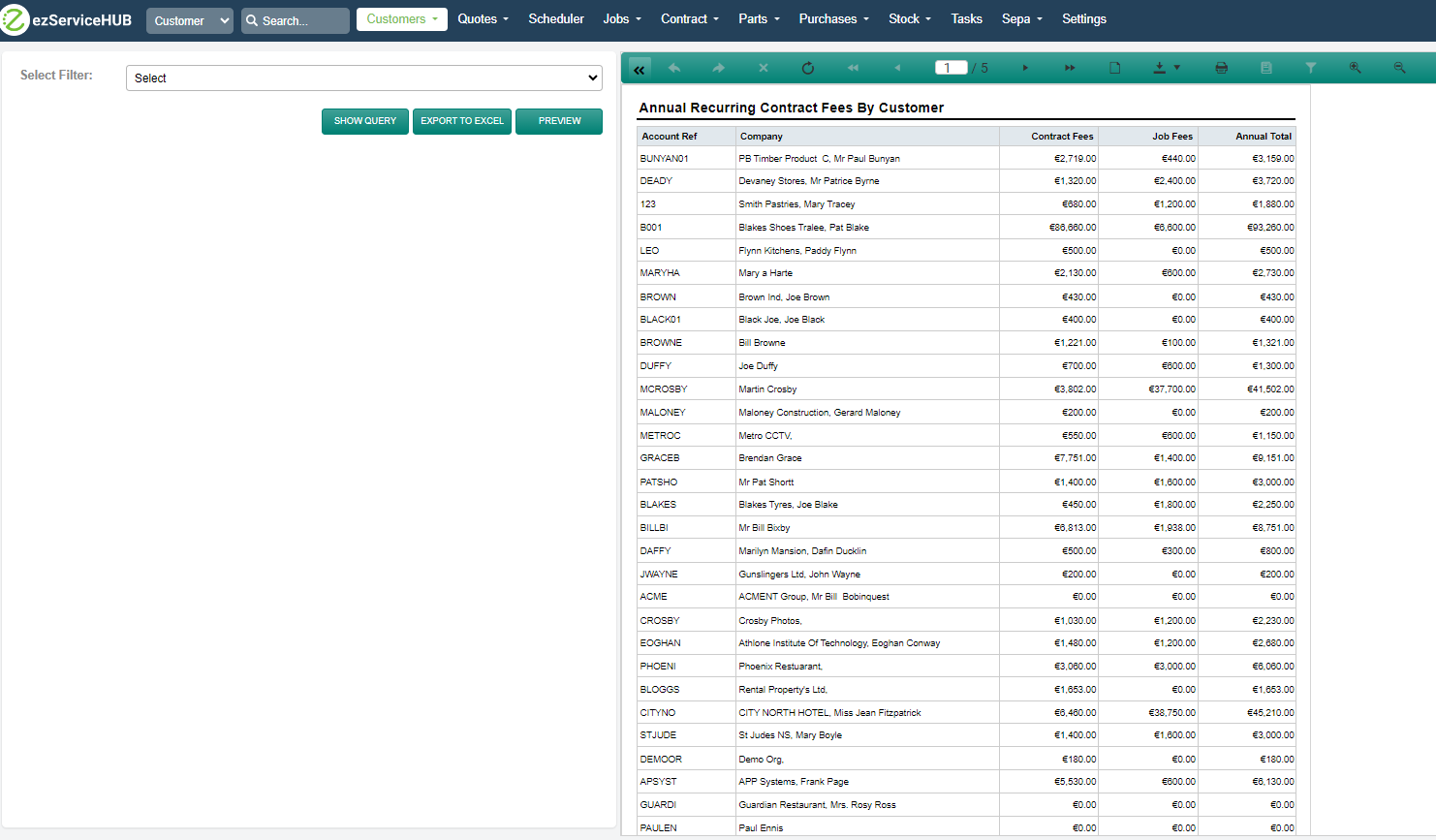
Order SMS Bundle options now add to order:
eg Order 5,000
Order 10,000
Order 15,000
Order 20,000
5000 set as the default option and removed the 500 and 750 options
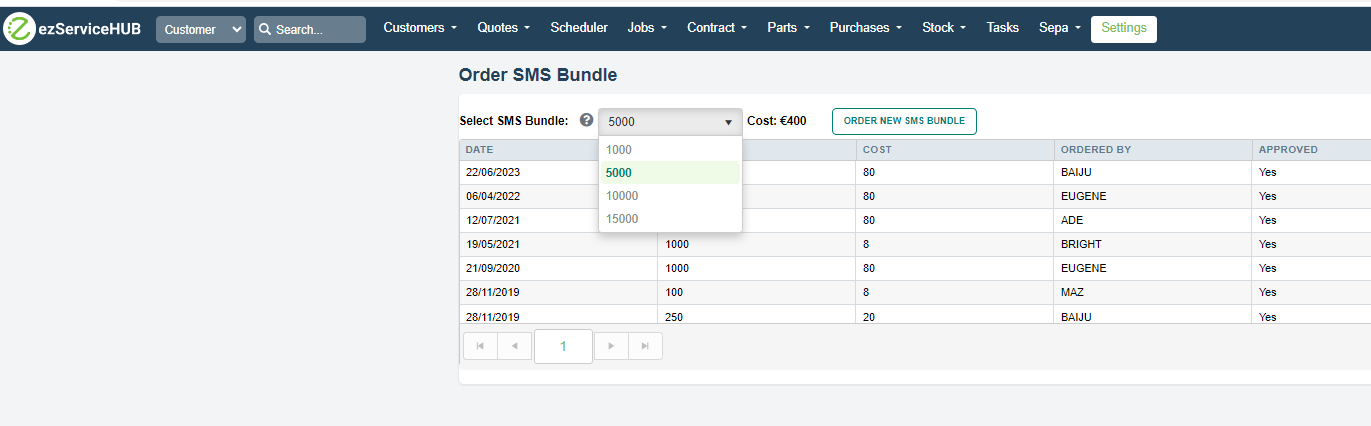
![]() New Invoice settings created so that Job Invoice will not be direct debit if
New Invoice settings created so that Job Invoice will not be direct debit if
Apply Direct Debit automatically to Contract Invoices Only is selected.

![]() For a Quote that has auto hours turned on, the system will not allow the user to add a line item for service
For a Quote that has auto hours turned on, the system will not allow the user to add a line item for service
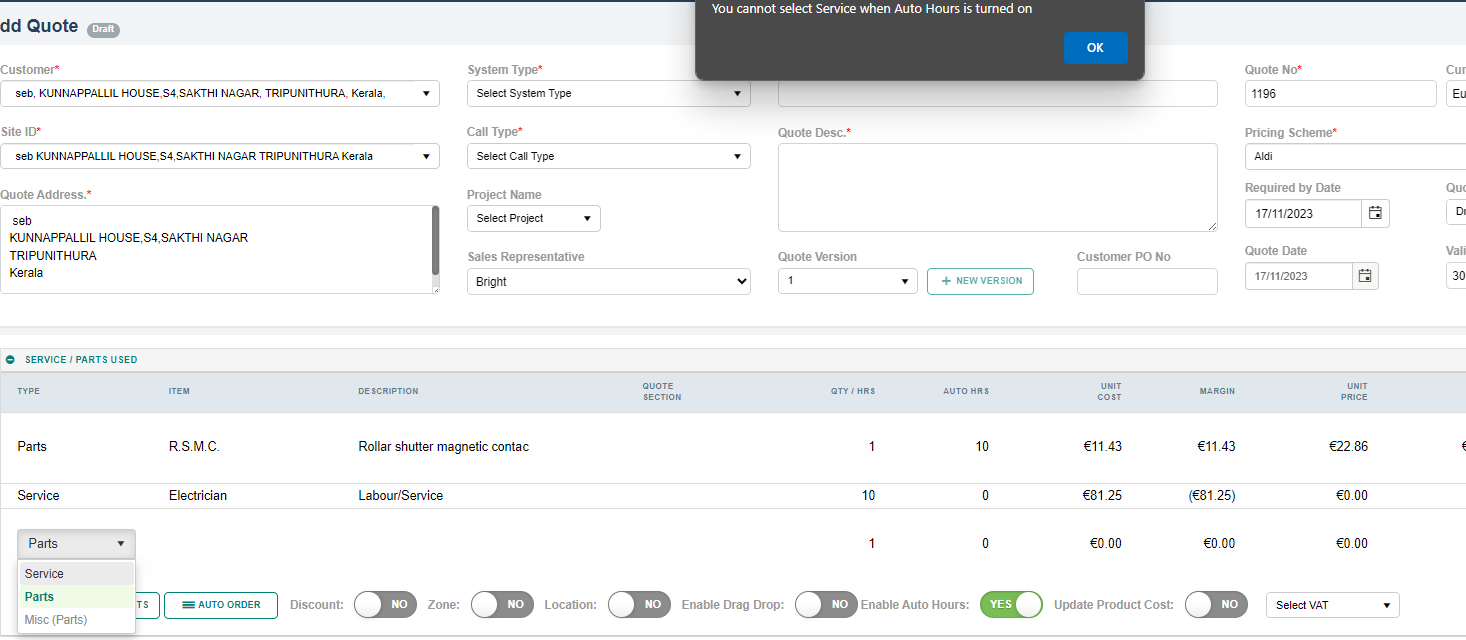
![]() The Customer screen has information about created, modified and transferred
The Customer screen has information about created, modified and transferred
Account reference is disabled for any customer that is already transferred to an accounting package
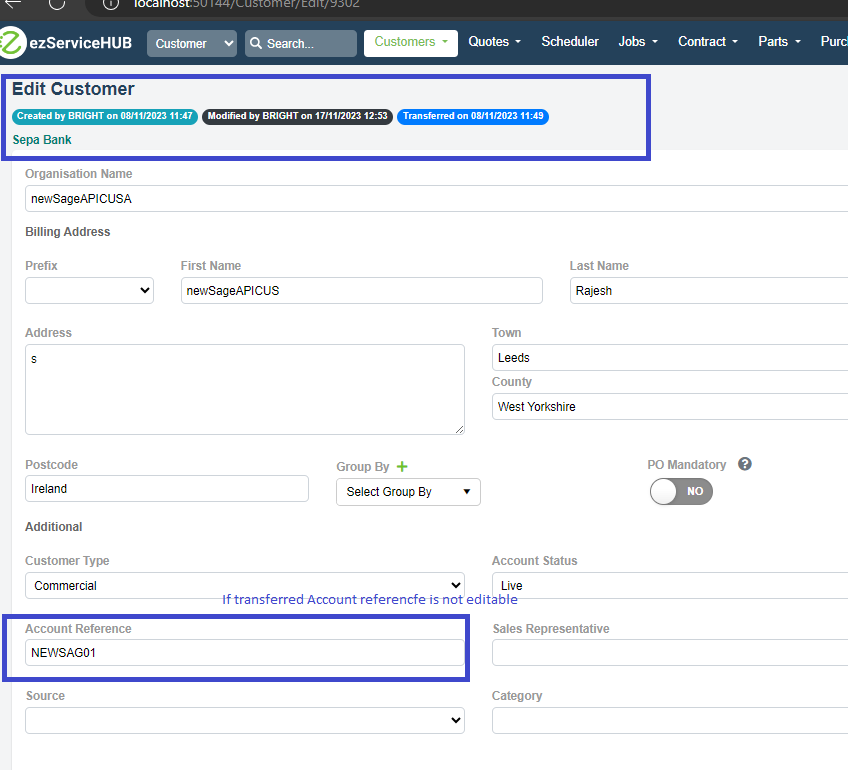
![]() Settings to include Quote title in the Job problem description when creating job from quote under system setting
Settings to include Quote title in the Job problem description when creating job from quote under system setting
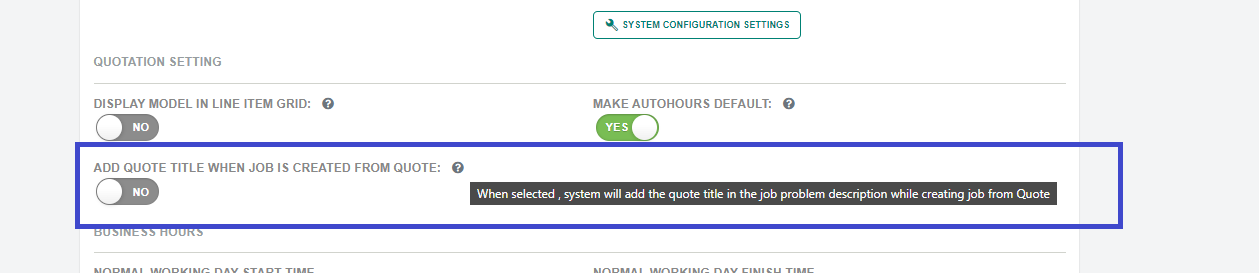
When it’s switched on, the system will include the title entered in the quote to the Job problem desc


![]() Pricing Schema filter added for Contract list
Pricing Schema filter added for Contract list
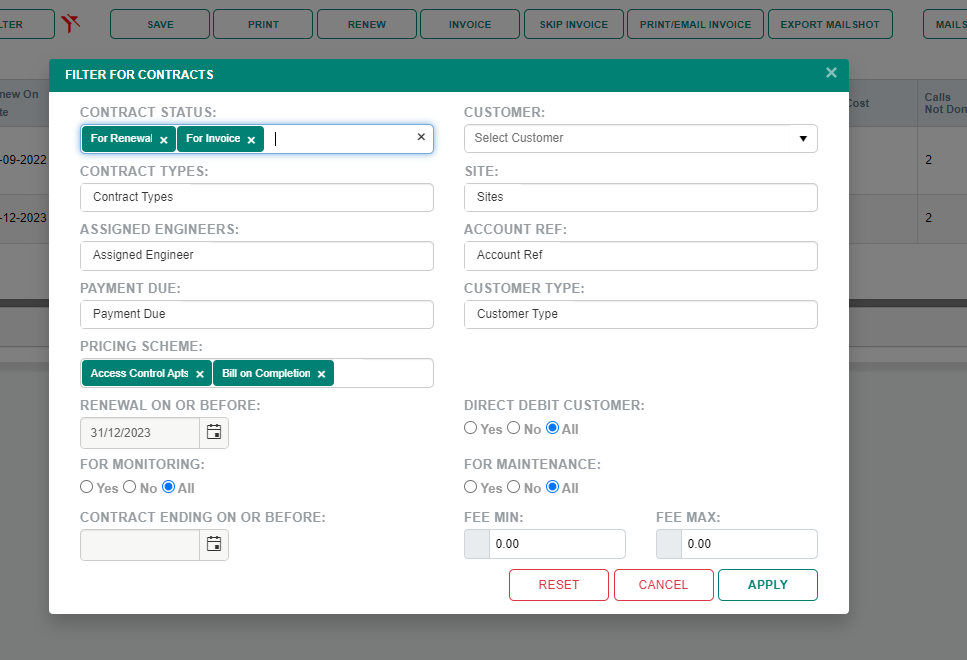
![]() Job price column added in the site details contract grid
Job price column added in the site details contract grid 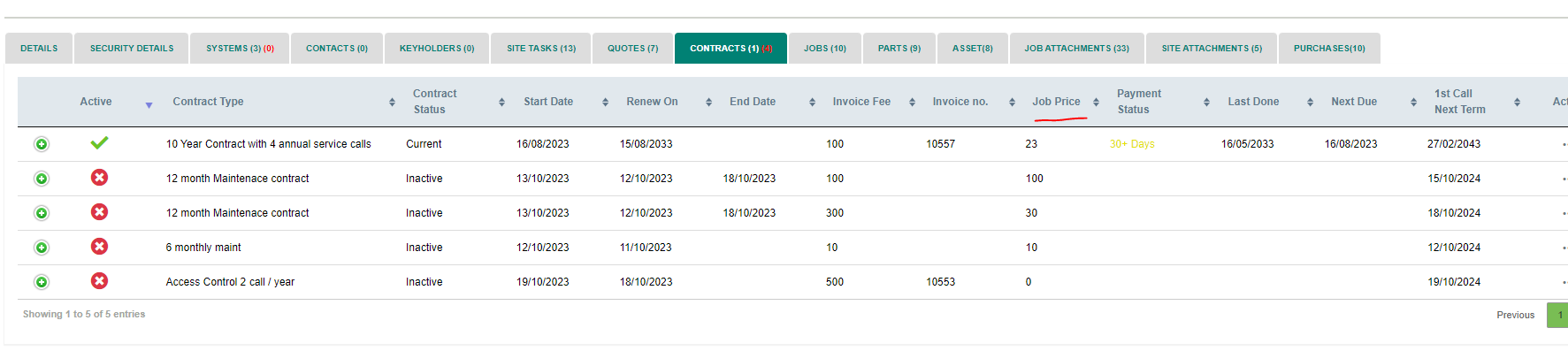
![]() Contracts grid is made scrollable so that the header will be static
Contracts grid is made scrollable so that the header will be static
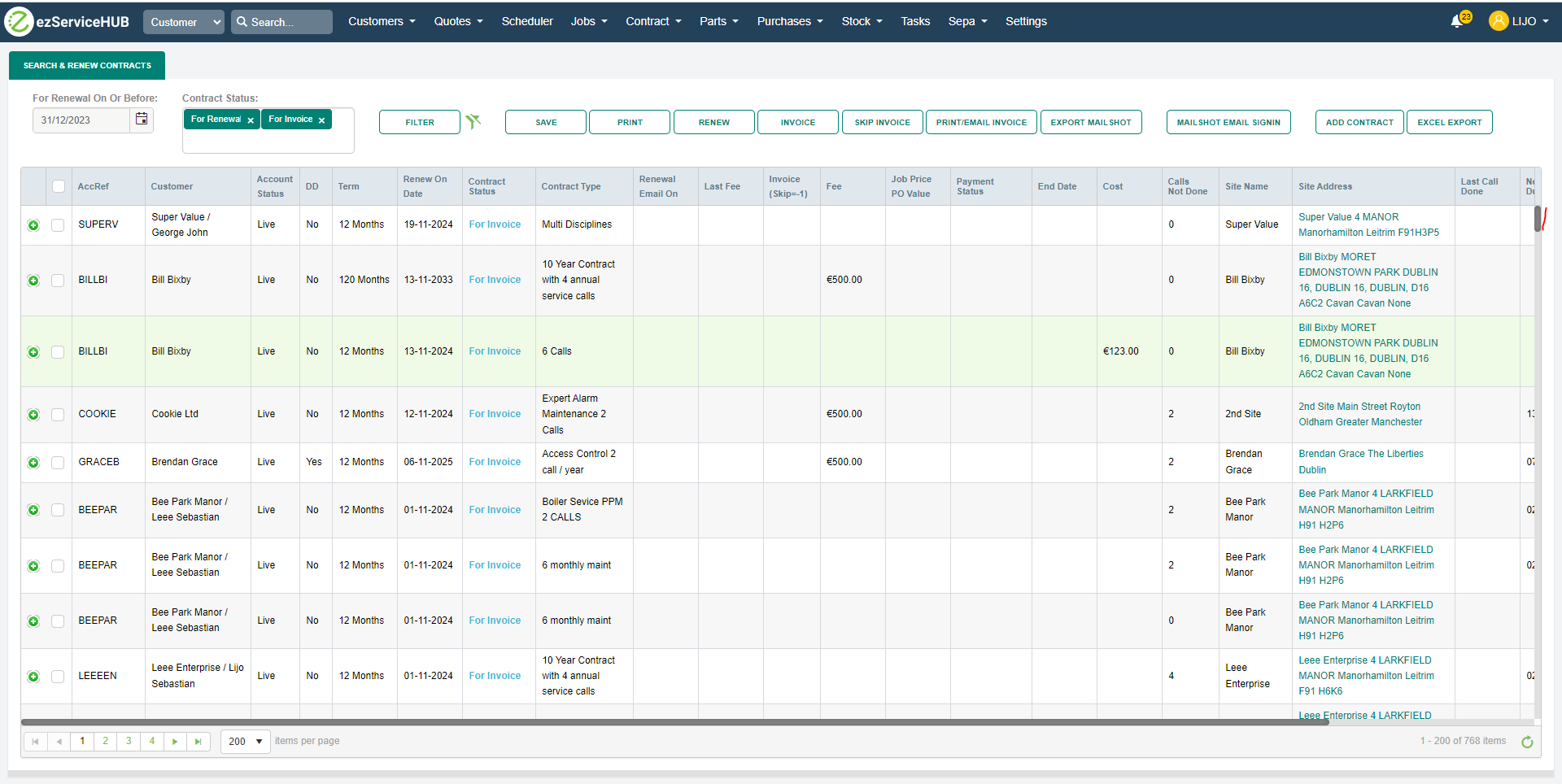
![]() Made the Job grids scrollable with static headers
Made the Job grids scrollable with static headers
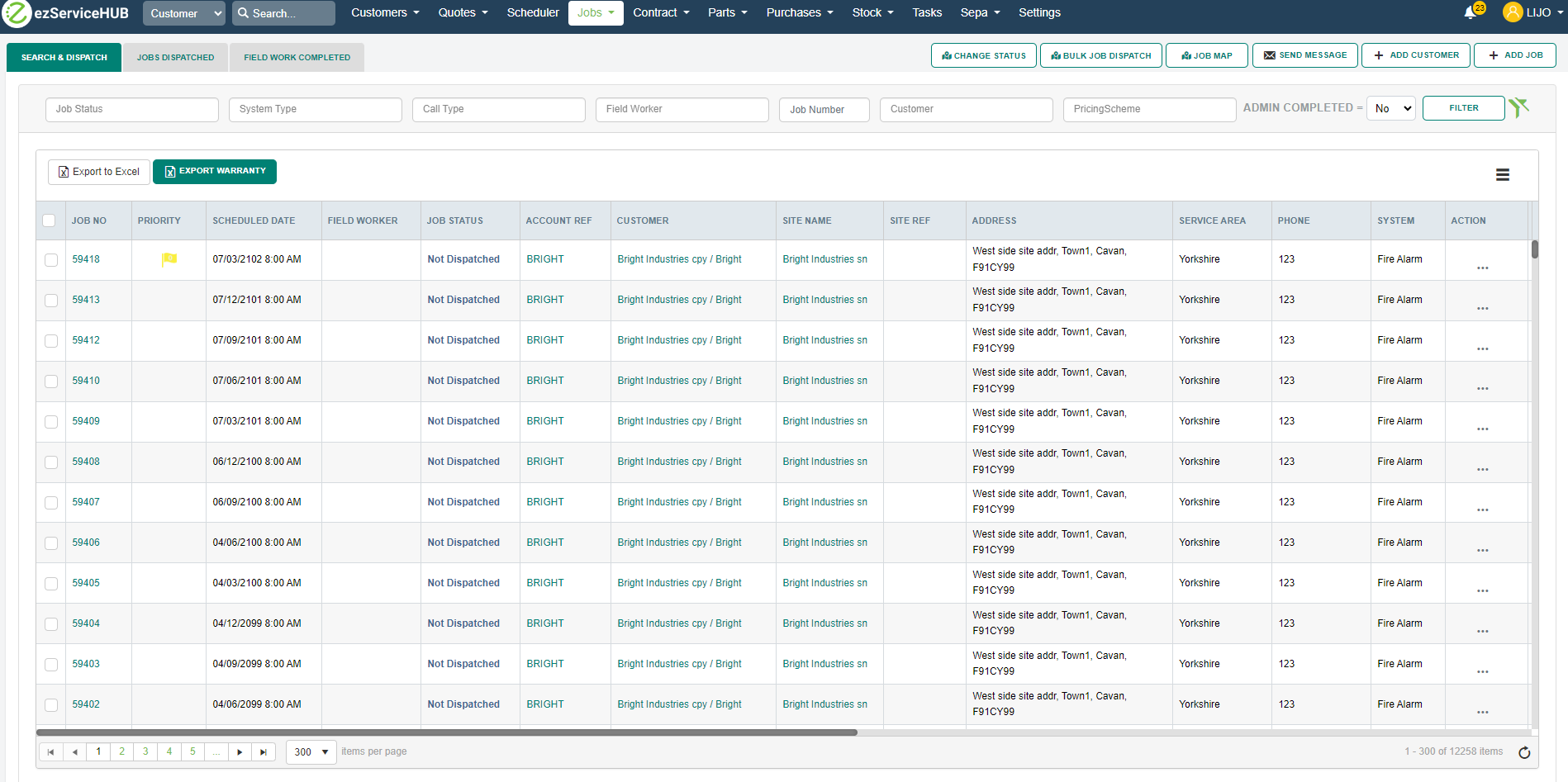
![]() 1.Edit Job will get confirmation from the user for any contract Job / quote Job when the user tries to change the customer / site.
1.Edit Job will get confirmation from the user for any contract Job / quote Job when the user tries to change the customer / site.
When the user clicks cancel, the actual site/customer will be retained otherwise the site/customer selected will be picked for the job
2. Quote Job / Contract Job, message will be displayed on the top of the screen.
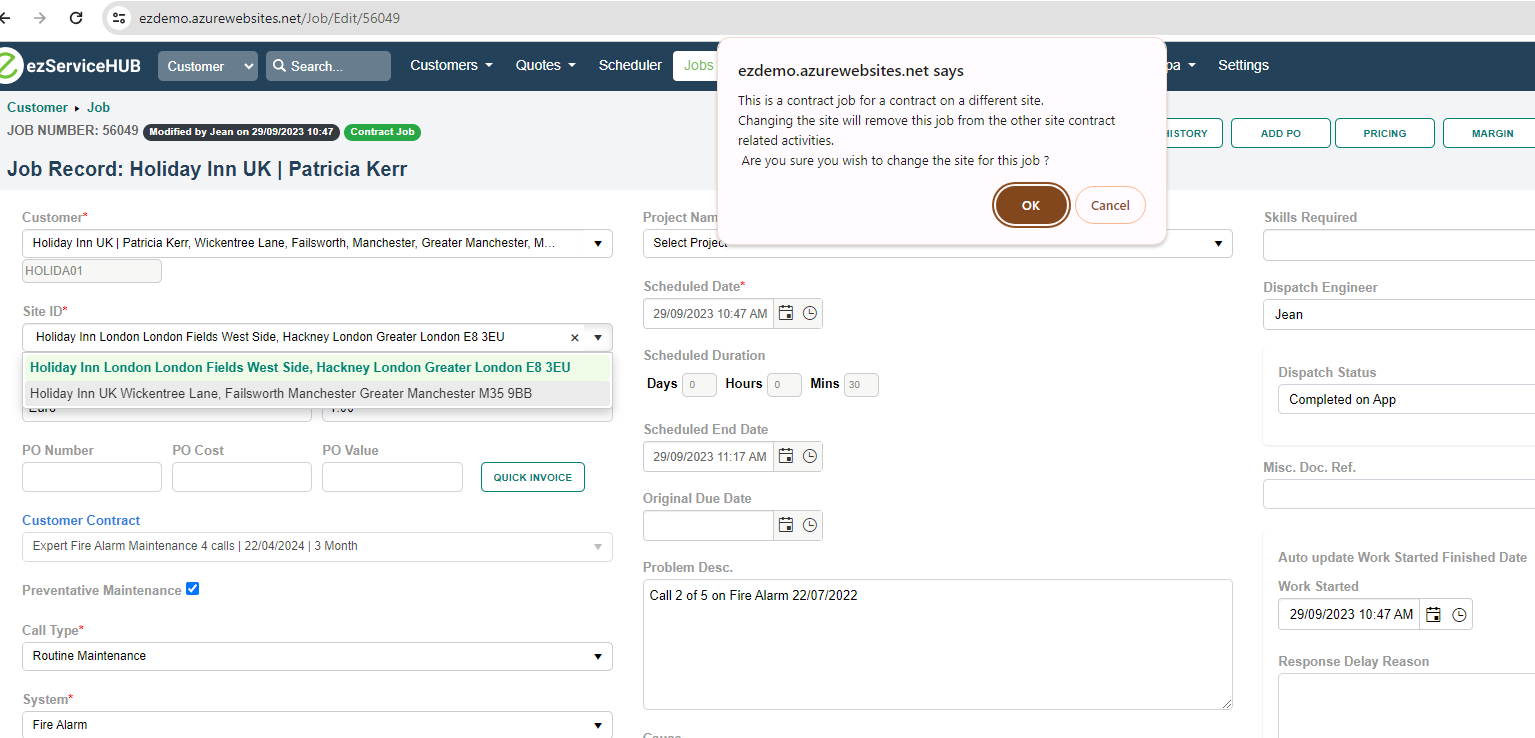
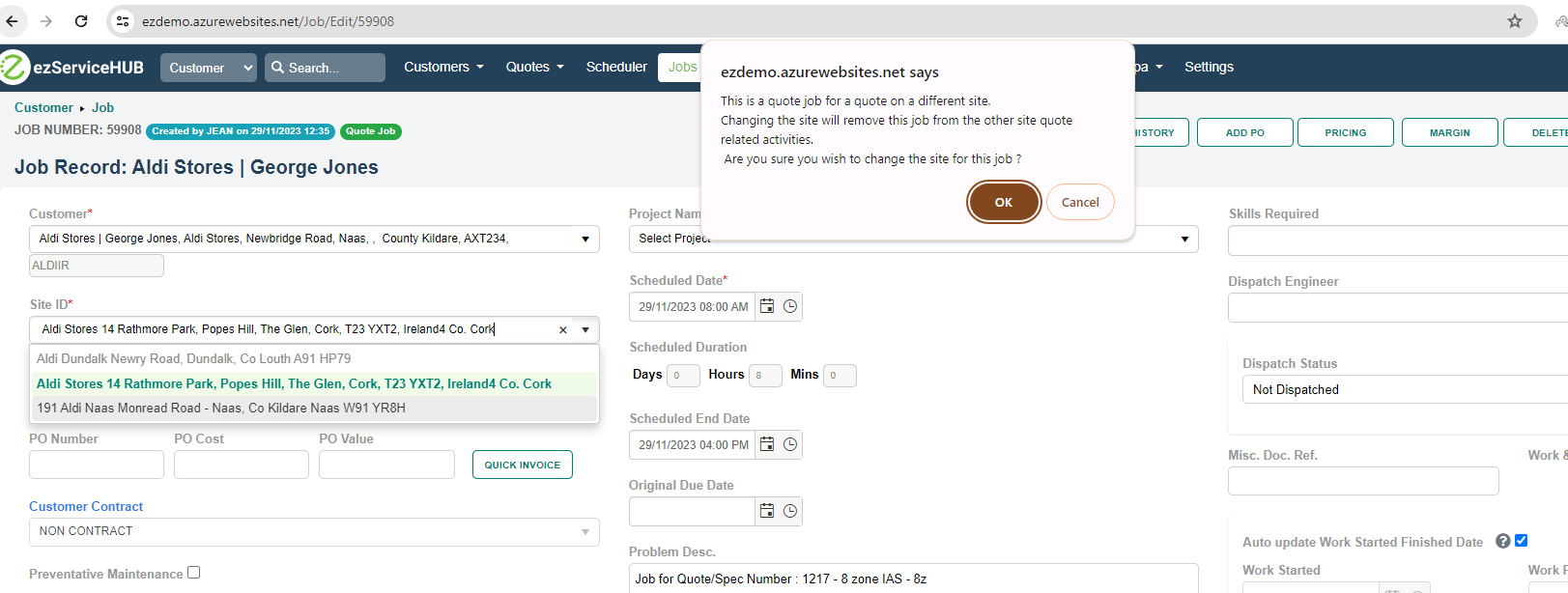
![]() Job details will now display the Quote number for Quote Job and it will navigate to the Quote screen
Job details will now display the Quote number for Quote Job and it will navigate to the Quote screen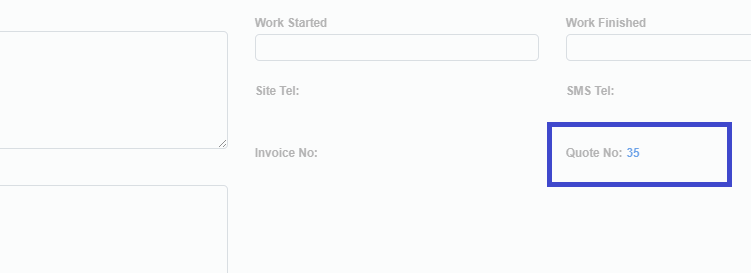

Service Jobs Updates: