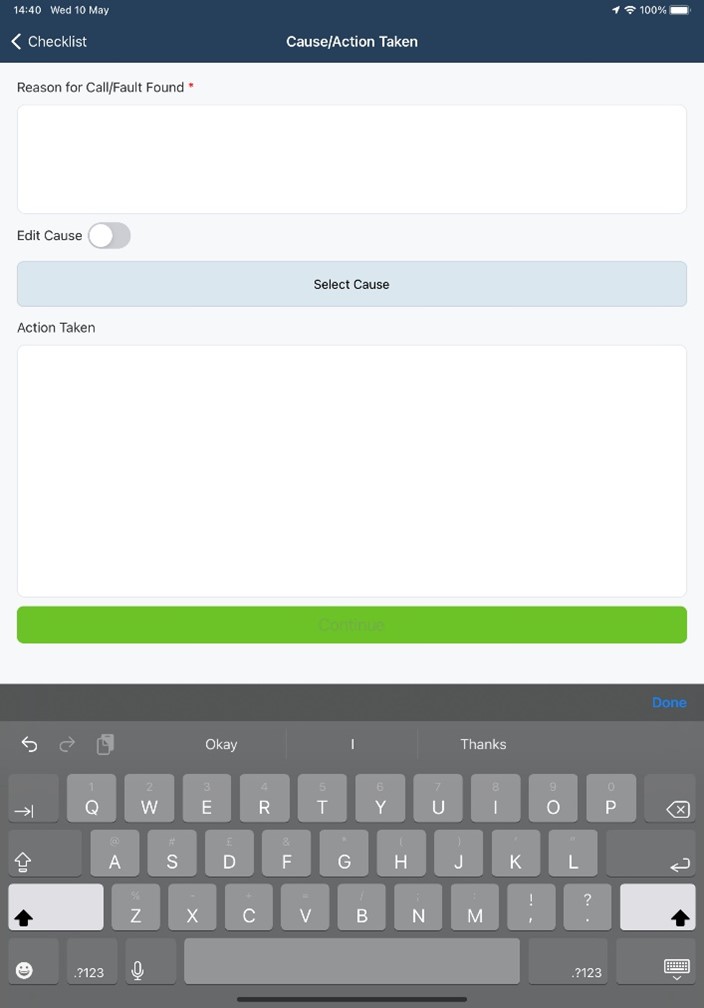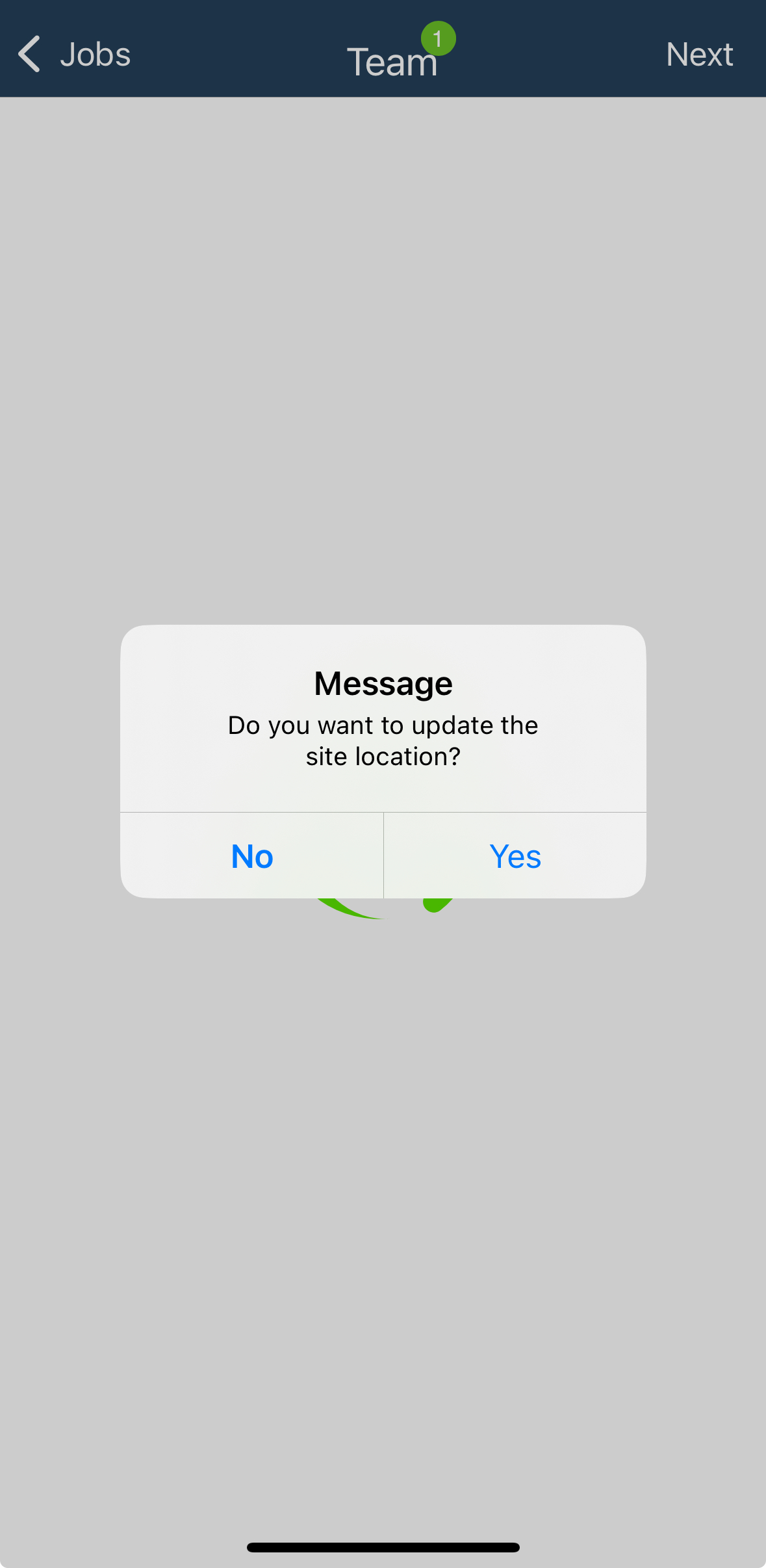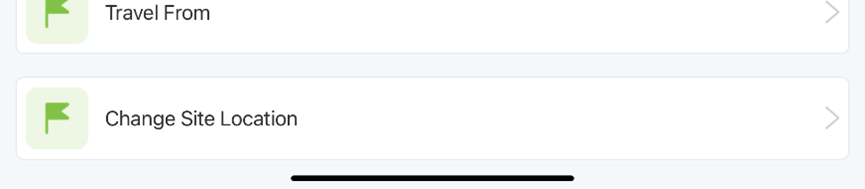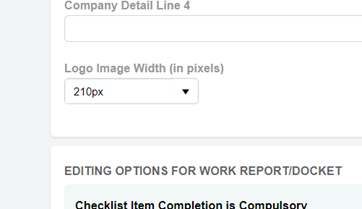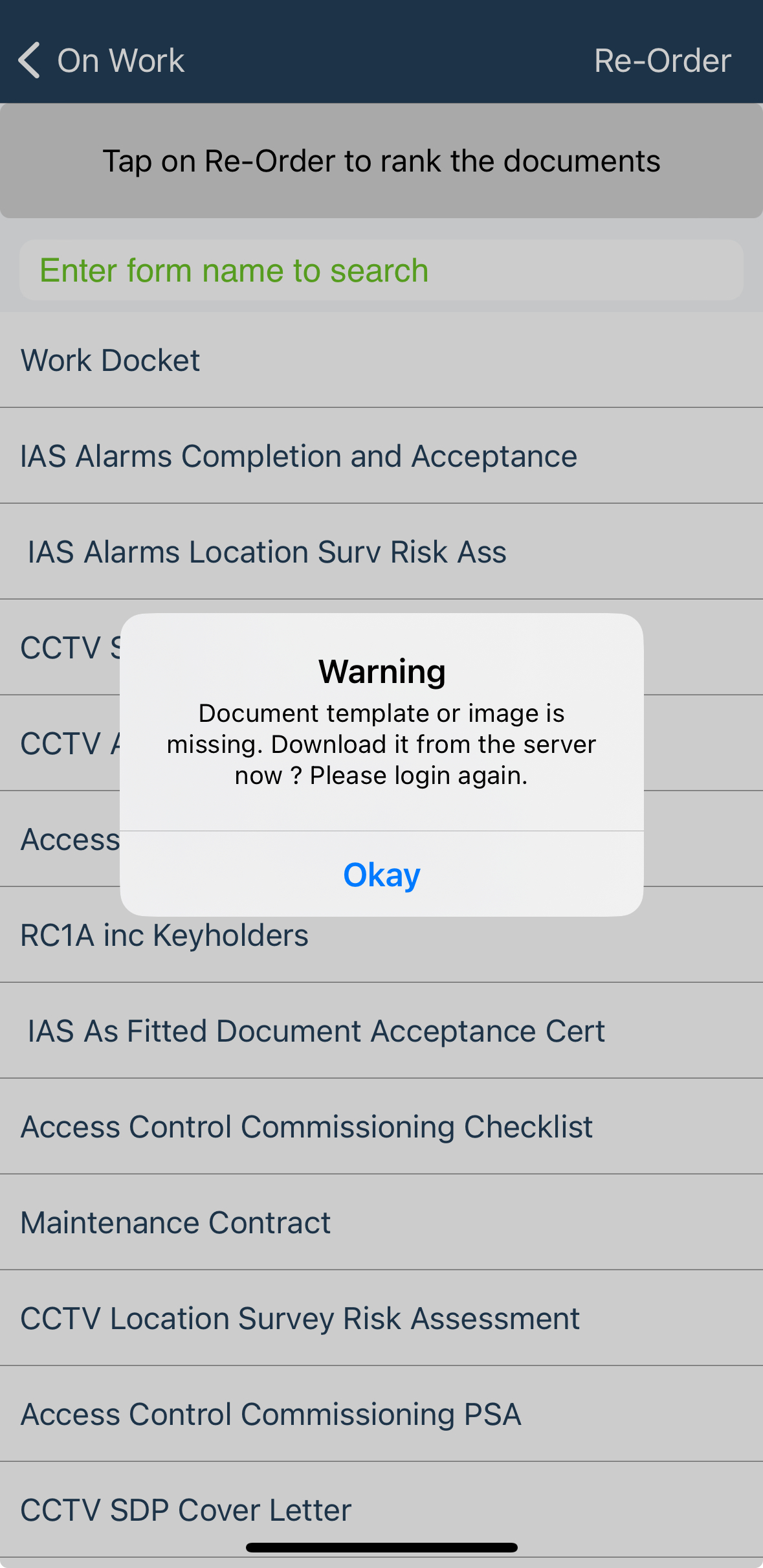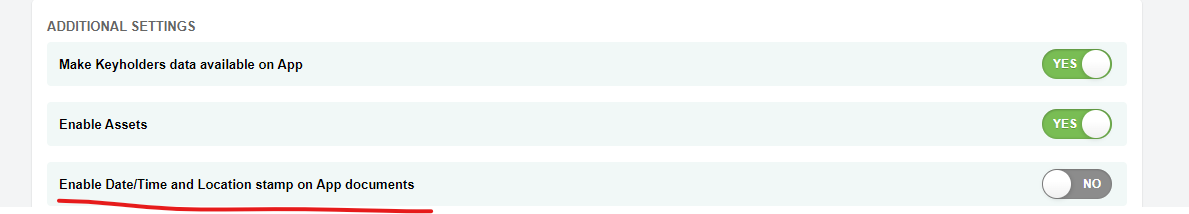Call Today: UK+44 28 9099 5931| IE+353 71 985 6215

 Easy to Install
Easy to Install Easy to Train
Easy to Train Easy to use
Easy to useCall Today: UK+44 28 9099 5931| IE+353 71 985 6215

 Easy to Install
Easy to Install Easy to Train
Easy to Train Easy to use
Easy to useLatest Release Notes
Release Notes 2025
June 2025
May 2025
April 2025
March 2025
February 2025
January 2025
Release Notes 2024
November 2024
October 2024
September 2024
August 2024

![]() The software will display the below message in the login screen for ezserviceHUB when 30+ days old
The software will display the below message in the login screen for ezserviceHUB when 30+ days old
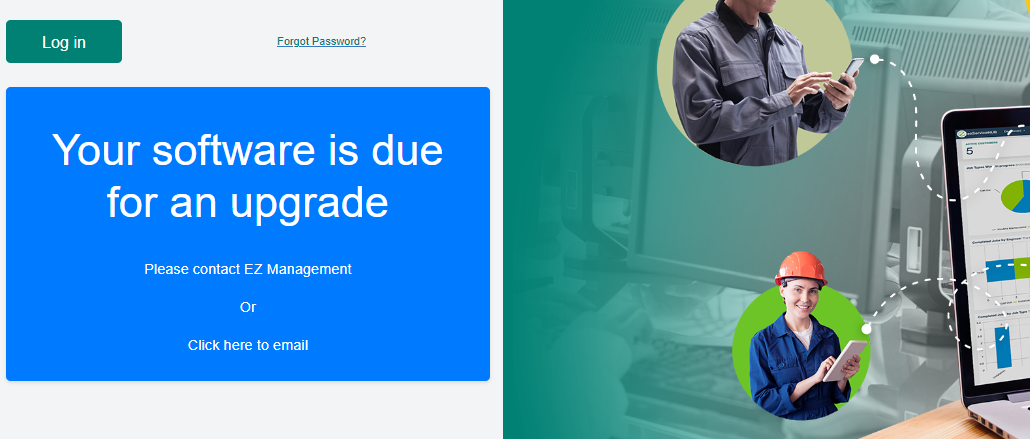
![]() Site ref column added in the Job list screen three tabs and their excel exports
Site ref column added in the Job list screen three tabs and their excel exports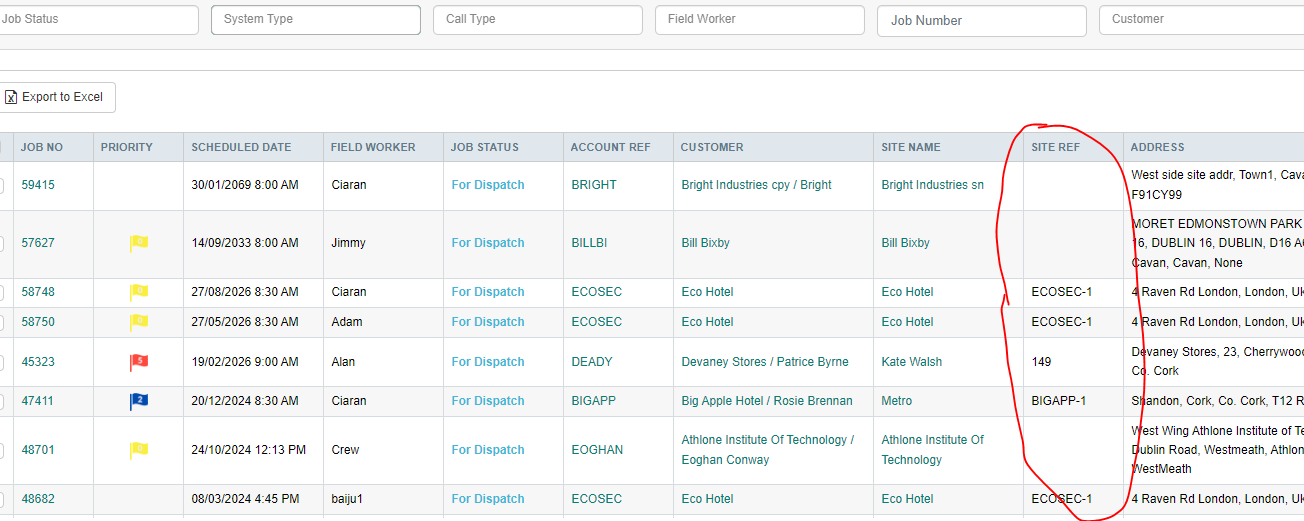
![]() Assigned Engineer filter added for Contracts
Assigned Engineer filter added for Contracts
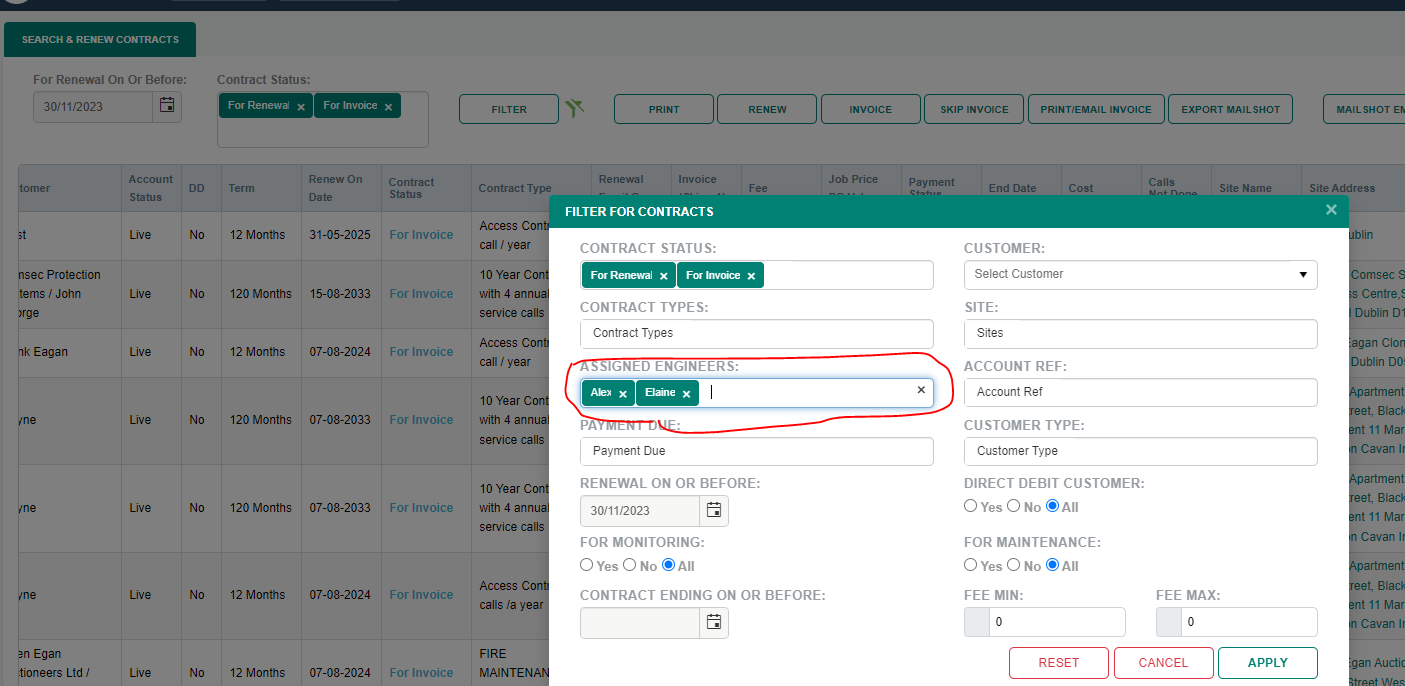
![]() Added the option to create Create Credit and Create Credit Allocation for the Invoice.
Added the option to create Create Credit and Create Credit Allocation for the Invoice.
Option available for the unallocated or partially allocated invoices.
For partial allocation, it will create a credit note with the remaining amount.
![]() PO number clickable in the PO track screen
PO number clickable in the PO track screen
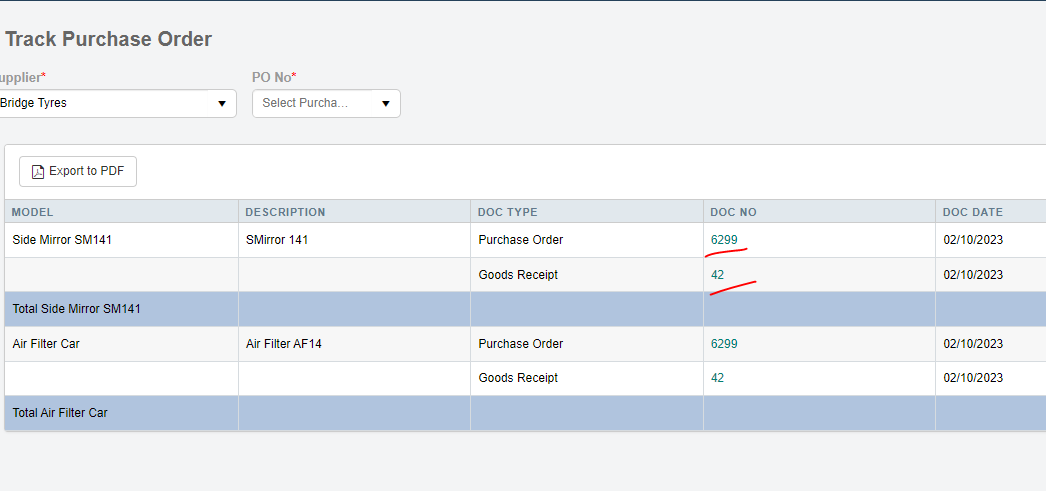
![]() Email /SMS now have the option to exclude duplicates. That will group the customer email and site email and remove the duplicates.
Email /SMS now have the option to exclude duplicates. That will group the customer email and site email and remove the duplicates.
In the example below, it removes one of the job.
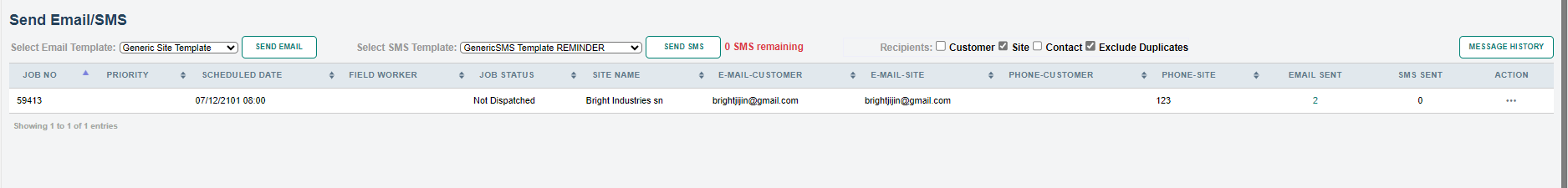
![]() Site URN List added ( Fire & Security only ) – Site URN search from the Main search added. Will be visible only for the users who have access to Site URN
Site URN List added ( Fire & Security only ) – Site URN search from the Main search added. Will be visible only for the users who have access to Site URN
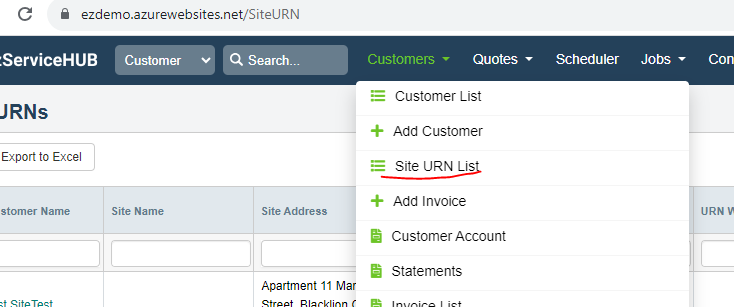
![]() For Job attachments added, the options for the document to Map to Account and Map to Site. The same document will be available for the account or site based on the selection.
For Job attachments added, the options for the document to Map to Account and Map to Site. The same document will be available for the account or site based on the selection.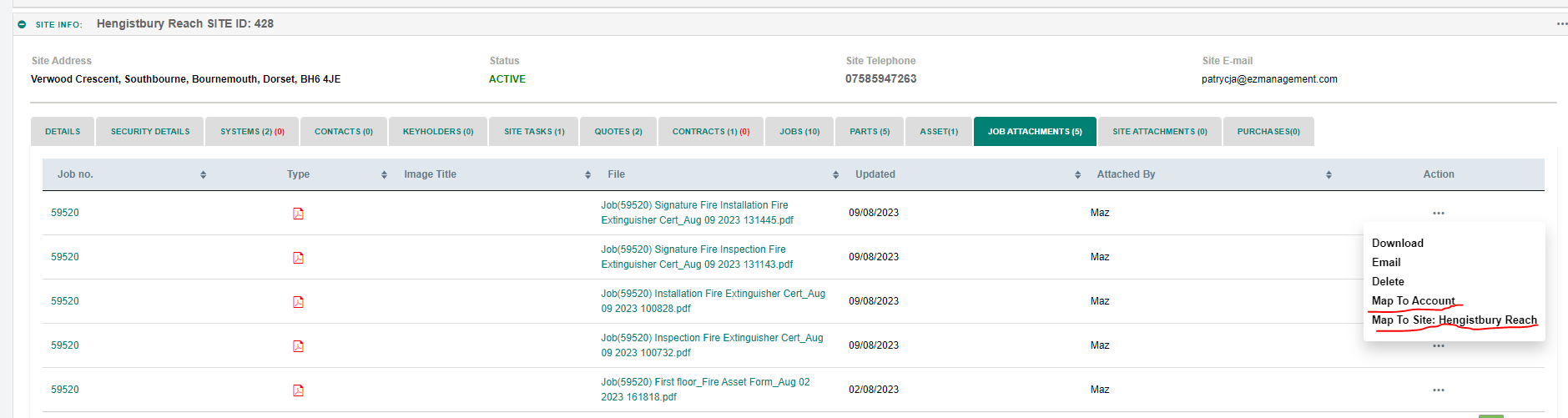
![]() Contracts:
Contracts: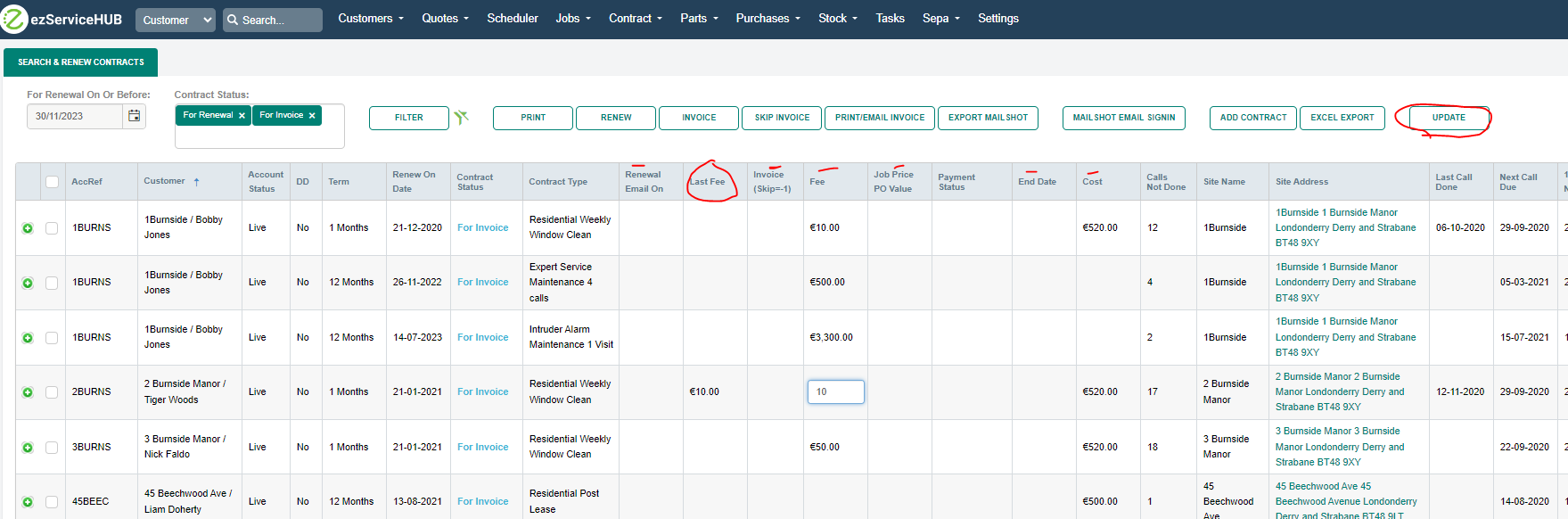
The Contract grid can be edited for the below fields and saved using the Update button
Renewal Email On
Fee
Job Price PO Value
End Date
Cost
1st Call Next Term
Assigned Eng
New column Last Fee added.
Last Fee will be updated with the Net value from the invoice while invoicing
![]() Export to excel option added in the Pricing screen for the Parts List
Export to excel option added in the Pricing screen for the Parts List
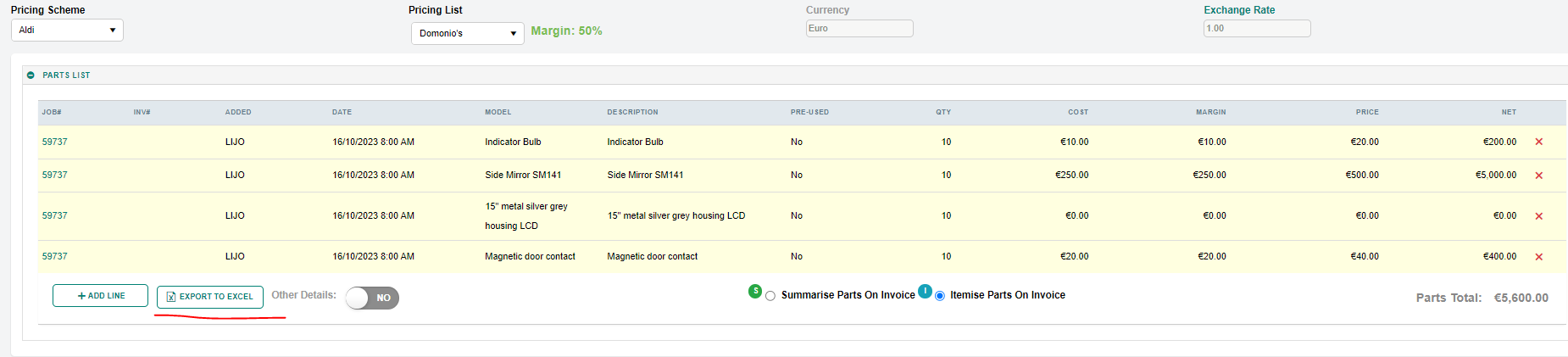
![]() The login screen will now show the third line highlighted below to clear the cache whenever a new upgrade is done
The login screen will now show the third line highlighted below to clear the cache whenever a new upgrade is done
Note : For Mac, hold Cmd-Shift-R or Shift-Reload
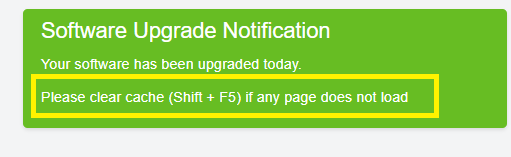
![]() The Statement date can be run for the past 3 months.
The Statement date can be run for the past 3 months.
Also able to download Statements, Aged Debtors and Aged Debtors Details, report based on the date
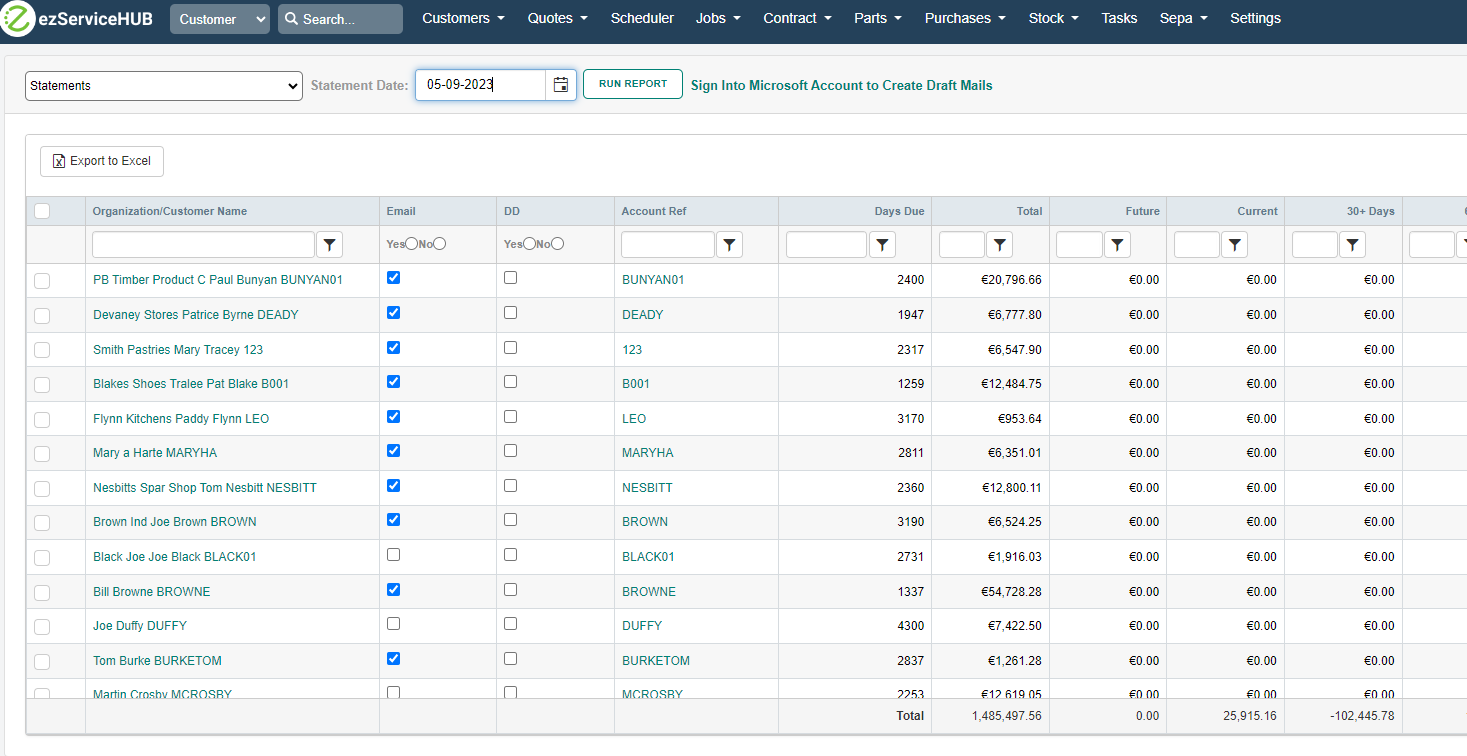
![]() Interface automation settings – field added to capture email address where the transferred information will be emailed to
Interface automation settings – field added to capture email address where the transferred information will be emailed to
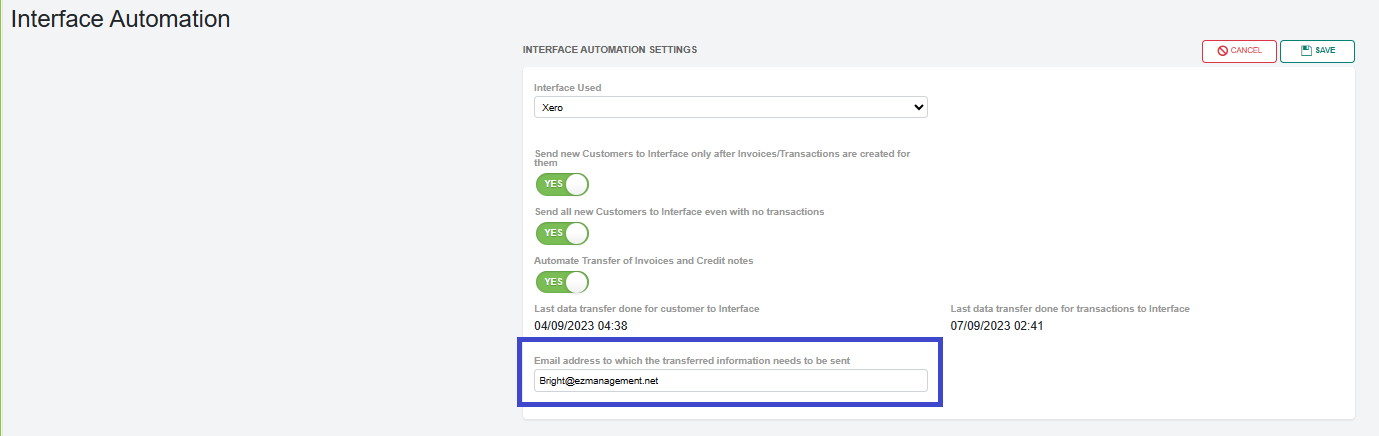

ServiceJobs Update: