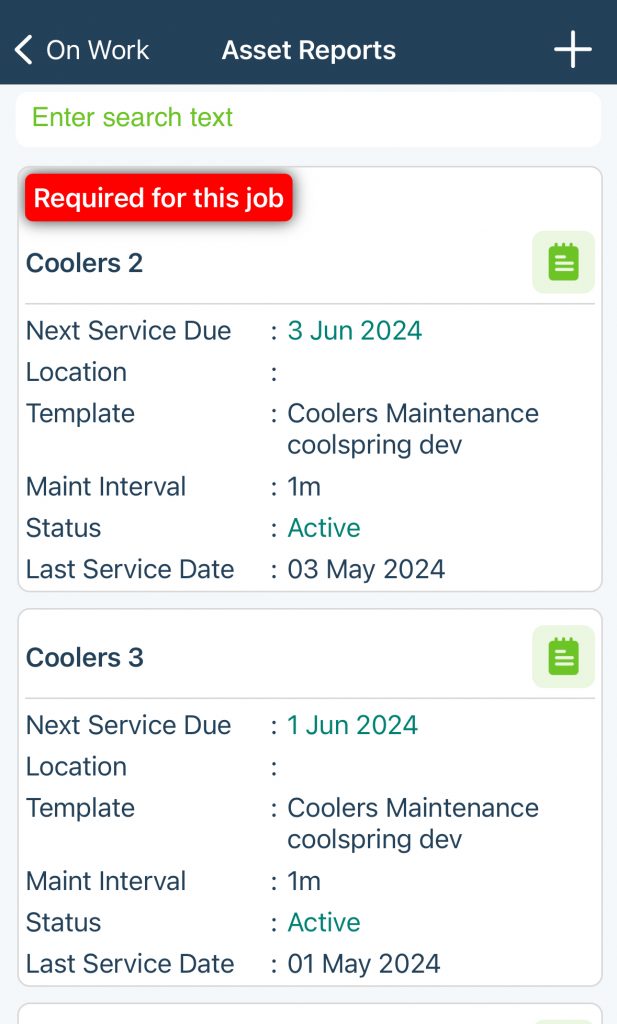Call Today: UK+44 28 9099 5931| IE+353 71 985 6215

 Easy to Install
Easy to Install Easy to Train
Easy to Train Easy to use
Easy to useCall Today: UK+44 28 9099 5931| IE+353 71 985 6215

 Easy to Install
Easy to Install Easy to Train
Easy to Train Easy to use
Easy to useLatest Release Notes
Release Notes 2025
December 2025
November 2025
October 2025
September 2025
August 2025
July 2025
June 2025
May 2025
April 2025
March 2025

![]() Annual Recurring Contract Fees By Customer
Annual Recurring Contract Fees By Customer
Below are two default filters added:
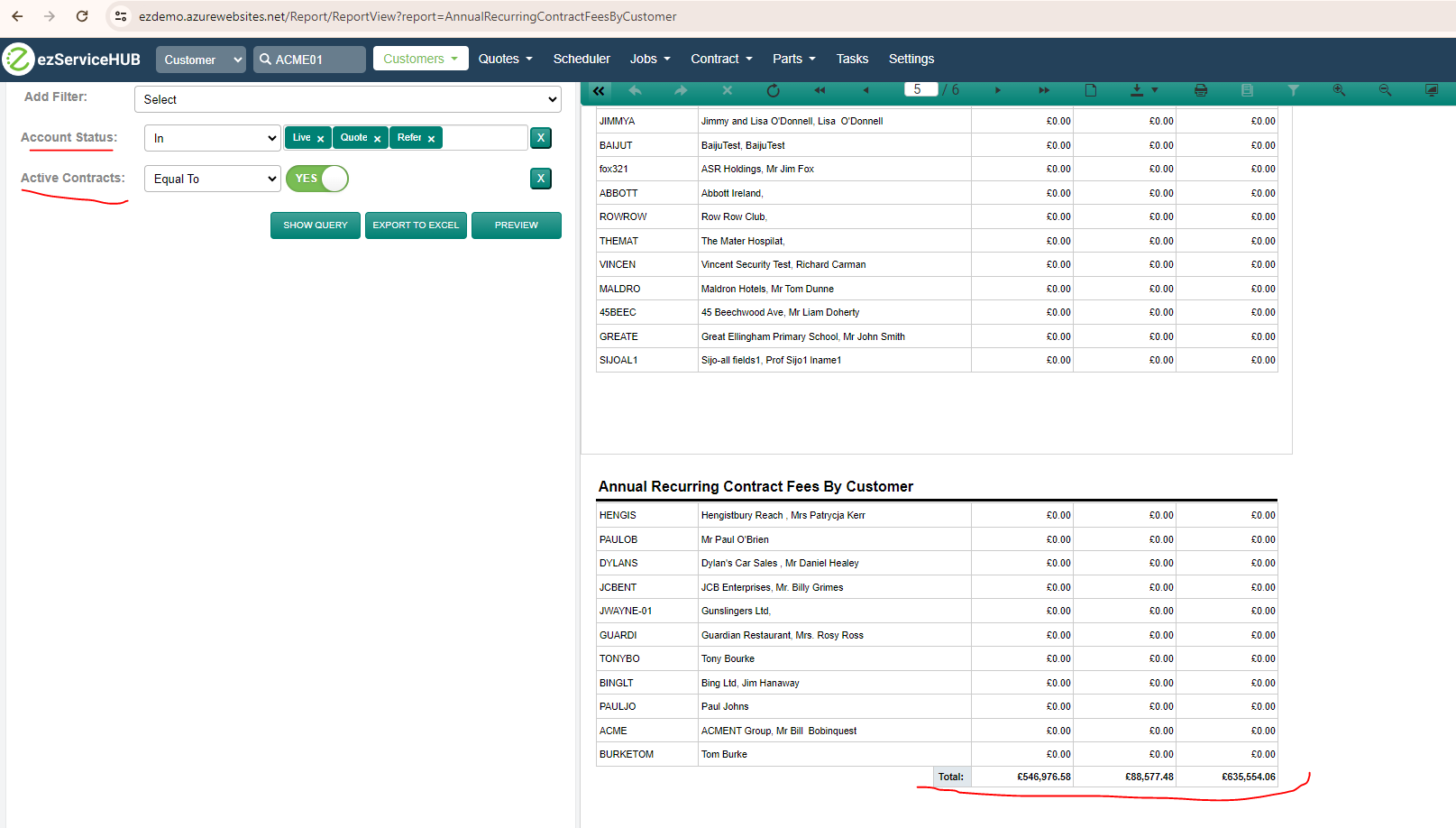
![]() An option to select or deselect all invoices for import and export to Excel on the SEPA import interface.
An option to select or deselect all invoices for import and export to Excel on the SEPA import interface. 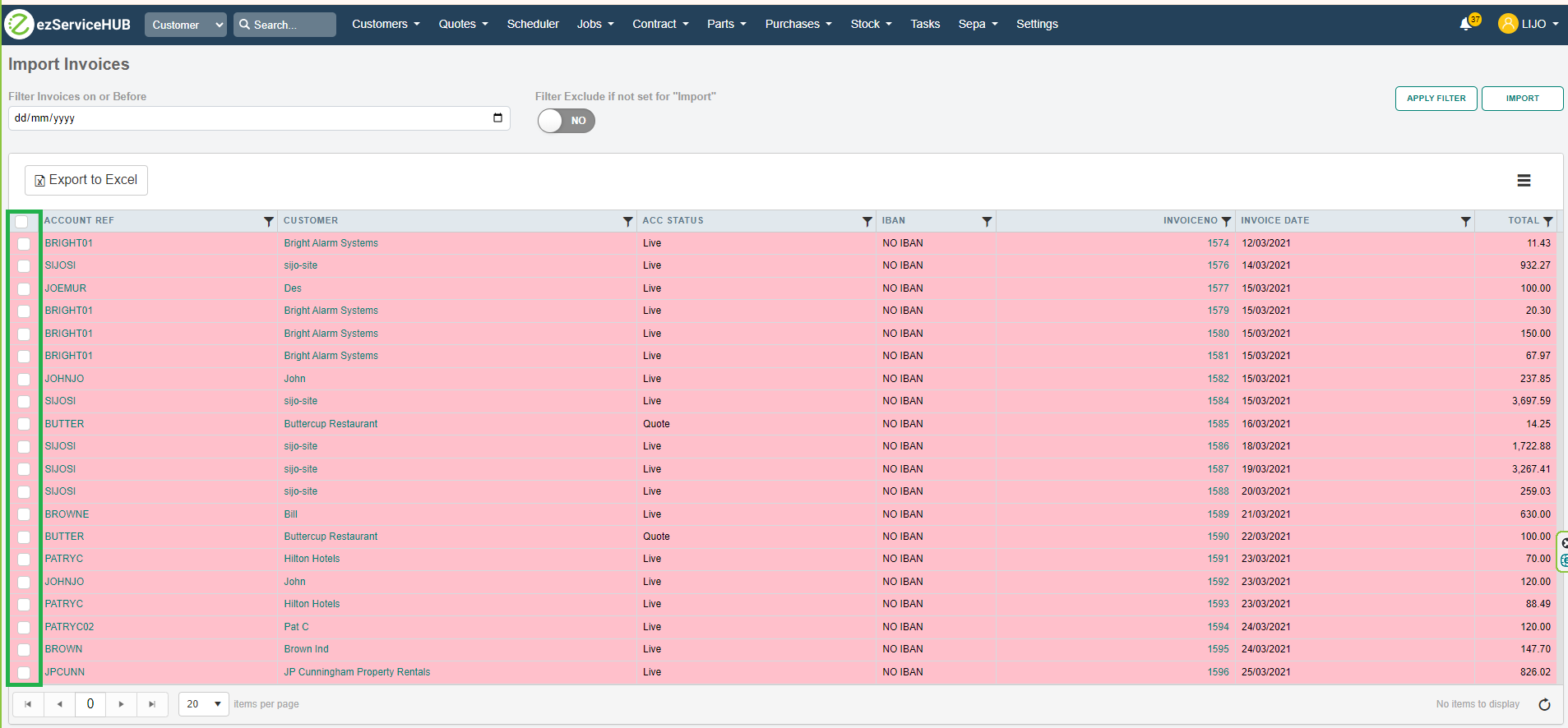
![]() The Task List screen will now display items that are not linked to any board.
The Task List screen will now display items that are not linked to any board.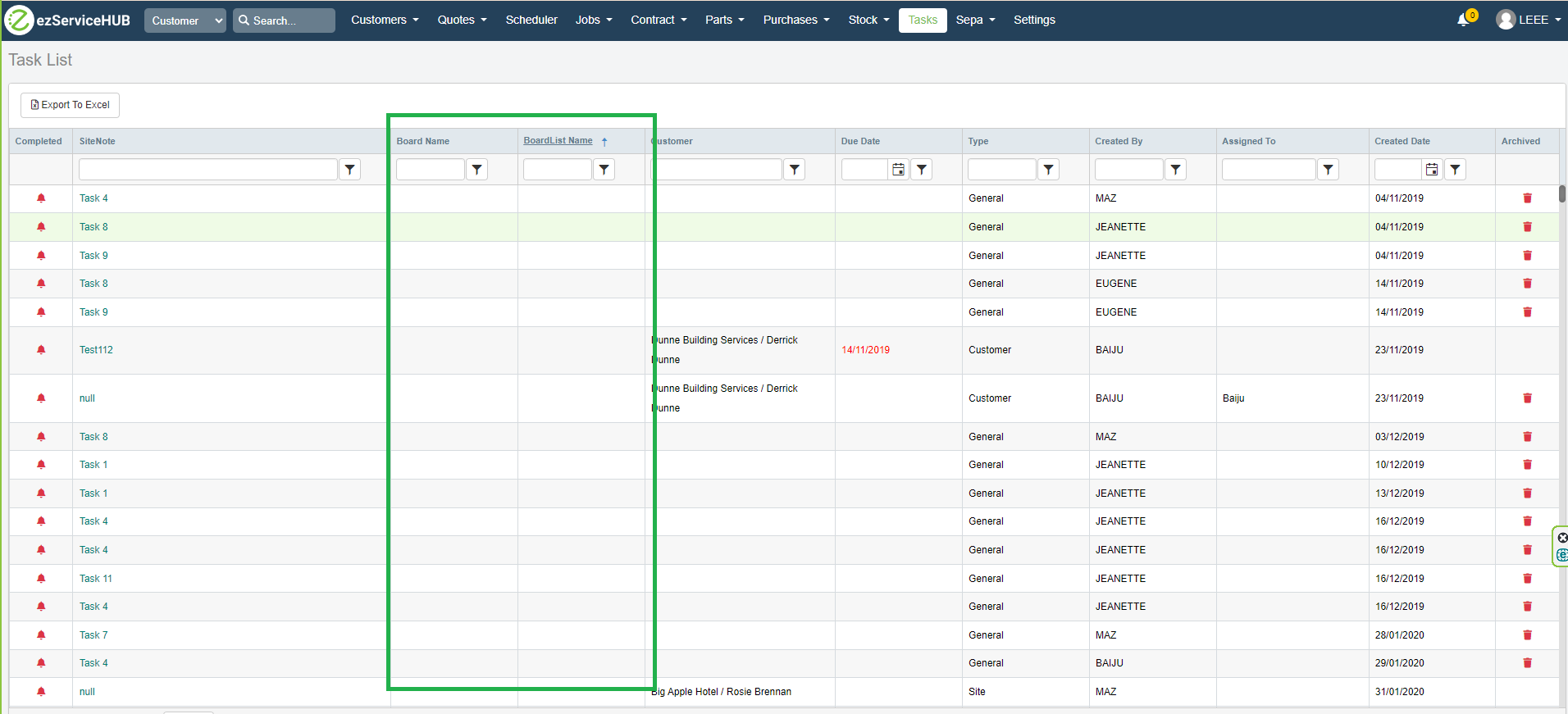
![]() Xero interface has the option to update all the customers who have been modified in ez after being transferred to Xero .
Xero interface has the option to update all the customers who have been modified in ez after being transferred to Xero .
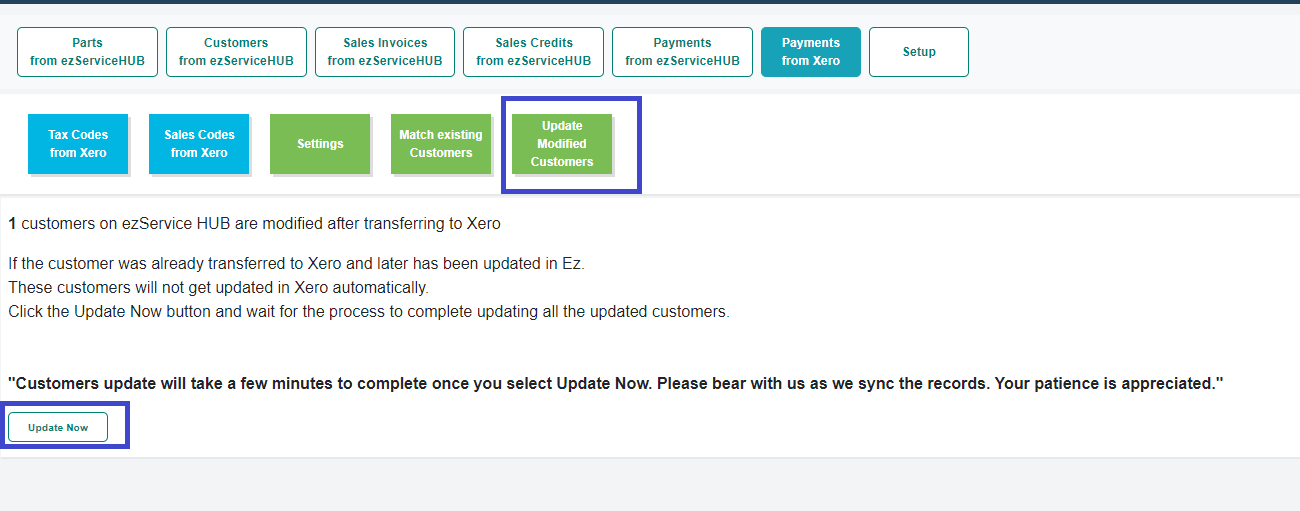
Select Update Now and wait for the update to finish
![]() Introducing cost centres while creating a new Invoice
Introducing cost centres while creating a new Invoice
2. Select Cost center
3. The listing screen will appear
Create / Edit cost centre
4. In the Invoice pick the relevant cost center and make use of it
![]() Xero Interface has the option to sync modified products in ezServiceHUB that were already transferred to Xero
Xero Interface has the option to sync modified products in ezServiceHUB that were already transferred to Xero
Once you log in to Xero interface select Settings and then Update modified products, the system will list the count of products updated in ez that are already in Xero.
Select Update Now and wait for a few minutes to sync

ServiceJobs