Call Today: UK+44 28 9099 5931| IE+353 71 985 6215

 Easy to Install
Easy to Install Easy to Train
Easy to Train Easy to use
Easy to useCall Today: UK+44 28 9099 5931| IE+353 71 985 6215

 Easy to Install
Easy to Install Easy to Train
Easy to Train Easy to use
Easy to useLatest Release Notes
Release Notes 2025
December 2025
November 2025
October 2025
September 2025
August 2025
July 2025
June 2025
May 2025
April 2025
March 2025
![]() Due dates, payment terms, and credit limit features have been added. If the credit limit is set to zero (the default value), the system will not validate the credit limit on the invoice.
Due dates, payment terms, and credit limit features have been added. If the credit limit is set to zero (the default value), the system will not validate the credit limit on the invoice.
Customer Screen:
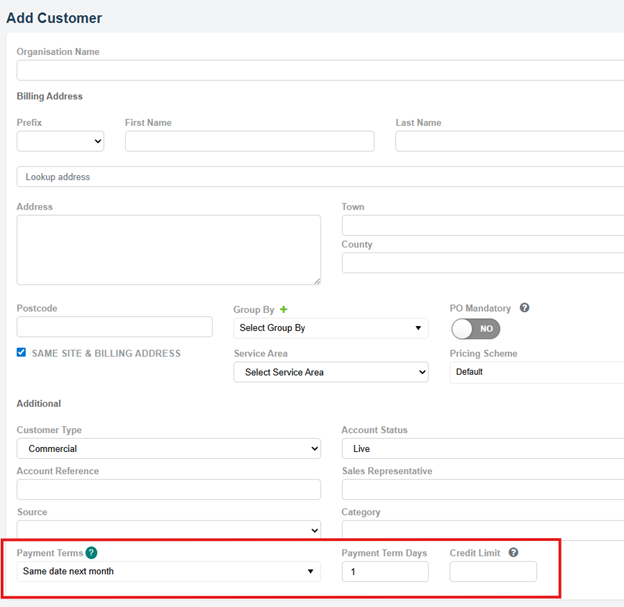
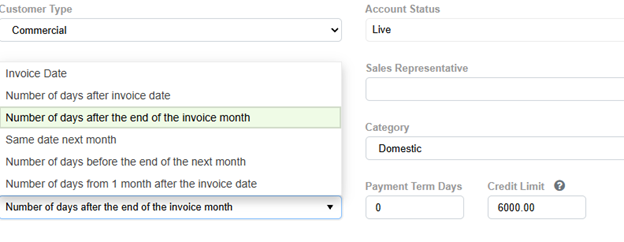
Sample Due date calculation
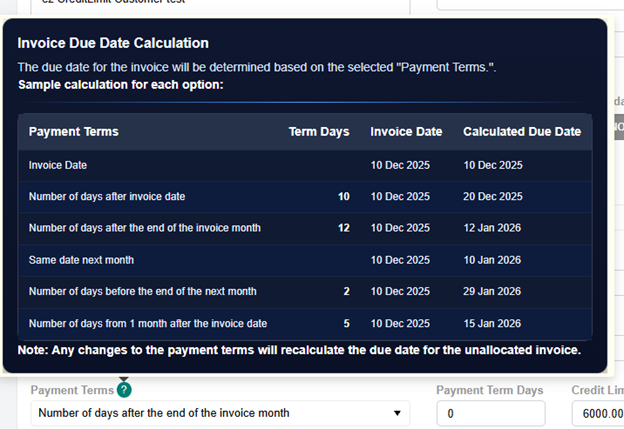
The due date will be calculated based on the terms saved in the customer. Users can override the due date in the invoice screen.
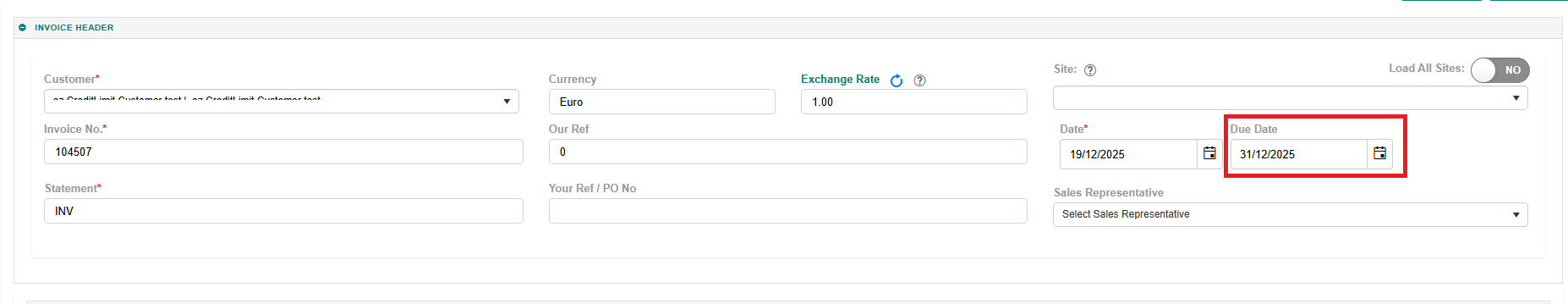
Invoice View:
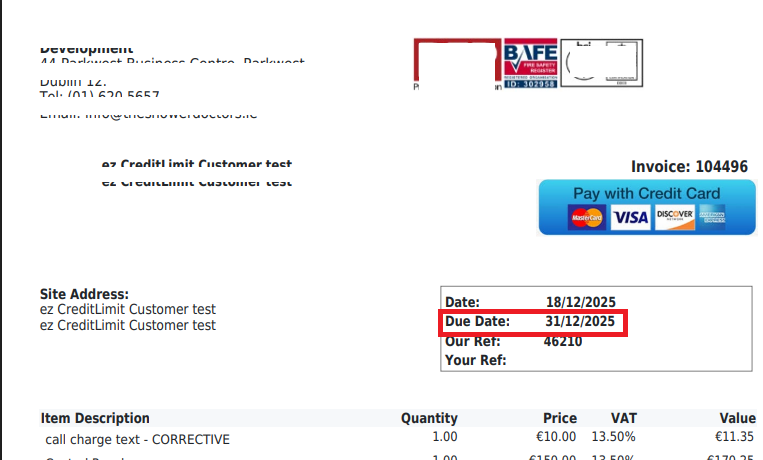
Statement View:
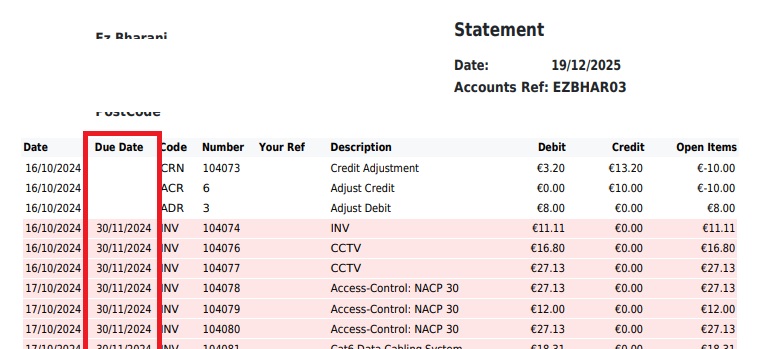
Payment terms settings (Default Invoice Settings)
Can set Customer type wise default payment terms. It will reflect on the customer screen and change the payment terms based on customer type. Users still have the option to override the default payment terms for individual customers if necessary.
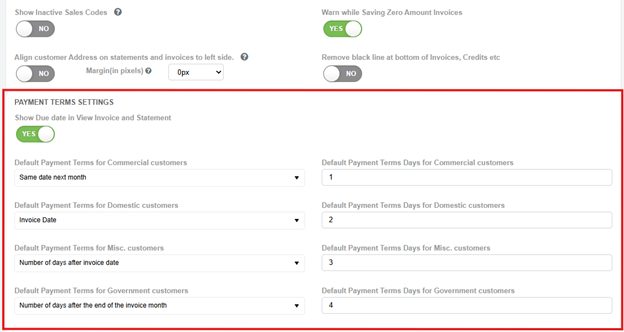
![]() Credit limits will be validated in all Invoice generation screens.
Credit limits will be validated in all Invoice generation screens.
![]()
Credit Limit exceeded warning message from the contract invoice generation screen.
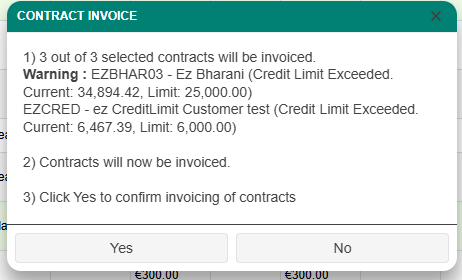
Credit Limit exceeded warning message from the invoice screen.
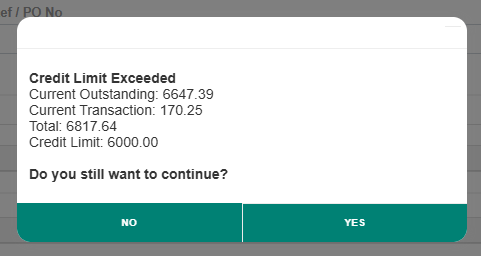
![]() Site-Level Timeline.
Site-Level Timeline.
We’ve added a new Site-Level Timeline to give you a complete activity history for each site in one place.
The timeline brings together all key records, including:
Jobs, Quotes, Purchase Orders, Tasks, Invoices, Payments, Emails
What this means for you:
View everything related to a site in a single, chronological timeline
Easily track progress, communications, and financial activity
Save time by avoiding switching between different screens or modules
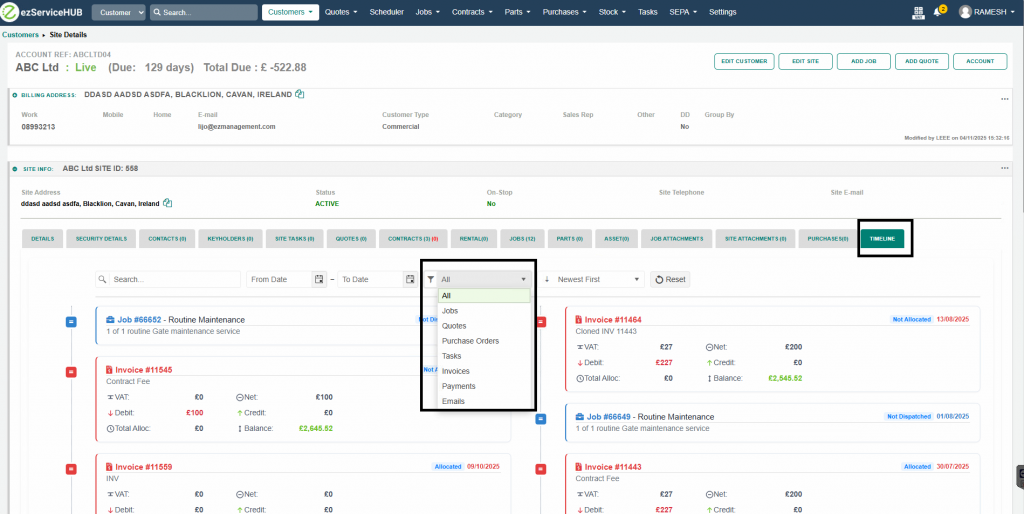
![]() Leave Report for Individuals and Employees.
Leave Report for Individuals and Employees.
Individual Leave Report:
View detailed leave information for a single employee, including approved leave, bank holidays, and time off within a selected period.
Employee Leave Report:
Generate a combined report for multiple employees to quickly review leave patterns, availability, and overall workforce coverage.
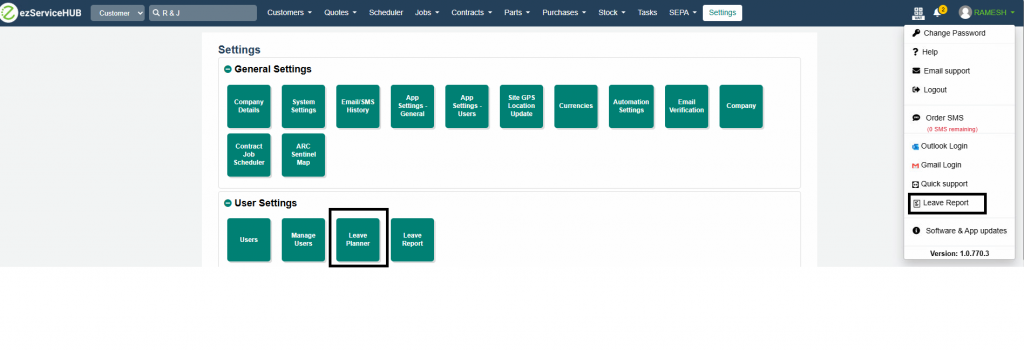
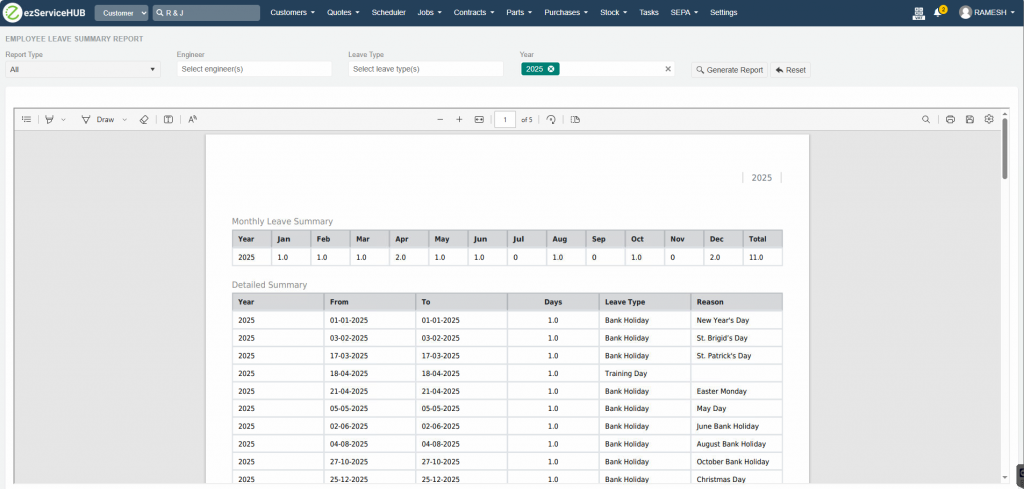
![]() Quote Template.
Quote Template.
A new setting is now available that ensures the header is displayed on every page when Force Page Break is enabled. With this option turned on, each template page will include the header for better consistency and readability.
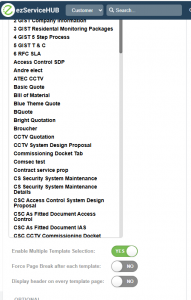
![]() Auto Entry Bank Holidays for Engineers.
Auto Entry Bank Holidays for Engineers.
We’ve added a new feature to make leave planning even easier for your team: Auto Entry Bank Holidays for Engineers
