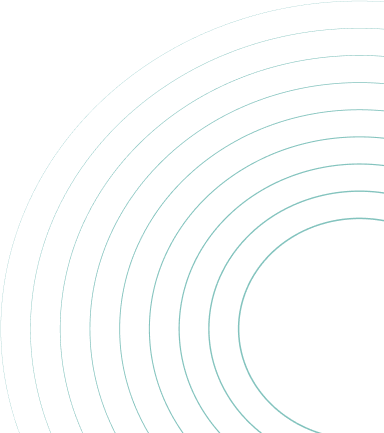Call Today: UK+44 28 9099 5931| IE+353 71 985 6215

 Easy to Install
Easy to Install Easy to Train
Easy to Train Easy to use
Easy to useCall Today: UK+44 28 9099 5931| IE+353 71 985 6215

 Easy to Install
Easy to Install Easy to Train
Easy to Train Easy to use
Easy to use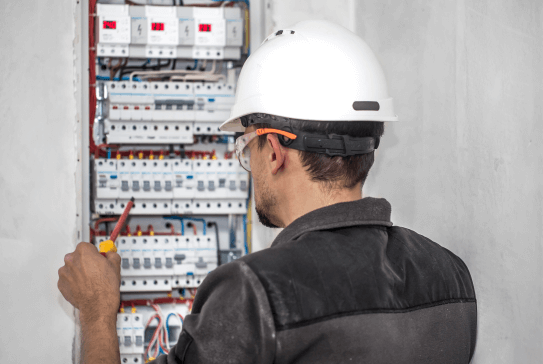
Software like the ezServiceHUB was created with the unique purpose to help field service companies create and manage their job or work orders quickly and to provide their techs and engineers with instant & automated job-related data on-site. It means that real-time updates can be sent back to the office on every single job. Keeping the office fully informed on every service job.
ezServiceHUB allows service management companies to centralise all their field service information electronically in one place as well as ensuring that Quotations, Worksheets and Industry related forms, Parts, invoices etc are all stored per customer and per site in a secure and easy to access way.
If required, it also integrates with third-party accounting systems such as Xero, QuickBooks, and Sage so that there is a two-way flow between these packages.
It all starts with the client call – in field service management, call types are normally one of these types of calls:
With ezServiceHUB, each call type can be automatically matched with a system or industry type so that everything from checklists to job pricing is accurately accounted for per call type. Once these are set up – the system automates everything.
If required, it also integrates with third-party accounting systems such as Xero, QuickBooks, and Sage so that there is a two-way flow between these packages.

Once a call comes in, the office Administrator can record any new customer onto the software. If it is a current customer, all existing customer and site details and history will be easy to access. The Job will be scheduled and dispatched to the right engineer with the right skills – the system will automatically analyse variables like service contracts history, site details, time, skillset, holidays, location, job price etc
Both the engineer and Customer receives a notification via app or SMS/email (depending on your company preferences) and approves the order and the job appointment.
On-site the engineer or technician can complete the worksheet and add images and parts and also collect the customer’s signature – Industry related forms can also be completed. These can be emailed directly to the customer as well as synced back to the Office in real-time.
Back in the office, the office will know that the job has been completed and the invoice will be automated to send directly to the customer. The invoice can also be synced directly to the Accounts integrations (Quickbooks, Xero, Sage etc)
Every information and detail from the beginning to the end is saved into the client’s file (CRM).
The office can track everything in real-time as the field software and App is connected via GPS and critically the engineer or technician doesn’t have to go back and forth to get documents as everything including job service history is accessible on the App.

Going from Paperwork to Digitalisation
Get news on our latest products and ongoing updates.
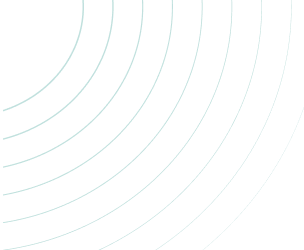


Subscribe To Our Newsletter
Get news on our latest products and ongoing updates.