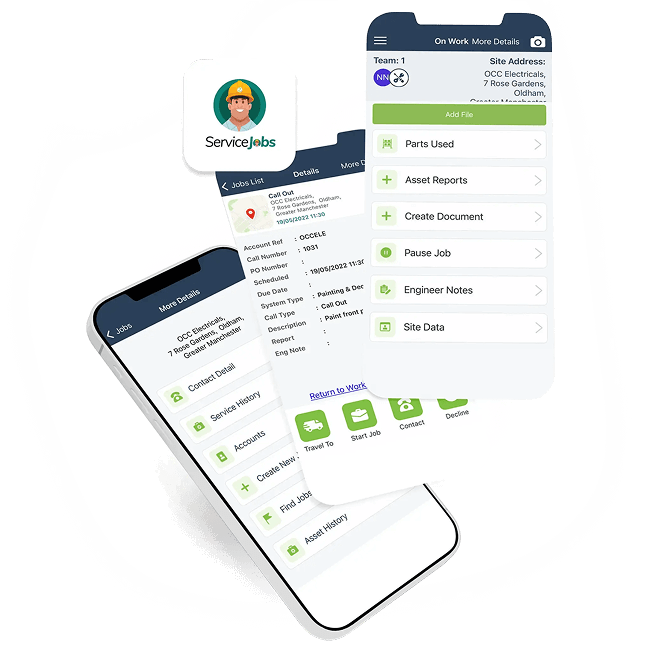Call Today: UK+44 28 9099 5931| IE+353 71 985 6215
Call Today: UK+44 28 9099 5931| IE+353 71 985 6215
 Award winning ezServiceHUB platform
Award winning ezServiceHUB platform
![]() Award winning ezServiceHUB platform
Award winning ezServiceHUB platform
 Easy to Install
Easy to Install Easy to Train
Easy to Train Easy to use
Easy to use  Call Today: UK+44 28 9099 5931|IE+353 71 985 6215
Call Today: UK+44 28 9099 5931|IE+353 71 985 6215
 Call Today: UK+44 28 9099 5931| IE+353 71 985 6215
Call Today: UK+44 28 9099 5931| IE+353 71 985 6215
 Award winning ezServiceHUB platform
Award winning ezServiceHUB platform
![]() Award winning ezServiceHUB platform
Award winning ezServiceHUB platform
 Easy to Install
Easy to Install Easy to Train
Easy to Train Easy to use
Easy to use  Call Today: UK+44 28 9099 5931|IE+353 71 985 6215
Call Today: UK+44 28 9099 5931|IE+353 71 985 6215


Running out of materials mid-job? Ordering twice because no one knew the parts were already in the van?
That ends here. With EZ Management’s Stock Control module, you’ll know exactly what you have, where it is, and when it needs reordering. From warehouses to engineers’ vans, every part is tracked in real time.
Keep your operations lean, your teams in sync, and your customers happy with faster, error-free service.
Forget spreadsheets and manual counts. Every stock movement is logged automatically, whether parts are moving between warehouses, bins, or vans.
When you need to trace a component, you can see its full journey: who used it, when it was transferred, and where it ended up.
Your stock data is always up to date, allowing engineers and warehouse teams to make confident, fast decisions.
This real-time visibility cuts down on waste, improves accountability, and ensures nothing slips through the cracks again.

Set minimum and maximum stock levels once, and let the system handle the rest.
When quantities drop below the limit, EZ Stock Control notifies you automatically and suggests how much to reorder based on min and max quantities.
No more running short of critical items, no more overstocking expensive parts.
The system learns from your patterns and helps you order exactly what you need, exactly when you need it.

Transferring stock between locations has never been easier. With one click, move parts from the warehouse to the van, or from one engineer to another.
Every action updates instantly, so both office and field teams always know what’s available.
You’ll reduce duplicate purchases, prevent miscommunication, and keep every job moving forward without delay.
Live updates also mean you can prioritise jobs with available stock, boosting first-time fix rates and cutting downtime.
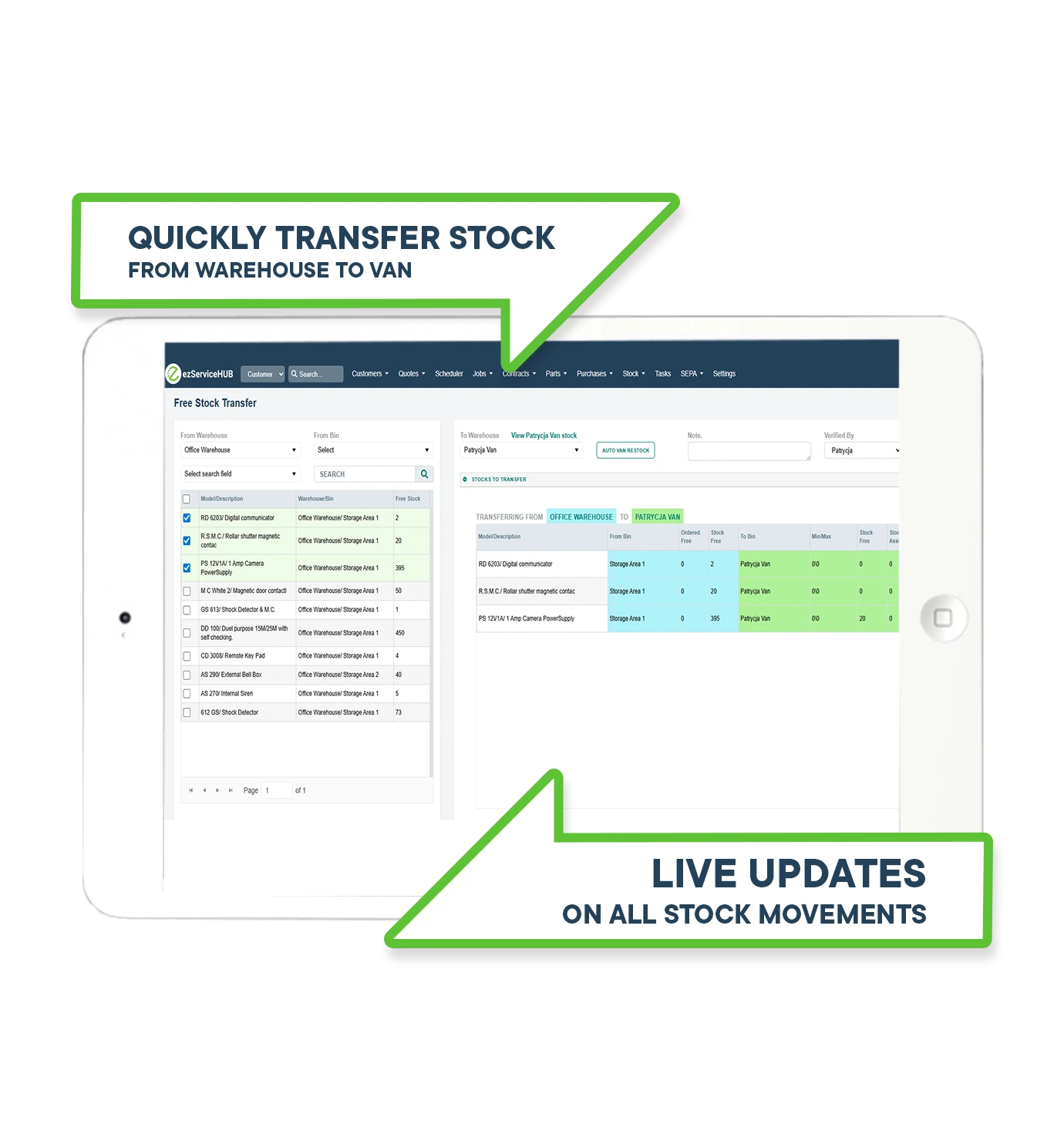
Whether you’re managing a single warehouse or coordinating multiple sites, EZ Stock Control adapts to the way you work. It links seamlessly with your jobs and quotes, allowing you to manually reserve and assign stock to engineers as needed. As your company grows, the system scales effortlessly – adding new locations, teams, and products without complexity. It’s more than just inventory tracking; it’s a reliable, flexible tool that keeps your operations organised and running smoothly.
From €43 Per User/Month/
Annual Fee
Inventory Management is available as an optional add-on and works best with a dedicated warehouse manager to ensure accuracy and efficiency. Contact us to learn more.
Proactive service maintenance
Proactive Service Maintenence
On-the-go access, seamless control,
Real-time visibility, enhanced control
Streamlined billing, effortlessly
Optimising asset performance
Swift and accurate quoting solutions
Precise time tracking, simplified
Experience the ezServiceHUB platform live in person - with your own customised Demo
Book a Demo